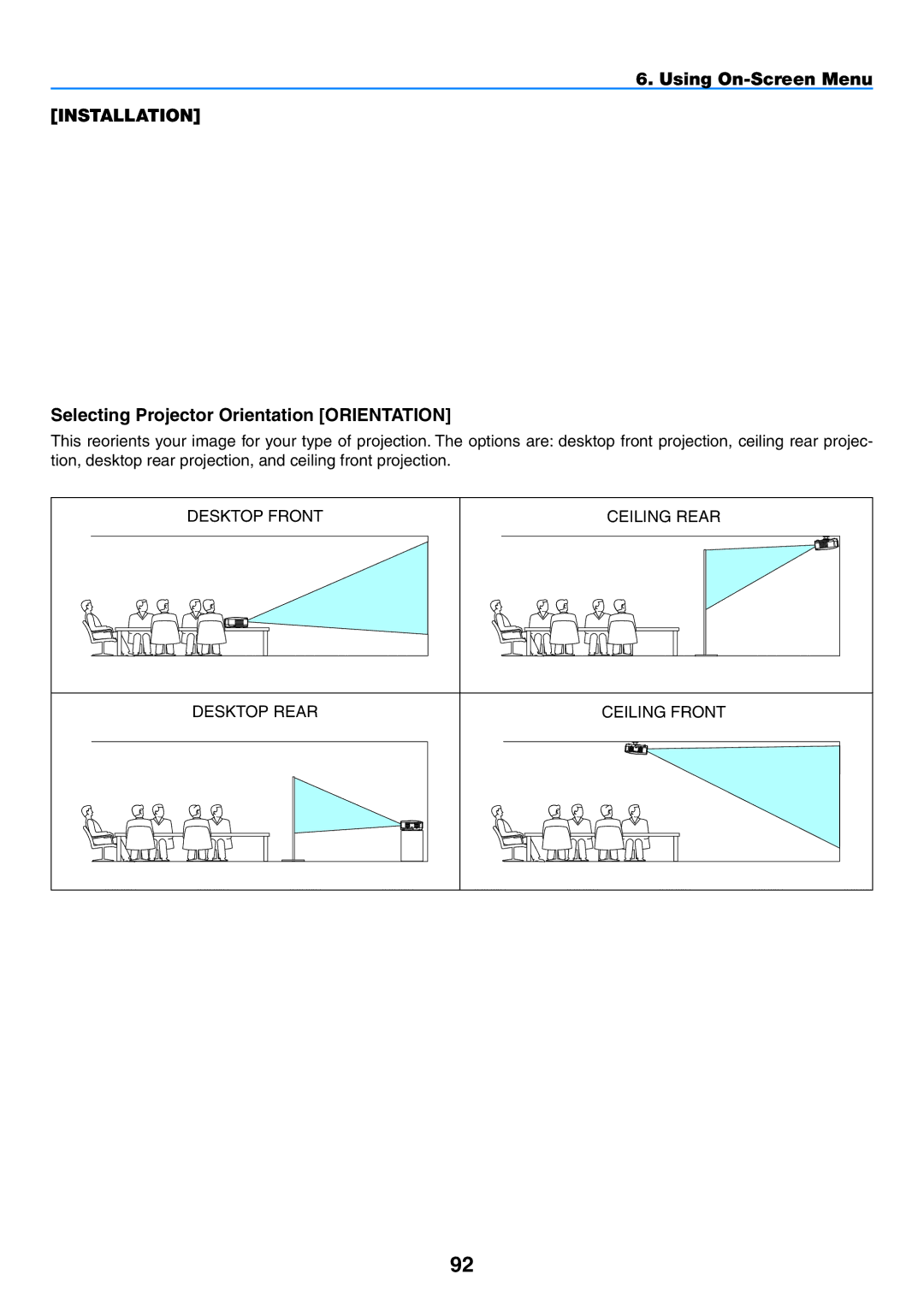NP3150/NP2150/NP1150
Information on USB Wireless LAN
Precautions
Safety Cautions
DOC Compliance Notice for Canada only
Important Information Disposing of your used product
Iii
Important Safeguards
Installation
Important Information RF Interference for USA only
Important Information Fire and Shock Precautions
Lamp Characteristic
Remote Control Precautions
Lamp Replacement
Important Information
FCC Compliance
Important Information About High Altitude mode
USB Wireless LAN Unit
Regulatory Information/Disclaimers
Vii
Viii
Table of Contents
Table of Contents
Installation
Using On-Screen Menu Using the Menus
Xii
Introduction
What’s in the Box?
Introduction
Features you’ll enjoy
Introduction to the Projector
Congratulations on Your Purchase of the Projector
About this user’s manual
Preventing unauthorized use of the projector
Front/Top
Part Names of the Projector
Rear
Introduction Bottom
Carrying the Projector
Introduction To lock the carrying handle
Introduction Top Features
Lights when a USB memory is inserted into the USB port
Introduction Terminal Panel Features
Laser Pointer
Part Names of the Remote Control
Flashes when any button is pressed
Infrared Transmitter Remote jack →
Introduction Battery Installation
Operating Range for Wireless Remote Control
Introduction Using the Remote Control in Wired Operation
Remote
200
Making Connections
Installation and Connections
Connecting Your PC or Macintosh Computer
Enabling the computer’s external display
What is HDCP/HDCP technology?
Installation and Connections Connecting an External Monitor
Monitor OUT
Component
Video cable not supplied
Projector control feature
Installation and Connections Connecting to a Network
Picture transmission feature Using WindowsVista
Installation and Connections Example of LAN connection
Example of wired LAN connection
Example of wireless LAN connection Network Type → Ad Hoc
About Direct Power Off
Turning on the Projector
Remove the lens cap
To select a menu language, follow these steps
Projecting an Image Basic Operation
Press the Enter button to execute the selection
Using the Remote Control
Detecting the Signal Automatically
Selecting a Source
Adjusting the Picture Size and Position
Rotate the lens shift dial
Do not over rotate it or it may break
Finely adjusting the size of an image Zoom lever
Rotate the focus ring to make focus adjustment
Projecting an Image Basic Operation Adjusting the Tilt Foot
Lift the front edge of the projector
Correcting Keystone Distortion
Projecting an Image Basic Operation
Adjusting the Image Using Auto Adjust
Adjusting Volume Up & Down
Optimizing an RGB Image Automatically
Setting the function switch
Using the Laser Pointer
Switch
After Use
Preparation Make sure that the main power is turned off
Turning off the Projector
To turn off the projector
Freezing a Picture
Turning Off the Image and Sound
Enlarging and Moving a Picture
Press the Help button on the remote control
Changing Lamp Mode
Convenient Features
Getting Integrated Help
Operate the Menus using the USB mouse
Using a USB Mouse
Mouse Cursor
When operating a computer via the remote mouse receiver
Using the Optional Remote Mouse Receiver NP01MR
Connecting the remote mouse receiver to your computer
When connecting using the USB port
Moves the mouse cursor on your computer
About Drag Mode
Point on your computer
Works as the mouse left button
Cornerstone
Press the 3D Reform button twice
Confirmation screen is displayed
Adjustable ranges for 3D Reform are as follows
Using Picture in Picture PIP Function
From the menu you can select Setup → Basic → PIP
Viewing a sub picture in the main picture
Press the PIP button on the remote control
Press the PIP button again to display the main picture only
Preventing Unauthorized Use of the Projector
Assigning a Keyword for the first time
Convenient Features
Convenient Features
Press the Power ON/STANDBY button
Checking If Security is enabled
Press the Menu button
Convenient Features Disabling the Security
From the menu, select Setup → Basic → Logoff Select YES
Limiting Access Level to Available Menu Items
Account can access the Basic menu
Logging On
Enter a user name, user type, and password
Convenient Features Creating or Adding a User
Select Create
Select a user name you wish to edit Select Edit
Change the settings and select OK
Deleting a User
Select a user name you wish to delete Select Delete
Preparation Before Use
Operation Using an Http Browser
Overview
Handling of the Address for Operation via a Browser
Convenient Features Structure of the Http Server
Displays how many hours the lamp has been used
Switches to a LAN signal
Displays the remaining life of the lamp as a percentage
Displays how many hours the filter has been used
Operation Environment
Changing the resolution of Windows Vista screen to 1024 x
Windows Vista should be satisfied
Click OK
Setting the Projector to Network Projector Input Mode
Click Yes
Click → Search for a projector recommended
Projecting the Image with Network Projector
Click NP3150 Series
Exiting the Network Projector Operation
Click Connect
Using the Projector to Operate Your Computer via a Network
Remote Desktop
Setting the Remote Access
Checking the IP address on Windows Vista
Starting the Remote Desktop
TIP
Convenient Features Exiting the Remote Desktop
Making the Most out of the Viewer Function
Saving data to a USB memory device
Projecting slides Viewer
Using the Viewer
Operating the Viewer Function from the Projector playback
Operating Viewer Menu
Thumbnail screen
Using the Viewer Setting Option for Viewer
Thumbnails menu
Using the Viewer Exiting Viewer
Changing Background Logo
Using the Menus
Changes are stored until you adjust it again
When using the remote control
Using On-Screen Menu Using Advanced menu and Basic menu
Entering alphanumeric characters by using Software Keyboard
When using the mouse
Using On-Screen Menu
Menu tree
Ceiling REAR, Desktop REAR, Ceiling Front
Menu Elements
Computer 1
Displays a list of signals. →
Menu Descriptions & Functions Source
Computer 3 RGB Digital
Entering the Currently Projected Signal into the Entry List
Using On-Screen Menu Entry List Using the Entry List
Copy
Lock
Source Name
Input Terminal
Skip
Preset
Menu Descriptions & Functions Adjust
Picture Mode
Saves all the settings of Picture for each input
Creates a high-contrast picture
Using On-Screen Menu Detail Settings
Standard color values
Natural Natural reproduction of the picture Black Detail
Sharpness
Reset
Brightness
Color
Evident when part of your image appears to be shimmering
This allows you to manually adjust Clock and Phase
Use Phase only after the Clock is complete
Select overscan percentage 0%, 5% and 10% for signal
Adjusts the image location horizontally and vertically
Selecting Overscan Percentage Overscan
For Video
Using On-Screen Menu Selecting Aspect Ratio Aspect Ratio
For RGB
Using Noise Reduction Noise Reduction
Video
Sound Controlling Sound Volume/Bass/Treble/Balance
Adjusting Contrast Enhancement Contrast Enhacement
Enabling 3D Surround 3D Surround
Menu Descriptions & Functions Setup
Basic Selecting Keystone Mode Keystone
Using On-Screen Menu Selecting Cornerstone Mode Cornerstone
Using the PIP Function
Setting Lamp Mode to Normal or Eco Lamp Mode
Using On-Screen Menu Using Off Timer Off Timer
Setting Mouse Pointer, Button and Sensitivity Mouse
Using On-Screen Menu Logging Off Your Projector Logoff
Selecting Menu Language Language
Selecting a Color or Logo for Background Background
Using On-Screen Menu Selecting Menu Color Color Select
Selecting Menu Display Time Menu Display Time
Selecting Interval Time for Filter Message Filter Message
Page
Ratio
Selecting Aspect Ratio and Position for Screen Screen
Screen Type
Position
This option turns on or off the Control Panel Lock function
Setting a Password Logo Lock
To assign your password
Entry
To delete your password
See
Using On-Screen Menu Security
Page
To delete USB memory data you registered
Security will not be disabled by using Reset
Information on the USB memory device will be deleted
Hints on How to Set Up LAN Connection
To select a wireless LAN access point
100
General
Using Software Keyboard
Using On-Screen Menu Projector Name
101
Gateway
102
Subnet Mask
Type in 12 numeric characters
103
Type and SECURITY. See the Advanced menu later on
Advanced menu Connection required for wireless only
104
Uses 64-bit datalength for secure transmission
Security required for wireless only
105
Compared to use of 64-bit datalength encryption
106
Using Software Keyboard to enter an encryption key
Domain
107
Mail
108
Selecting Power-saving in Standby Mode
Power indicator Orange light/Status indicator Off
Turning On or Off Remote Sensor Remote Sensor
109
Enabling Power Management Power Management
Enabling High Speed Fan Mode Fan Mode
Enabling Auto Start Auto Start
TOR OUT connector
Selecting Signal Format Signal Select
Setting Monitor OUT Connector OUT Terminal
110
111
Menu Descriptions & Functions Info
Usage Time
Input Terminal Signal Type Video Type Source Name Entry No
Using On-Screen Menu Source
112
113
Indicates the MAC address of the USB Wireless LAN unit
Indicates the MAC address of the LAN port RJ-45
114
Menu Descriptions & Functions Reset
115
116
Cleaning or Replacing the Filter
To clean the air-filter
To replace the filter sponge
117
Cleaning the Cabinet and the Lens
Maintenance
Slip the filter cover back until it snaps into place
118
Replacing the Lamp
To replace the lamp
119
120
121
Example Distance from a 100 screen with the lens NP03ZL
Using Optional Lenses
Lens Shift Adjustable Range
122
Remove the existing lens from the projector
Replacing with Optional Lens
123
Existing lens will be disengaged
124
Using Optional Lenses Install the new lens
Using the anti-theft screw to prevent theft of the lens
Insert the lens with the yellow protrusion on top
Indicator Messages
Troubleshooting
125
Appendix
126
For more information contact your dealer
127
Optical
Specifications
128
Electrical
Mechanical
USB Wireless LAN Unit
129
For United States, Canada, and Mexico
130
For other countries except United States, Canada and Mexico
131
Supported Countries
132
Cabinet Dimensions
Unit mm/inch
Screen Size and Projection Distance
Using the Chart
133
134
List of Screen Sizes
Pin No RGB Signal Analog YCbCr Signal
Pin Assignments of D-Sub Computer 1 Input Connector
Mini D-Sub 15 Pin Connector
135
Images above flagged with D are supported by digital signal
Compatible Input Signal List
136
PC Control Codes
PC Control Codes and Cable Connection
137
Cable Connection
Appendix PC Control Connector D-SUB 9P
138
Removing and Attaching the USB Wireless LAN Unit
139
140
Tighten the two screws
141
Troubleshooting Check List
Power
Video and Audio
142
Signal cable
Installation environment
Computer
TravelCare Guide
143
144
Asia and Middle East
145
Company & Name with signature
Condition of your TravelCare Service Program
146