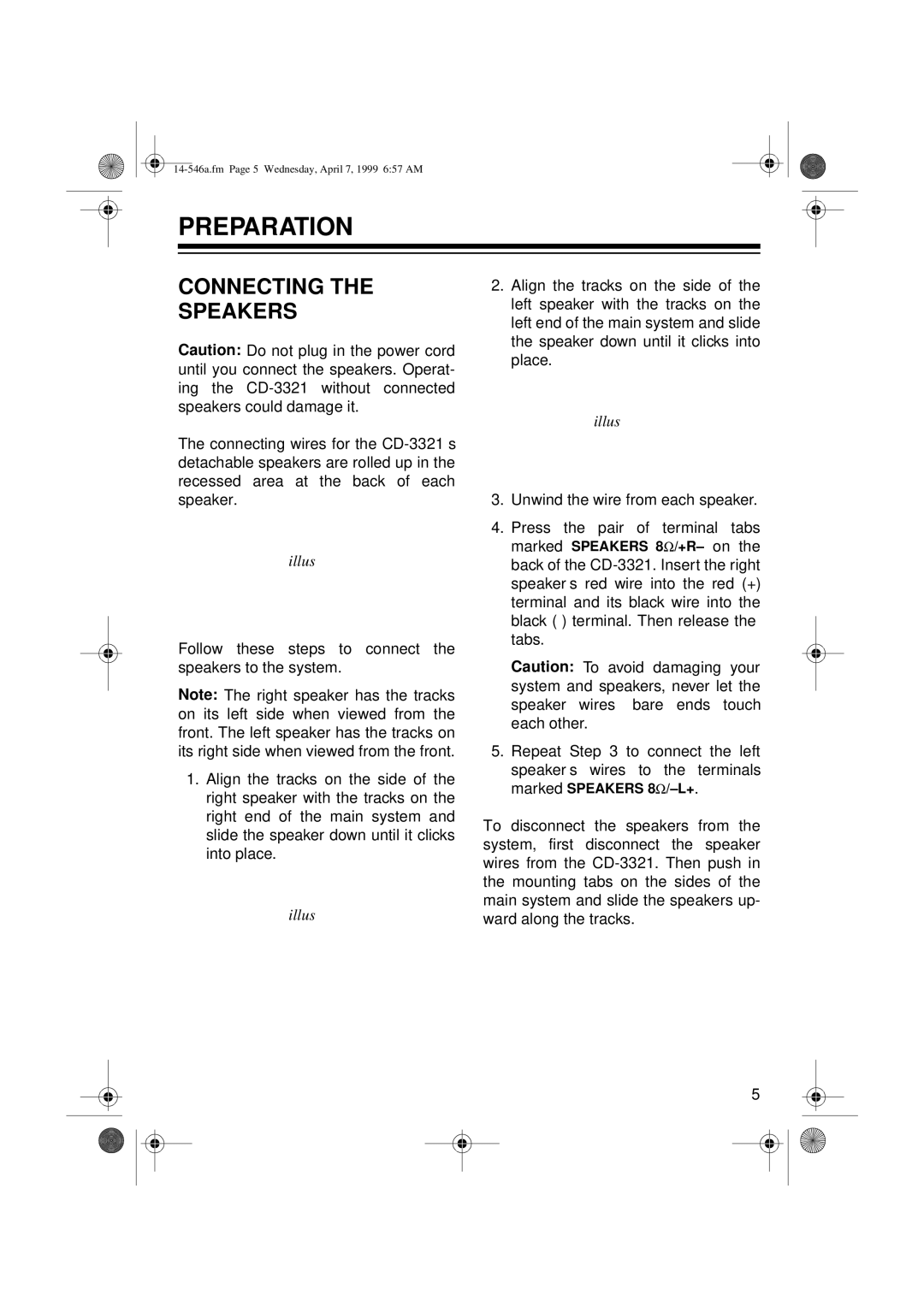CD-3321, 14-546A specifications
The Optimus CD-3321,14-546A is a compact disc player that has carved a niche for itself in the realm of audio equipment, particularly for enthusiasts of high-fidelity sound. Renowned for its remarkable sound performance and user-friendly features, this model is an intuitive choice for both casual listeners and serious audiophiles.At the heart of the Optimus CD-3321,14-546A is its high-quality digital-to-analog converter (DAC), which is responsible for transforming the digital audio signals from the CD into analog signals. This conversion is crucial as it maintains the audio fidelity of the original recording. The unit boasts a dynamic range that enhances the depth and clarity of sound, ensuring that every note and nuance is reproduced with precision.
Another standout feature of the Optimus CD-3321,14-546A is its robust build quality. The chassis is designed to minimize vibrations, which can interfere with sound reproduction. This design choice contributes to a clearer and more immersive listening experience, making it ideal for critical listening sessions. The player also includes a stable tray mechanism that ensures reliable loading of CDs without the risk of skipping or jarring during play.
The device supports standard CD formats, as well as CD-R and CD-RW discs, providing versatility in playback options. Its digital output capability allows users to connect the player to external DACs or digital audio processors, further enhancing sound quality. Additionally, the unit features a wide range of playback options, including repeat modes, shuffle, and even a program play function, enabling users to curate their listening experience according to their preferences.
User-friendly navigation is another highlight of the Optimus CD-3321,14-546A. The front panel includes an easy-to-read LED display that provides essential information such as track number, elapsed time, and play mode. The remote control functionality further simplifies operation, allowing users to adjust settings and select tracks from a distance.
In conclusion, the Optimus CD-3321,14-546A stands out due to its exceptional audio performance, robust construction, and user-centric features. Whether one is seeking to enjoy their favorite albums or dive deep into rare recordings, this CD player caters to a diverse array of listening tastes, solidifying its place as a worthy addition to any audio setup.