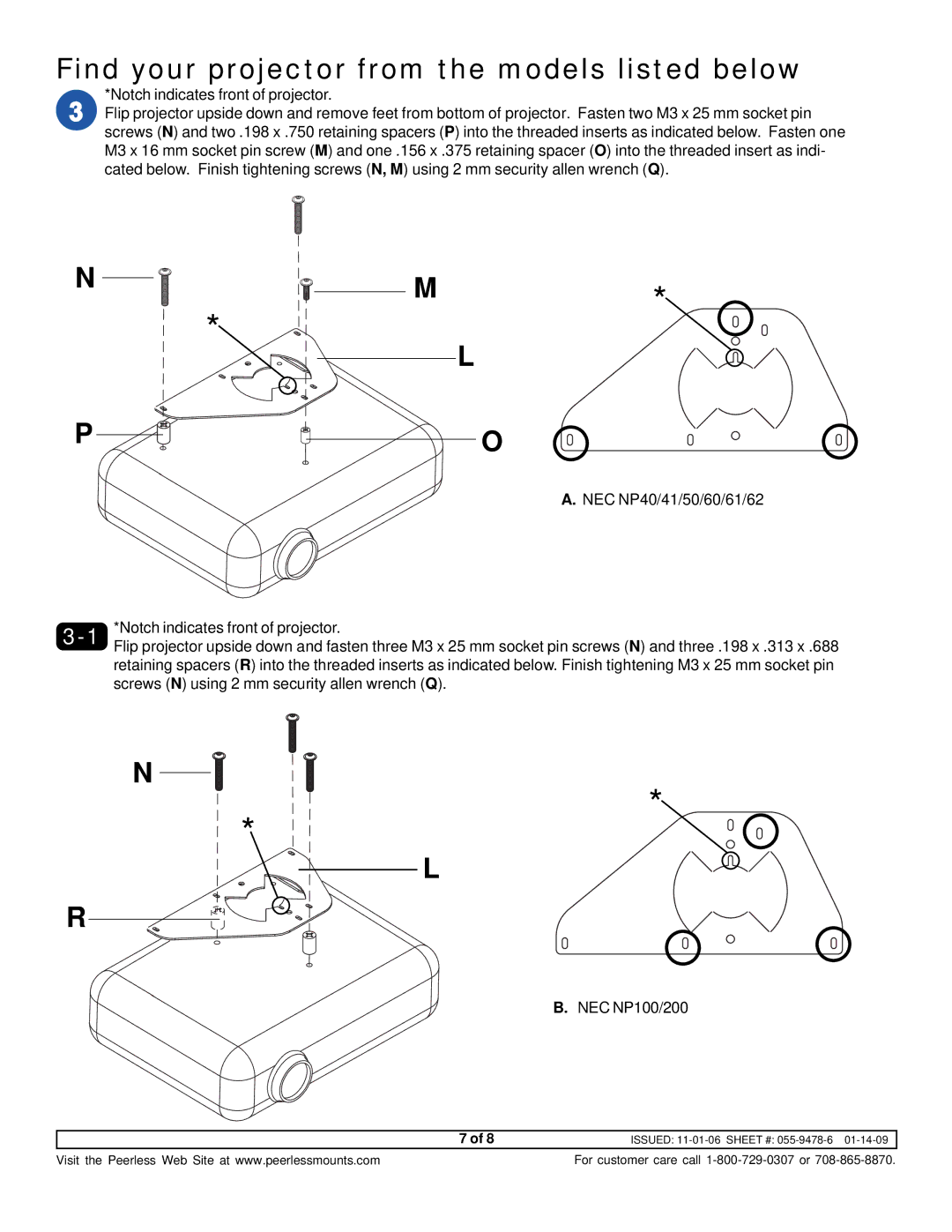NP40CM specifications
The NEC NP40CM is a versatile and highly efficient projector designed for a variety of applications, ranging from corporate environments to educational settings. With its compact design and cutting-edge features, the NP40CM stands out in the crowded market of multimedia projectors, providing users with exceptional performance and reliability.One of the defining features of the NEC NP40CM is its high brightness output, which reaches 4,000 lumens. This makes it suitable for large rooms with considerable ambient light, ensuring that presentations and videos are clear and engaging, no matter the lighting conditions. The projector supports a wide range of resolutions, with a native XGA (1024x768) resolution that is capable of delivering sharp and vivid images. The inclusion of a high contrast ratio further enhances image quality, providing deeper blacks and brighter whites, which is essential for displaying detailed visuals and rich media.
In terms of connectivity, the NEC NP40CM is equipped with multiple inputs, including HDMI, VGA, and audio ports. This wide range of connectivity options facilitates easy integration with various devices, such as laptops, tablets, and video players, making it a flexible choice for users with different needs. Additionally, the projector features an integrated 10-watt speaker, eliminating the need for external audio equipment in smaller venues.
The NP40CM also leverages advanced imaging technologies, such as 3D projection capabilities and DLP technology, which ensures vibrant color reproduction and impressive clarity. The DLP technology used in the NP40CM is known for its reliability and low maintenance requirements, which is particularly appealing for users who prefer hassle-free operation.
Another noteworthy characteristic of the NEC NP40CM is its energy-efficient design. The projector includes features such as an eco mode that extends lamp life significantly, reducing the frequency of replacements and minimizing operational costs. This makes it an environmentally friendly option for users looking to decrease their carbon footprint while maintaining high-quality performance.
Finally, the NEC NP40CM is designed with user convenience in mind. The included remote control and intuitive menu system allow for easy navigation and operation, making it accessible even to those who may not be technologically savvy. With its impressive combination of brightness, connectivity options, advanced technology, and user-friendly features, the NEC NP40CM is a reliable choice for anyone in need of a high-performance projector.