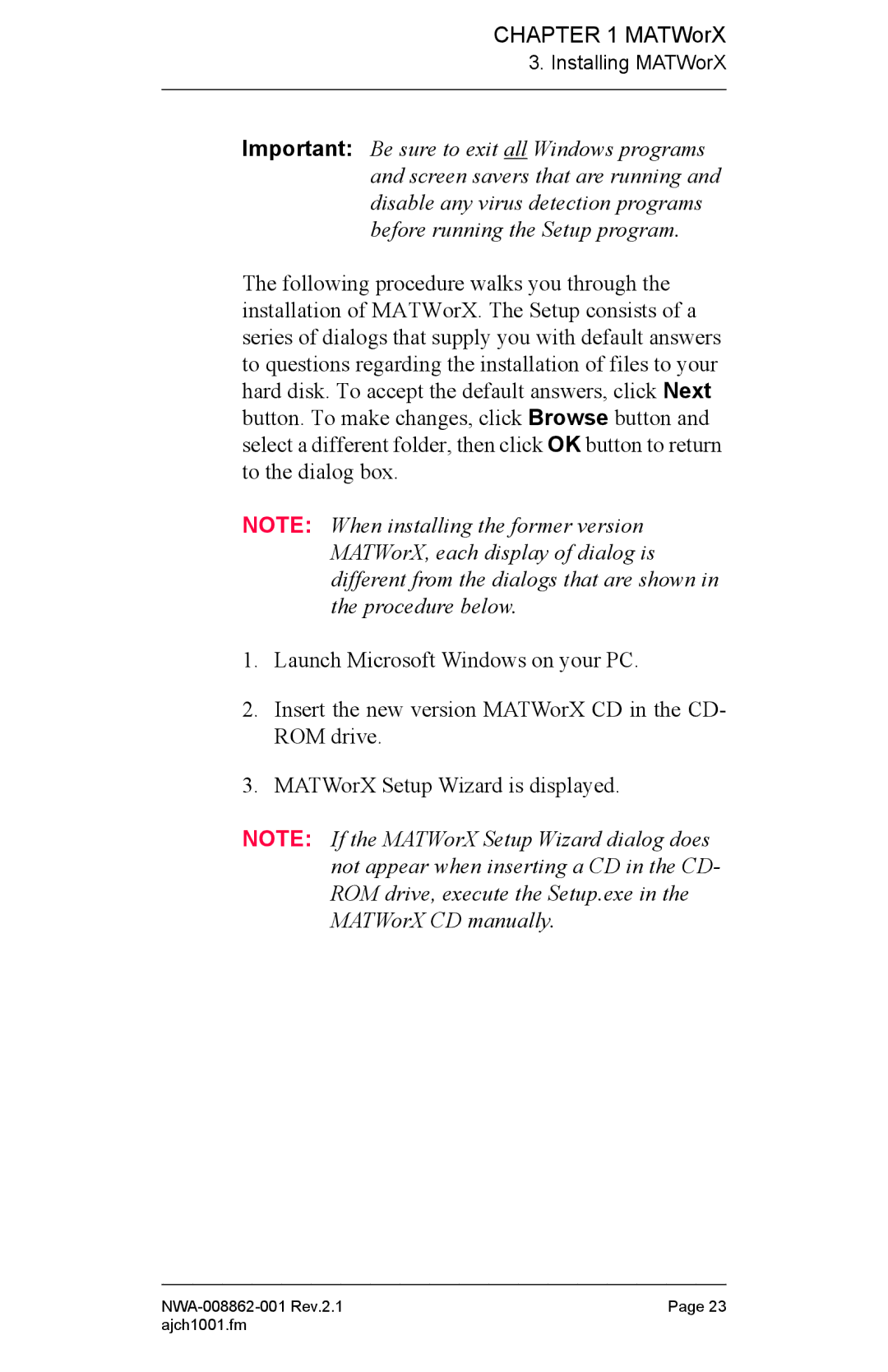NWA-008862-001 specifications
The NEC NWA-008862-001 is a robust and high-performance wireless access point designed for various business environments. Functioning as part of NEC’s commitment to providing advanced networking solutions, this model harnesses the latest technologies to enhance connectivity and coverage, making it an ideal choice for enterprises looking to upgrade their wireless infrastructure.One of the standout features of the NWA-008862-001 is its dual-band capability. It operates on both the 2.4 GHz and 5 GHz frequency bands, which allows for greater flexibility and better use of bandwidth. This dual-band operation significantly reduces interference and congestion, especially in environments with a high density of devices. The access point supports the latest Wi-Fi 6 (802.11ax) standard, which brings enhanced data rates, increased capacity, and improved performance in crowded spaces.
In terms of technologies, the NEC NWA-008862-001 incorporates Multi-User MIMO (MU-MIMO) and Orthogonal Frequency Division Multiple Access (OFDMA). MU-MIMO allows the access point to communicate with multiple devices simultaneously rather than one at a time, thus improving overall network efficiency. OFDMA breaks down a data stream into smaller pieces, enabling better distribution of resources among users, thereby boosting performance for high-demand applications.
The access point also boasts advanced security features, including WPA3 encryption, ensuring that all data transmitted over the network is secured against unauthorized access. It supports a variety of authentication protocols, making it suitable for both corporate and guest access scenarios.
Additionally, the NWA-008862-001 is designed with a sleek and compact aesthetic, allowing it to blend seamlessly into any environment. Its ease of installation is complemented by Power over Ethernet (PoE) support, eliminating the need for additional power sources and making deployment simpler and more efficient.
With scalability in mind, this access point can be easily integrated into a larger network setup, accommodating the expanding connectivity needs of growing businesses. Whether in an office, educational institution, or retail space, the NEC NWA-008862-001 offers a reliable solution designed to meet the demands of modern wireless communication, ensuring high-speed internet access, enhanced security, and comprehensive coverage.