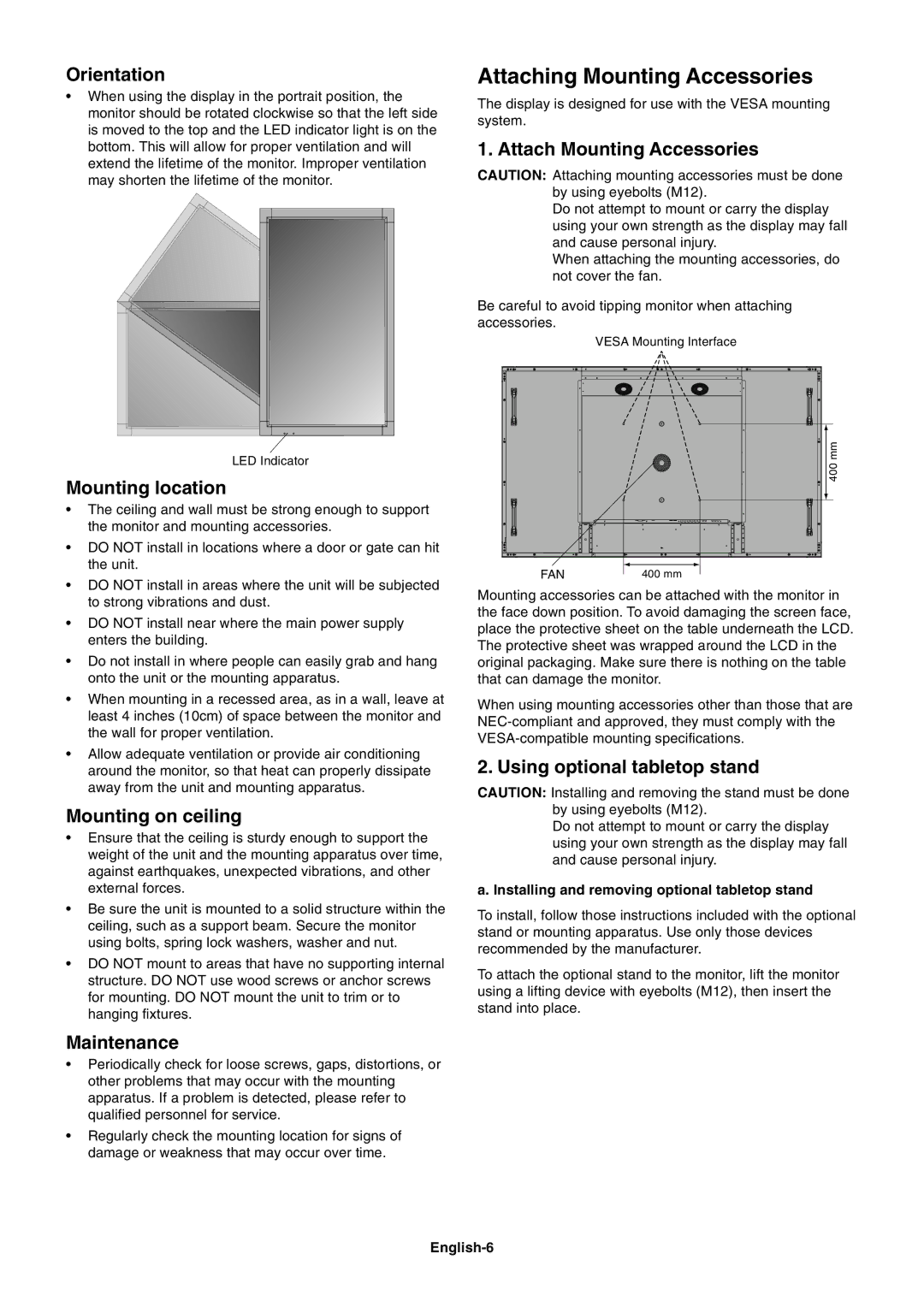Orientation
•When using the display in the portrait position, the monitor should be rotated clockwise so that the left side is moved to the top and the LED indicator light is on the bottom. This will allow for proper ventilation and will extend the lifetime of the monitor. Improper ventilation may shorten the lifetime of the monitor.
Attaching Mounting Accessories
The display is designed for use with the VESA mounting system.
1. Attach Mounting Accessories
CAUTION: Attaching mounting accessories must be done by using eyebolts (M12).
Do not attempt to mount or carry the display using your own strength as the display may fall and cause personal injury.
When attaching the mounting accessories, do not cover the fan.
Be careful to avoid tipping monitor when attaching accessories.
VESA Mounting Interface
LED Indicator
Mounting location
•The ceiling and wall must be strong enough to support the monitor and mounting accessories.
•DO NOT install in locations where a door or gate can hit the unit.
•DO NOT install in areas where the unit will be subjected to strong vibrations and dust.
•DO NOT install near where the main power supply enters the building.
•Do not install in where people can easily grab and hang onto the unit or the mounting apparatus.
•When mounting in a recessed area, as in a wall, leave at least 4 inches (10cm) of space between the monitor and the wall for proper ventilation.
•Allow adequate ventilation or provide air conditioning around the monitor, so that heat can properly dissipate away from the unit and mounting apparatus.
Mounting on ceiling
•Ensure that the ceiling is sturdy enough to support the weight of the unit and the mounting apparatus over time, against earthquakes, unexpected vibrations, and other external forces.
•Be sure the unit is mounted to a solid structure within the ceiling, such as a support beam. Secure the monitor using bolts, spring lock washers, washer and nut.
•DO NOT mount to areas that have no supporting internal structure. DO NOT use wood screws or anchor screws for mounting. DO NOT mount the unit to trim or to hanging fixtures.
Maintenance
•Periodically check for loose screws, gaps, distortions, or other problems that may occur with the mounting apparatus. If a problem is detected, please refer to qualified personnel for service.
•Regularly check the mounting location for signs of damage or weakness that may occur over time.
400 mm
FAN |
|
|
|
|
| 400 mm | |
|
Mounting accessories can be attached with the monitor in the face down position. To avoid damaging the screen face, place the protective sheet on the table underneath the LCD. The protective sheet was wrapped around the LCD in the original packaging. Make sure there is nothing on the table that can damage the monitor.
When using mounting accessories other than those that are
2. Using optional tabletop stand
CAUTION: Installing and removing the stand must be done by using eyebolts (M12).
Do not attempt to mount or carry the display using your own strength as the display may fall and cause personal injury.
a. Installing and removing optional tabletop stand
To install, follow those instructions included with the optional stand or mounting apparatus. Use only those devices recommended by the manufacturer.
To attach the optional stand to the monitor, lift the monitor using a lifting device with eyebolts (M12), then insert the stand into place.