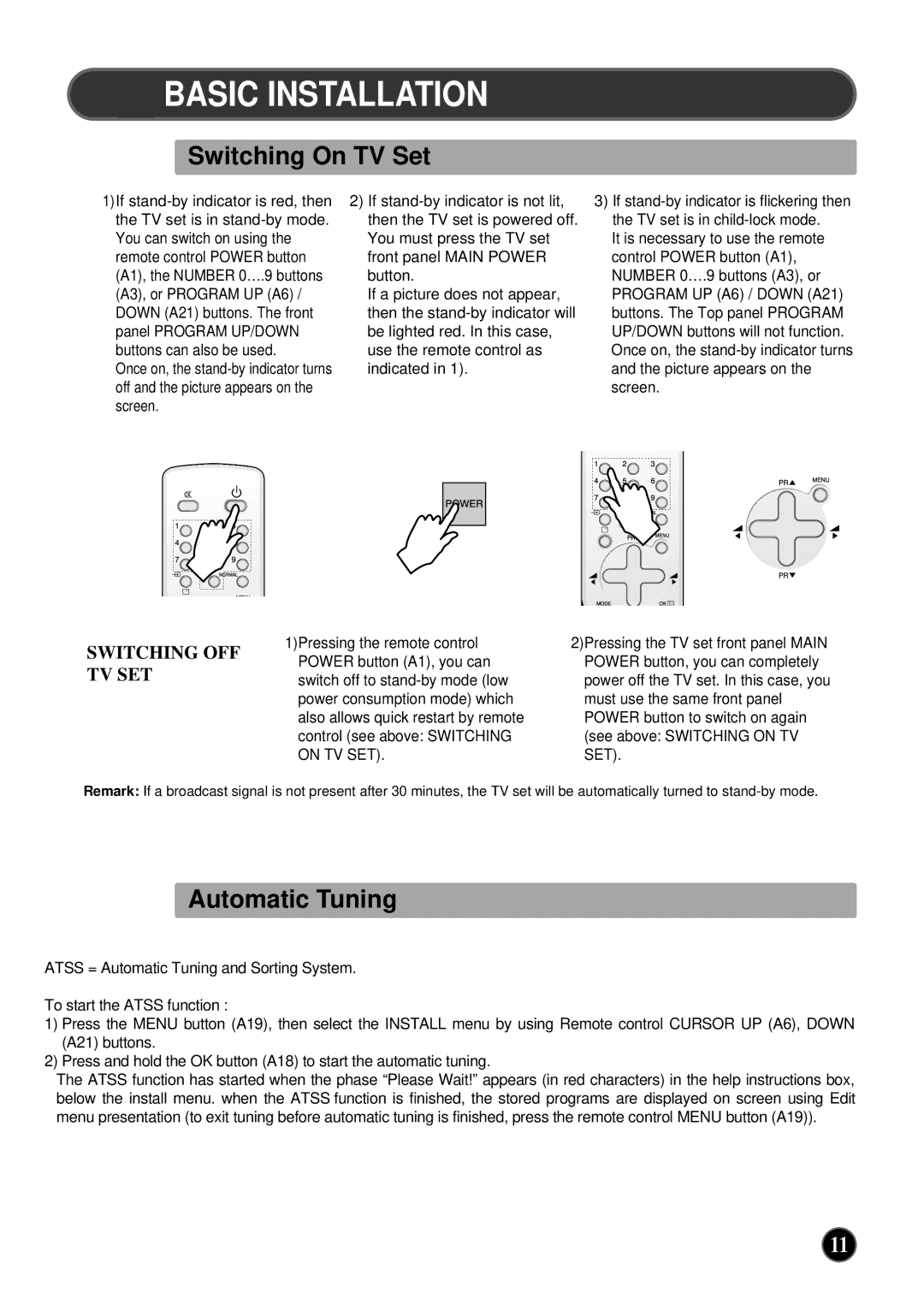BASIC INSTALLATION
BASIC INSTALLATION
Switching On TV Set
1)If
Once on, the
2)If
If a picture does not appear, then the
3)If
It is necessary to use the remote control POWER button (A1), NUMBER 0… .9 buttons (A3), or PROGRAM UP (A6) / DOWN (A21) buttons. The Top panel PROGRAM UP/DOWN buttons will not function. Once on, the
SWITCHING OFF TV SET
1)Pressing the remote control POWER button (A1), you can switch off to
2)Pressing the TV set front panel MAIN POWER button, you can completely power off the TV set. In this case, you must use the same front panel POWER button to switch on again (see above: SWITCHING ON TV SET).
Remark: If a broadcast signal is not present after 30 minutes, the TV set will be automatically turned to
Automatic Tuning
ATSS = Automatic Tuning and Sorting System.
To start the ATSS function :
1)Press the MENU button (A19), then select the INSTALL menu by using Remote control CURSOR UP (A6), DOWN (A21) buttons.
2)Press and hold the OK button (A18) to start the automatic tuning.
The ATSS function has started when the phase “Please Wait!” appears (in red characters) in the help instructions box, below the install menu. when the ATSS function is finished, the stored programs are displayed on screen using Edit menu presentation (to exit tuning before automatic tuning is finished, press the remote control MENU button (A19)).
11