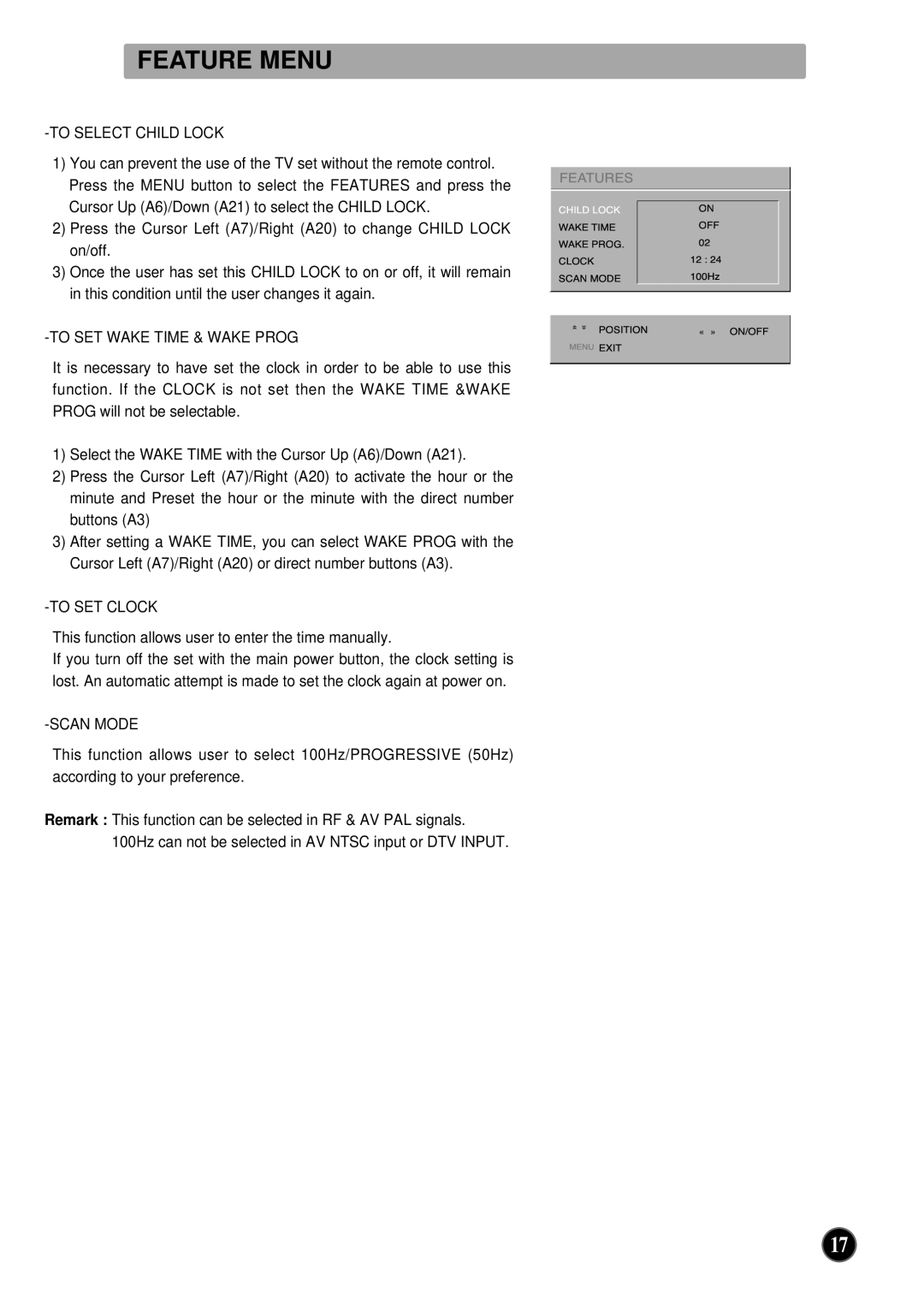FEATURE MENU
-TO SELECT CHILD LOCK
1)You can prevent the use of the TV set without the remote control. Press the MENU button to select the FEATURES and press the Cursor Up (A6)/Down (A21) to select the CHILD LOCK.
2)Press the Cursor Left (A7)/Right (A20) to change CHILD LOCK on/off.
3)Once the user has set this CHILD LOCK to on or off, it will remain in this condition until the user changes it again.
-TO SET WAKE TIME & WAKE PROG
It is necessary to have set the clock in order to be able to use this function. If the CLOCK is not set then the WAKE TIME &WAKE PROG will not be selectable.
1)Select the WAKE TIME with the Cursor Up (A6)/Down (A21).
2)Press the Cursor Left (A7)/Right (A20) to activate the hour or the minute and Preset the hour or the minute with the direct number buttons (A3)
3)After setting a WAKE TIME, you can select WAKE PROG with the Cursor Left (A7)/Right (A20) or direct number buttons (A3).
-TO SET CLOCK
This function allows user to enter the time manually.
If you turn off the set with the main power button, the clock setting is lost. An automatic attempt is made to set the clock again at power on.
-SCAN MODE
This function allows user to select 100Hz/PROGRESSIVE (50Hz) according to your preference.
Remark : This function can be selected in RF & AV PAL signals. 100Hz can not be selected in AV NTSC input or DTV INPUT.
CHILDFEATURESLOCK | OFFN |
WAKETIMEPROG. | 02 |
CLOCK | 2:24 |
SCANMODE | 100Hz |
MENU≪≫ POSITIONEXIT | ≪ ≫ ON/OFF |
17