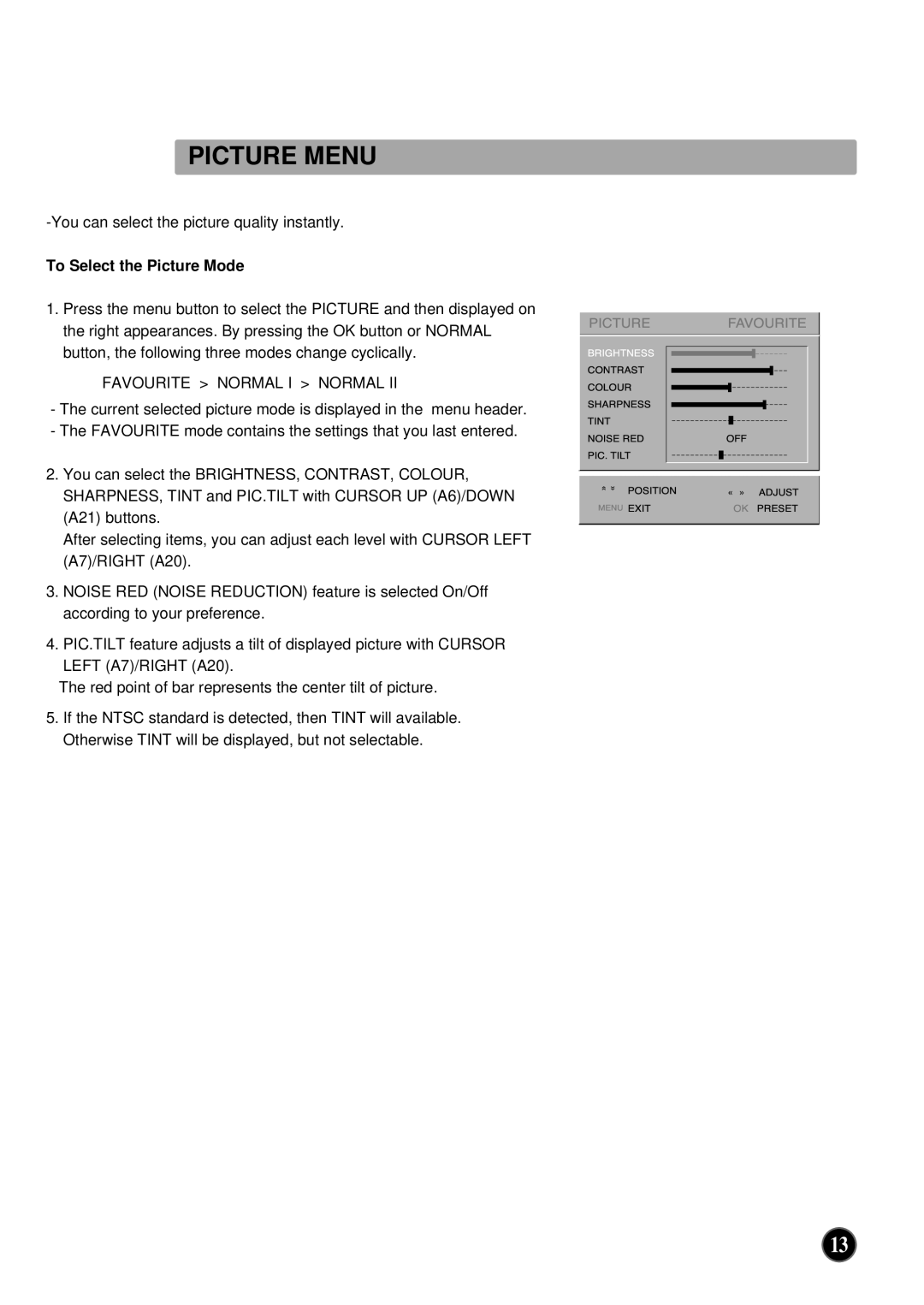PICTURE MENU
To Select the Picture Mode
1.Press the menu button to select the PICTURE and then displayed on the right appearances. By pressing the OK button or NORMAL button, the following three modes change cyclically.
FAVOURITE > NORMAL I > NORMAL II
-The current selected picture mode is displayed in the menu header.
-The FAVOURITE mode contains the settings that you last entered.
2.You can select the BRIGHTNESS, CONTRAST, COLOUR, SHARPNESS, TINT and PIC.TILT with CURSOR UP (A6)/DOWN (A21) buttons.
After selecting items, you can adjust each level with CURSOR LEFT (A7)/RIGHT (A20).
3.NOISE RED (NOISE REDUCTION) feature is selected On/Off according to your preference.
4.PIC.TILT feature adjusts a tilt of displayed picture with CURSOR LEFT (A7)/RIGHT (A20).
The red point of bar represents the center tilt of picture.
5.If the NTSC standard is detected, then TINT will available. Otherwise TINT will be displayed, but not selectable.
COBRIGHTNESSPICTURENTRASTLOUR
SHARPNESSTINTNOISEPIC.TILTRED
MENU≪≫ | POSITIONEXIT |
FAVOURITE
OFF




≪OK≫ PRESETADJUST
13