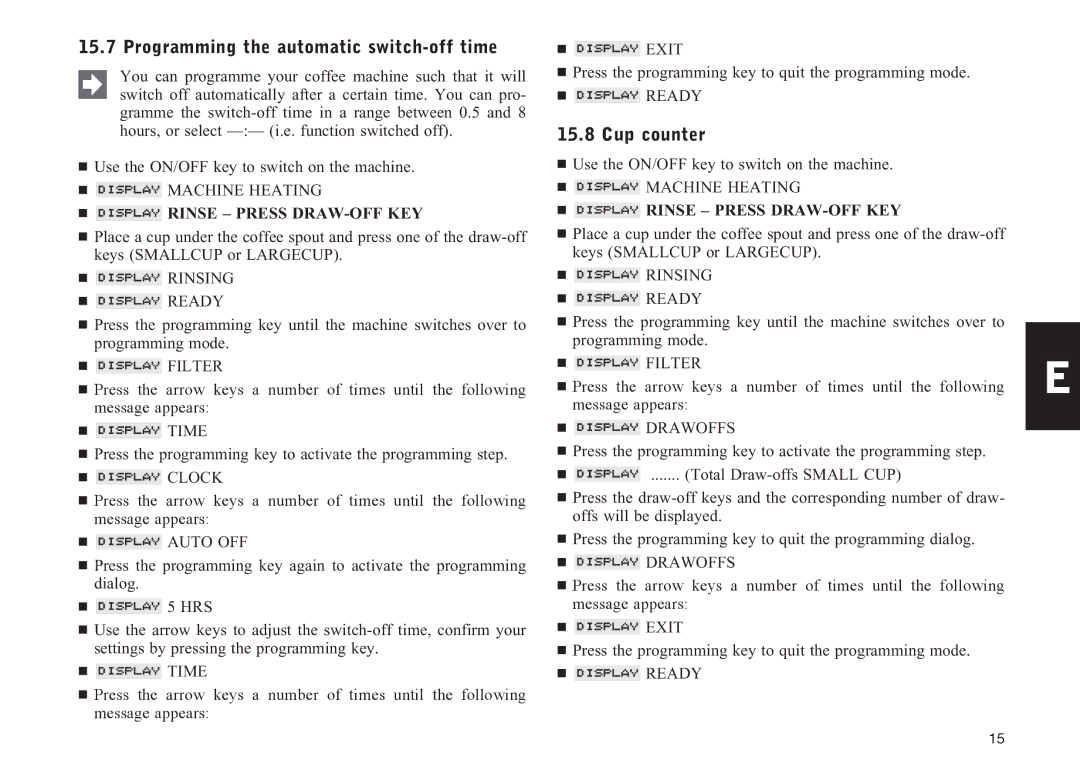N90, N9 specifications
The Nespresso N9 and N90 machines represent a blend of elegant design and advanced brewing technology, tailored for coffee aficionados seeking quality and convenience. These machines are crafted to bring barista-level coffee experiences into the comfort of your home, making them standout choices in the Nespresso lineup.The N9 model boasts a sleek and compact design, perfect for kitchens with limited counter space while still offering impressive functionalities. One of the key features of the N9 is its user-friendly interface, which includes a simple one-touch brewing system. This allows users to prepare their favorite coffee recipes effortlessly, whether it’s a classic espresso or a rich lungo. The machine heats up in just 25 seconds, ensuring that you spend less time waiting and more time savoring your coffee.
The N90, on the other hand, takes the user experience a notch higher with its enhanced features. It includes an integrated milk frother, designed for those who enjoy creamy cappuccinos or lattes. The frother allows for adjustable milk texture and temperature, providing you with the flexibility to create the perfect froth every time. The N90 also features a larger water reservoir compared to the N9, accommodating more servings between refills, making it ideal for families or entertaining guests.
Both models utilize Nespresso’s innovative extraction technology, known as the Centrifusion system. This technology ensures optimal extraction of flavors, aromas, and crema from the coffee capsules, resulting in a rich and flavorful cup of coffee. The machines are compatible with Nespresso’s extensive capsule range, offering a wide variety of blends and intensities to suit everyone’s taste preferences.
Additionally, the N9 and N90 come with energy-saving features, including automatic shut-off after a period of inactivity. This not only conserves energy but also enhances safety in the kitchen. Their drip trays are adjustable, accommodating different cup sizes, from espresso cups to travel mugs.
In summary, both the Nespresso N9 and N90 encapsulate convenience, quality, and style, making them formidable options for coffee lovers. With their intuitive operation, advanced brewing technologies, and stylish designs, these machines elevate everyday coffee rituals into delightful experiences. Whether you opt for the compact N9 or the feature-rich N90, you are guaranteed to enjoy a perfect cup of coffee at the touch of a button.