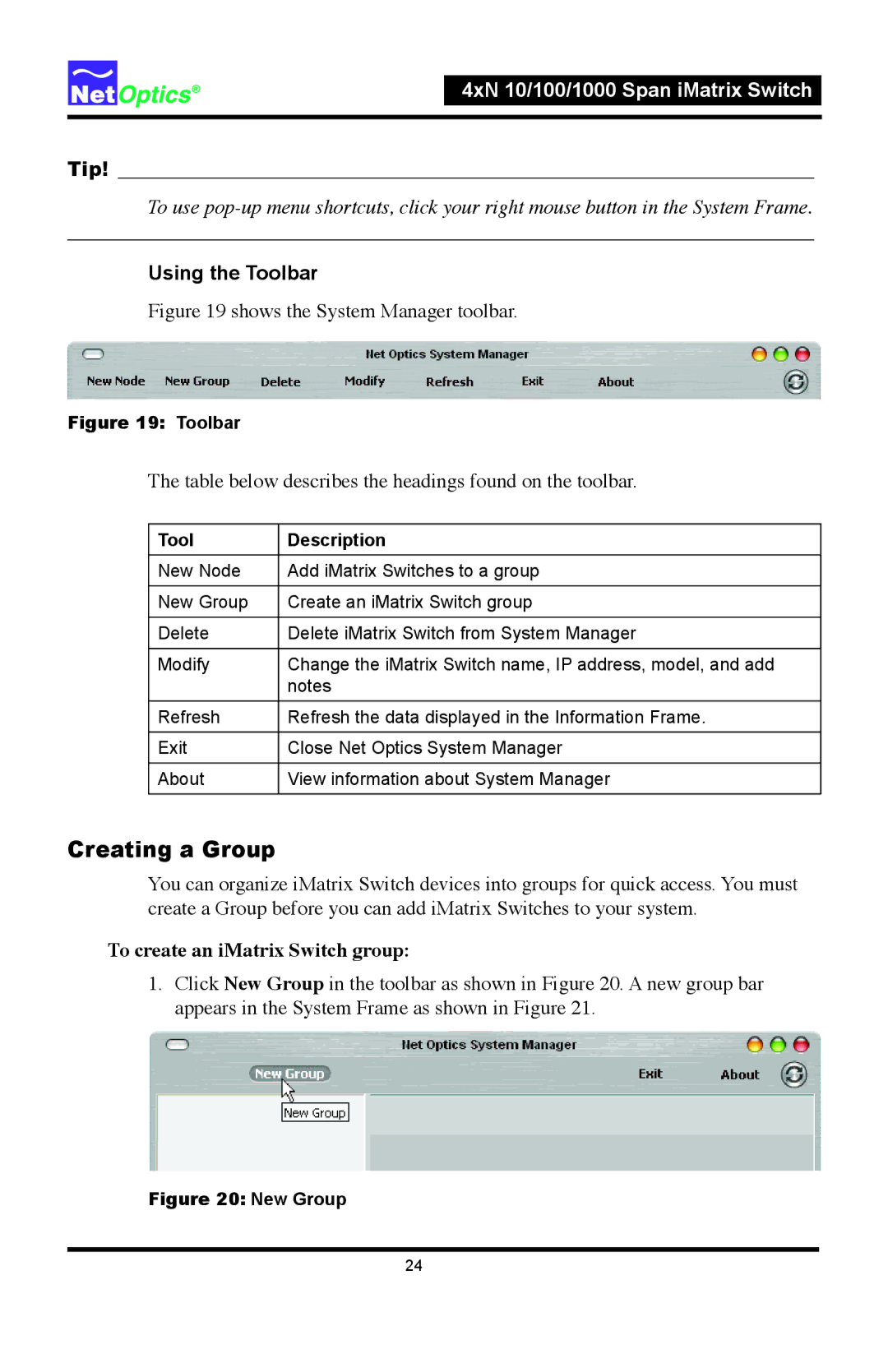4xN 10/100/1000 Span iMatrix Switch
Tip! _____________________________________________________________________
To use
__________________________________________________________________________
Using the Toolbar
Figure 19 shows the System Manager toolbar.
Figure 19: Toolbar
The table below describes the headings found on the toolbar.
Tool | Description |
|
|
New Node | Add iMatrix Switches to a group |
|
|
New Group | Create an iMatrix Switch group |
|
|
Delete | Delete iMatrix Switch from System Manager |
|
|
Modify | Change the iMatrix Switch name, IP address, model, and add |
| notes |
|
|
Refresh | Refresh the data displayed in the Information Frame. |
|
|
Exit | Close Net Optics System Manager |
|
|
About | View information about System Manager |
|
|
Creating a Group
You can organize iMatrix Switch devices into groups for quick access. You must create a Group before you can add iMatrix Switches to your system.
To create an iMatrix Switch group:
1.Click New Group in the toolbar as shown in Figure 20. A new group bar appears in the System Frame as shown in Figure 21.
Figure 20: New Group
24