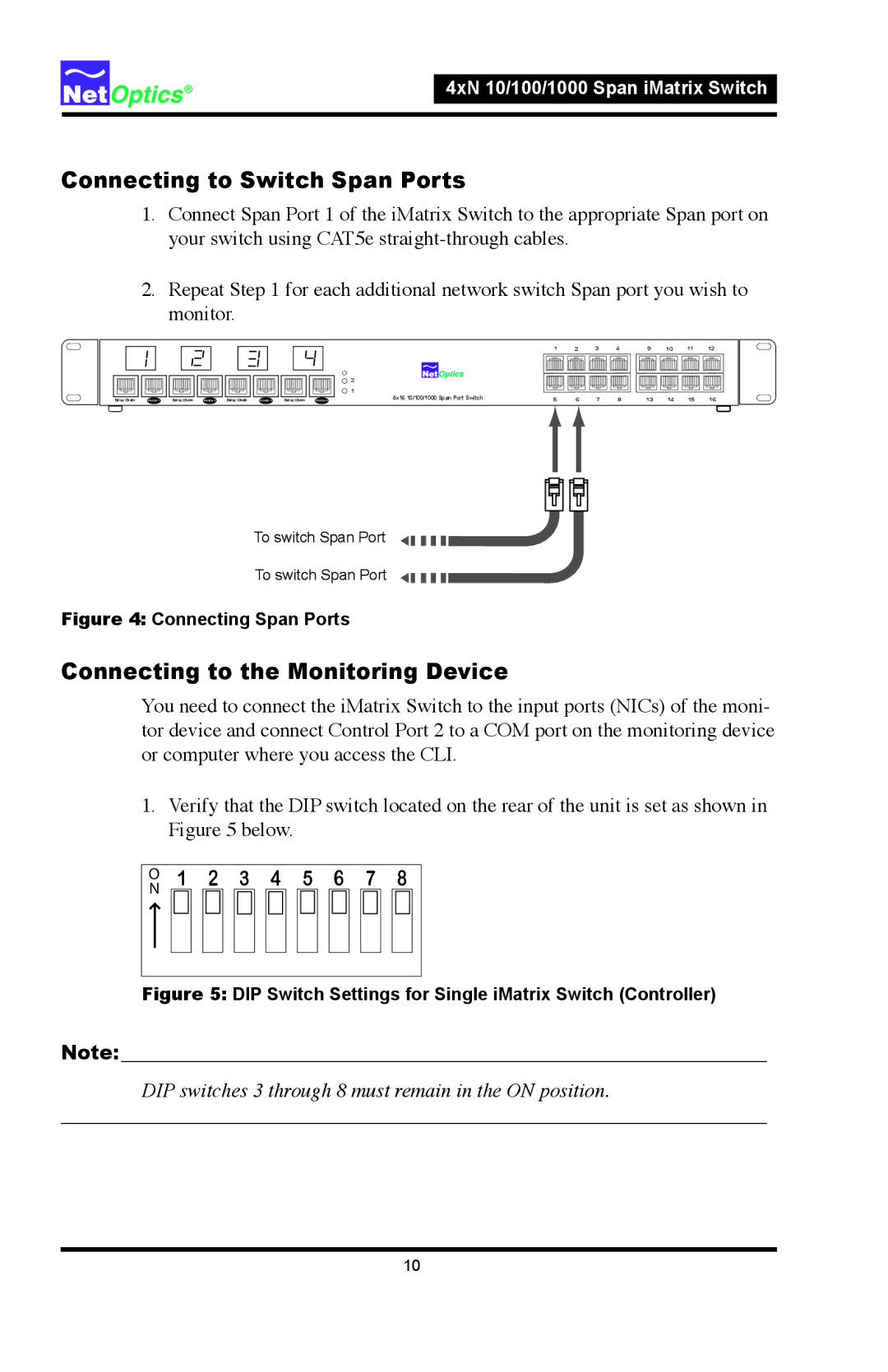4xN 10/100/1000 Span iMatrix Switch
Connecting to Switch Span Ports
1.Connect Span Port 1 of the iMatrix Switch to the appropriate Span port on your switch using CAT5e
2.Repeat Step 1 for each additional network switch Span port you wish to monitor.
|
|
|
|
|
|
|
|
|
|
|
|
|
|
|
|
|
|
|
|
|
|
|
| 2 |
|
| 1 | 2 | 3 | 4 | 9 | 10 | 11 | 12 |
| |
|
|
|
|
|
|
|
|
|
|
|
|
|
|
|
|
|
|
|
|
|
|
|
|
|
|
|
|
|
|
|
|
|
|
|
| |
|
|
|
|
|
|
|
|
|
|
|
|
|
|
|
|
|
|
|
|
|
|
|
|
|
|
|
|
|
|
|
|
|
|
|
| |
|
|
|
|
|
|
|
|
|
|
|
|
|
|
|
|
|
|
|
|
|
|
|
|
|
|
|
|
|
|
|
|
|
|
|
| |
|
|
|
|
|
|
|
|
|
|
|
|
|
|
|
|
|
|
|
|
|
|
|
| 1 |
|
|
|
|
|
|
|
|
|
|
|
|
| Daisy Chain | Monitor 1 | Daisy Chain | Monitor 2 |
| Daisy Chain | Monitor 3 | Daisy Chain | Monitor 4 | 4x16 10/100/1000 Span Port Switch | 5 | 6 | 7 | 8 | 13 | 14 | 15 | 16 |
| |||||||||||||||||
|
|
|
|
|
|
|
|
|
|
|
|
|
|
|
|
|
|
|
|
|
|
|
|
|
|
|
|
|
|
|
|
|
|
|
|
|
To switch Span Port ![]()
To switch Span Port
Figure 4: Connecting Span Ports
Connecting to the Monitoring Device
You need to connect the iMatrix Switch to the input ports (NICs) of the moni- tor device and connect Control Port 2 to a COM port on the monitoring device or computer where you access the CLI.
1.Verify that the DIP switch located on the rear of the unit is set as shown in Figure 5 below.
/. 1 2 3 4 5 6 7 8
Figure 5: DIP Switch Settings for Single iMatrix Switch (Controller)
Note:________________________________________________________________
DIP switches 3 through 8 must remain in the ON position.
______________________________________________________________________
10