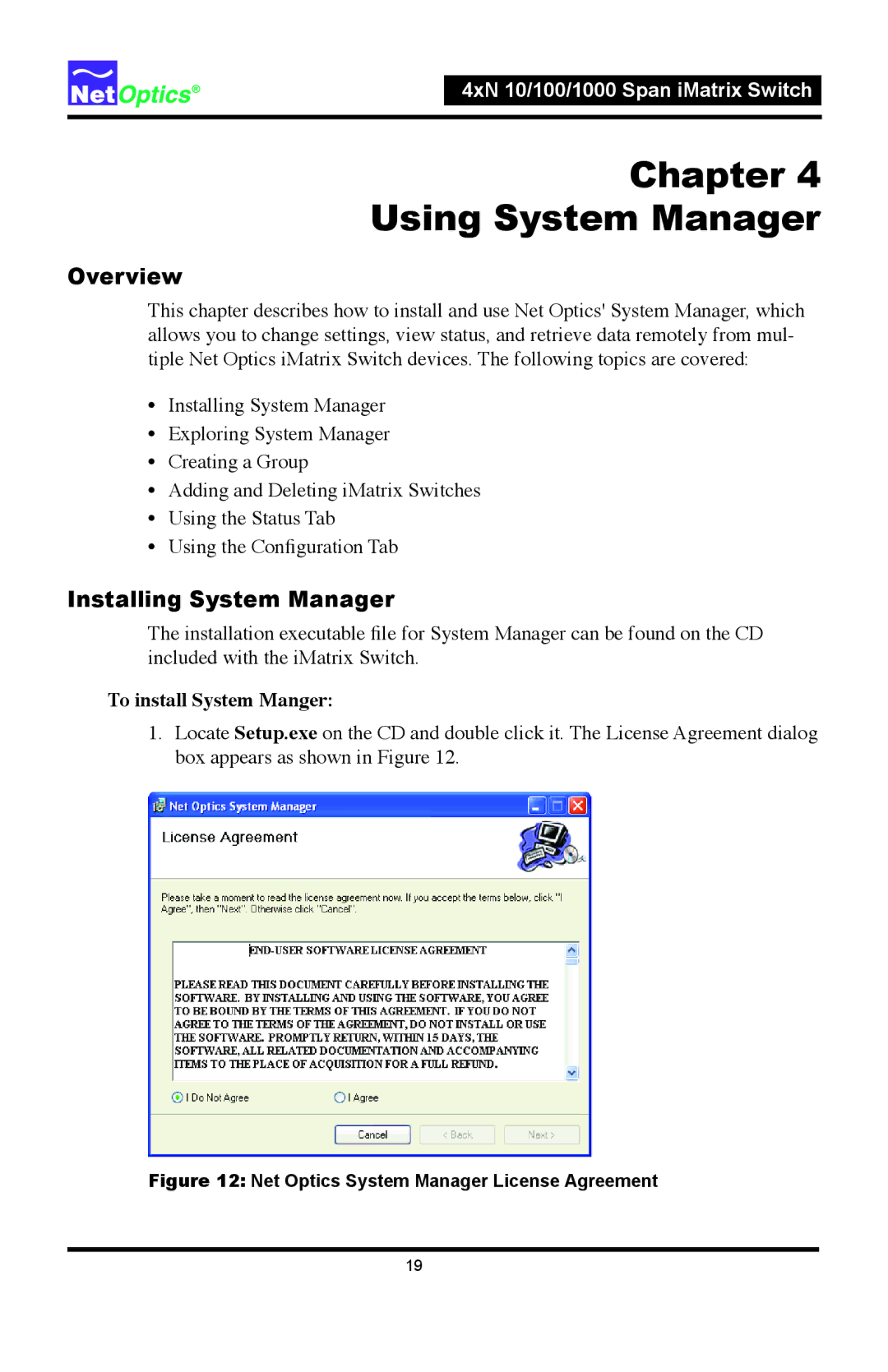4xN 10/100/1000 Span iMatrix Switch
Chapter 4
Using System Manager
Overview
This chapter describes how to install and use Net Optics' System Manager, which allows you to change settings, view status, and retrieve data remotely from mul- tiple Net Optics iMatrix Switch devices. The following topics are covered:
•Installing System Manager
•Exploring System Manager
•Creating a Group
•Adding and Deleting iMatrix Switches
•Using the Status Tab
•Using the Configuration Tab
Installing System Manager
The installation executable file for System Manager can be found on the CD included with the iMatrix Switch.
To install System Manger:
1.Locate Setup.exe on the CD and double click it. The License Agreement dialog box appears as shown in Figure 12.
Figure 12: Net Optics System Manager License Agreement
19