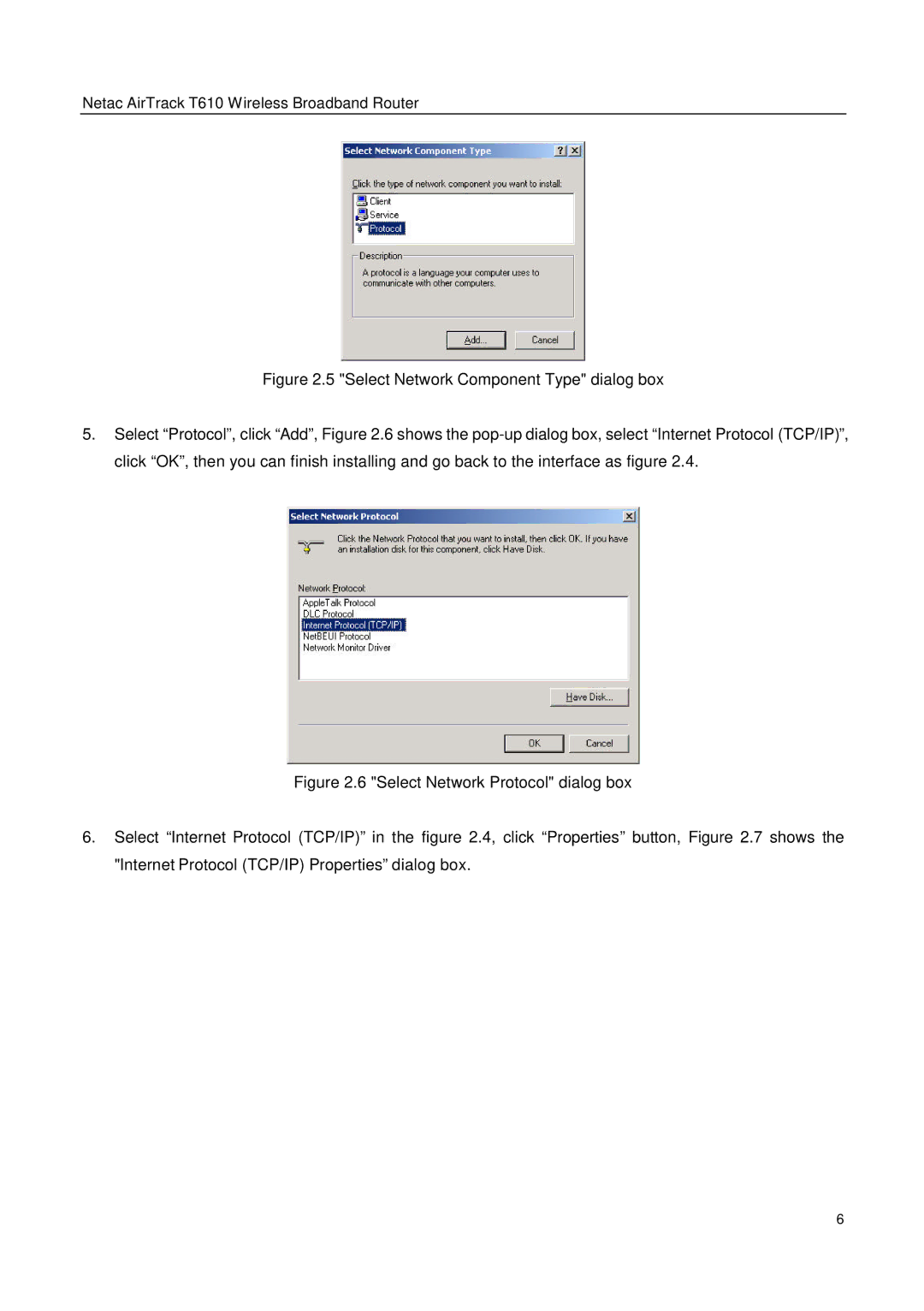Netac AirTrack T610 Wireless Broadband Router
Figure 2.5 "Select Network Component Type" dialog box
5.Select “Protocol”, click “Add”, Figure 2.6 shows the pop-up dialog box, select “Internet Protocol (TCP/IP)”, click “OK”, then you can finish installing and go back to the interface as figure 2.4.
Figure 2.6 "Select Network Protocol" dialog box
6.Select “Internet Protocol (TCP/IP)”in the figure 2.4, click “Properties”button, Figure 2.7 shows the "Internet Protocol (TCP/IP) Properties”dialog box.
6