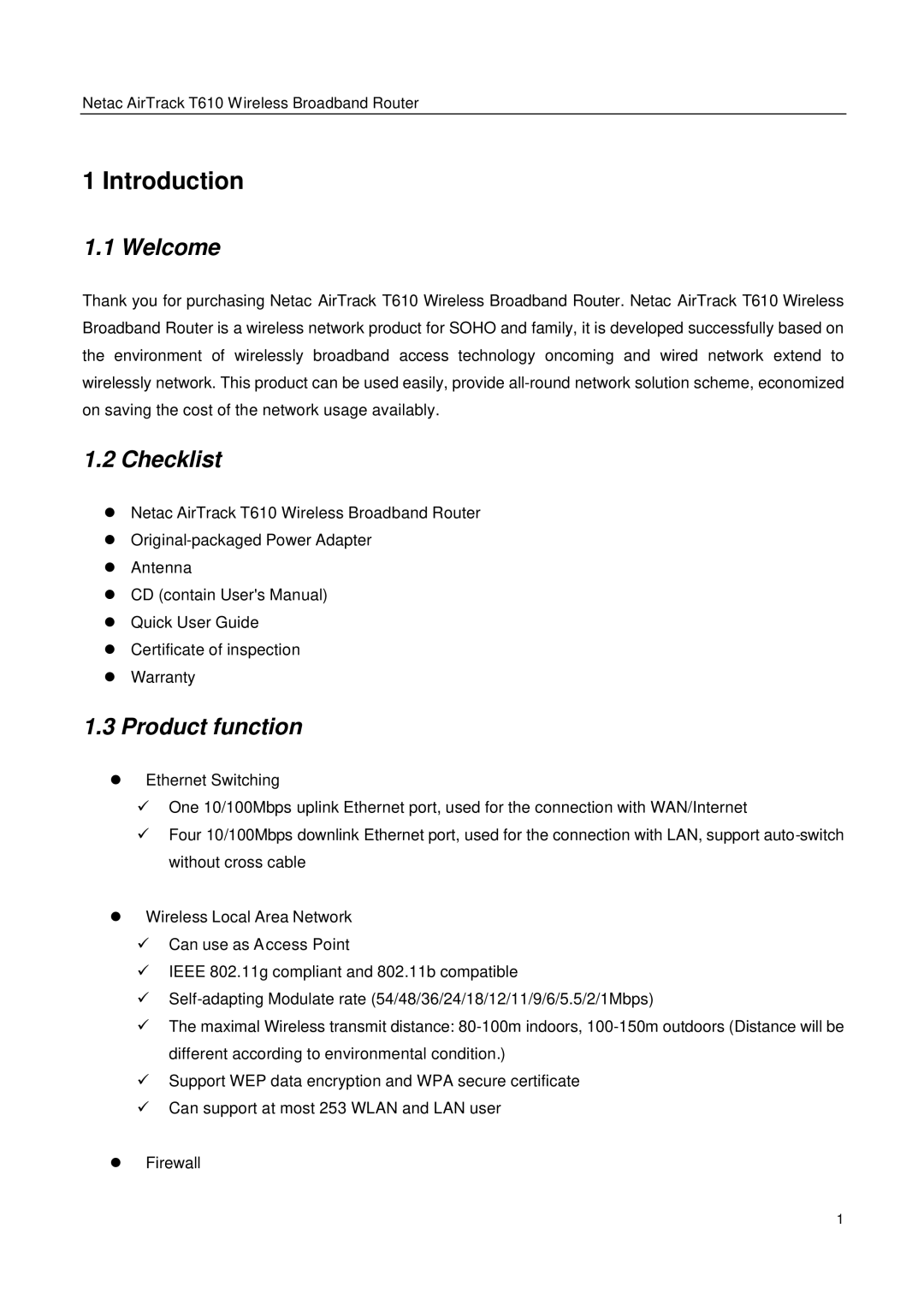Netac AirTrack T610 Wireless Broadband Router
1 Introduction
1.1 Welcome
Thank you for purchasing Netac AirTrack T610 Wireless Broadband Router. Netac AirTrack T610 Wireless Broadband Router is a wireless network product for SOHO and family, it is developed successfully based on the environment of wirelessly broadband access technology oncoming and wired network extend to wirelessly network. This product can be used easily, provide
1.2 Checklist
•Netac AirTrack T610 Wireless Broadband Router
•
•Antenna
•CD (contain User's Manual)
•Quick User Guide
•Certificate of inspection
•Warranty
1.3Product function
•Ethernet Switching
üOne 10/100Mbps uplink Ethernet port, used for the connection with WAN/Internet
üFour 10/100Mbps downlink Ethernet port, used for the connection with LAN, support
•Wireless Local Area Network
üCan use as Access Point
üIEEE 802.11g compliant and 802.11b compatible
ü
üThe maximal Wireless transmit distance:
üSupport WEP data encryption and WPA secure certificate
üCan support at most 253 WLAN and LAN user
•Firewall
1