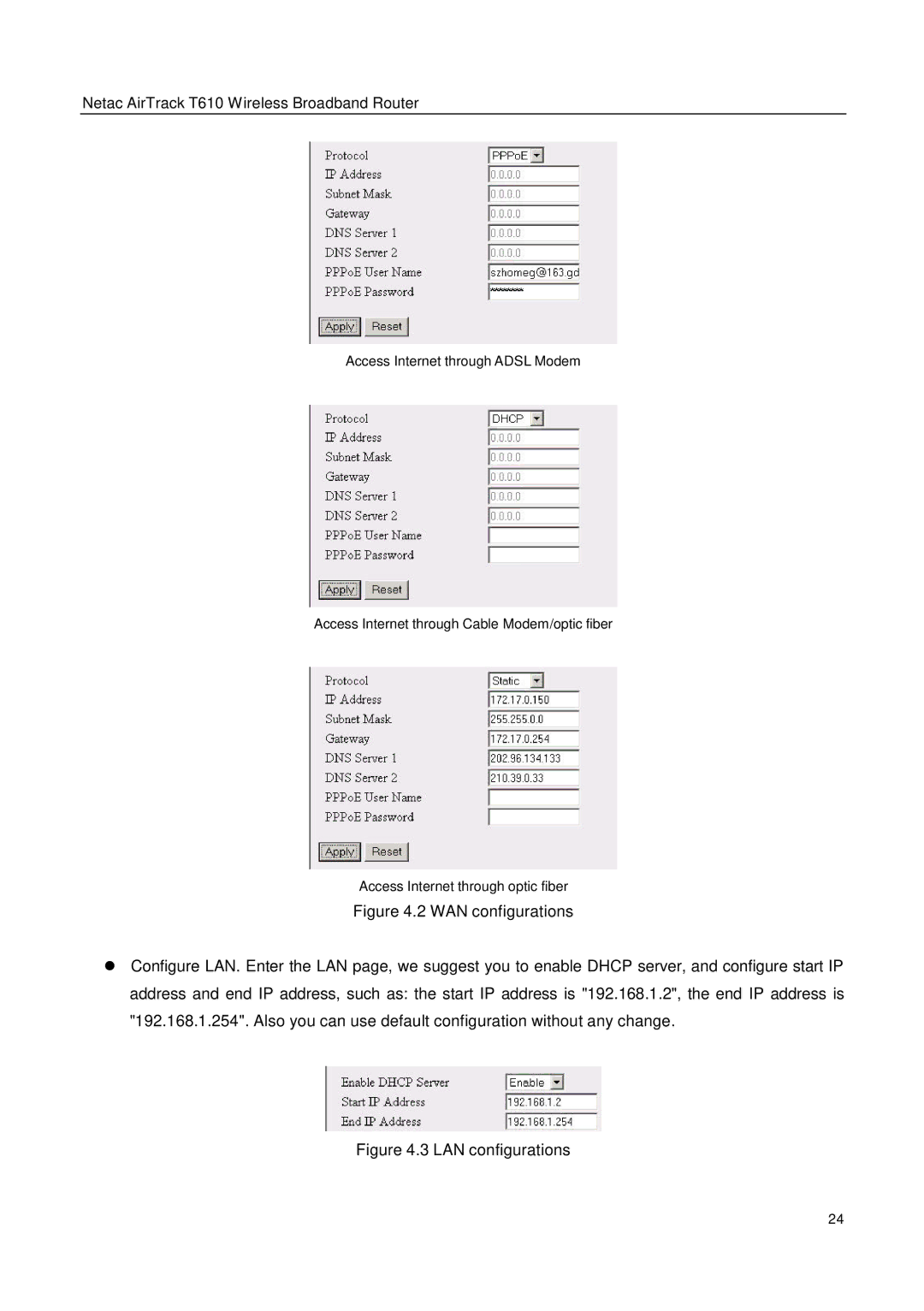Netac AirTrack T610 Wireless Broadband Router
Access Internet through ADSL Modem
Access Internet through Cable Modem/optic fiber
Access Internet through optic fiber
Figure 4.2 WAN configurations
•Configure LAN. Enter the LAN page, we suggest you to enable DHCP server, and configure start IP address and end IP address, such as: the start IP address is "192.168.1.2", the end IP address is "192.168.1.254". Also you can use default configuration without any change.
Figure 4.3 LAN configurations
24