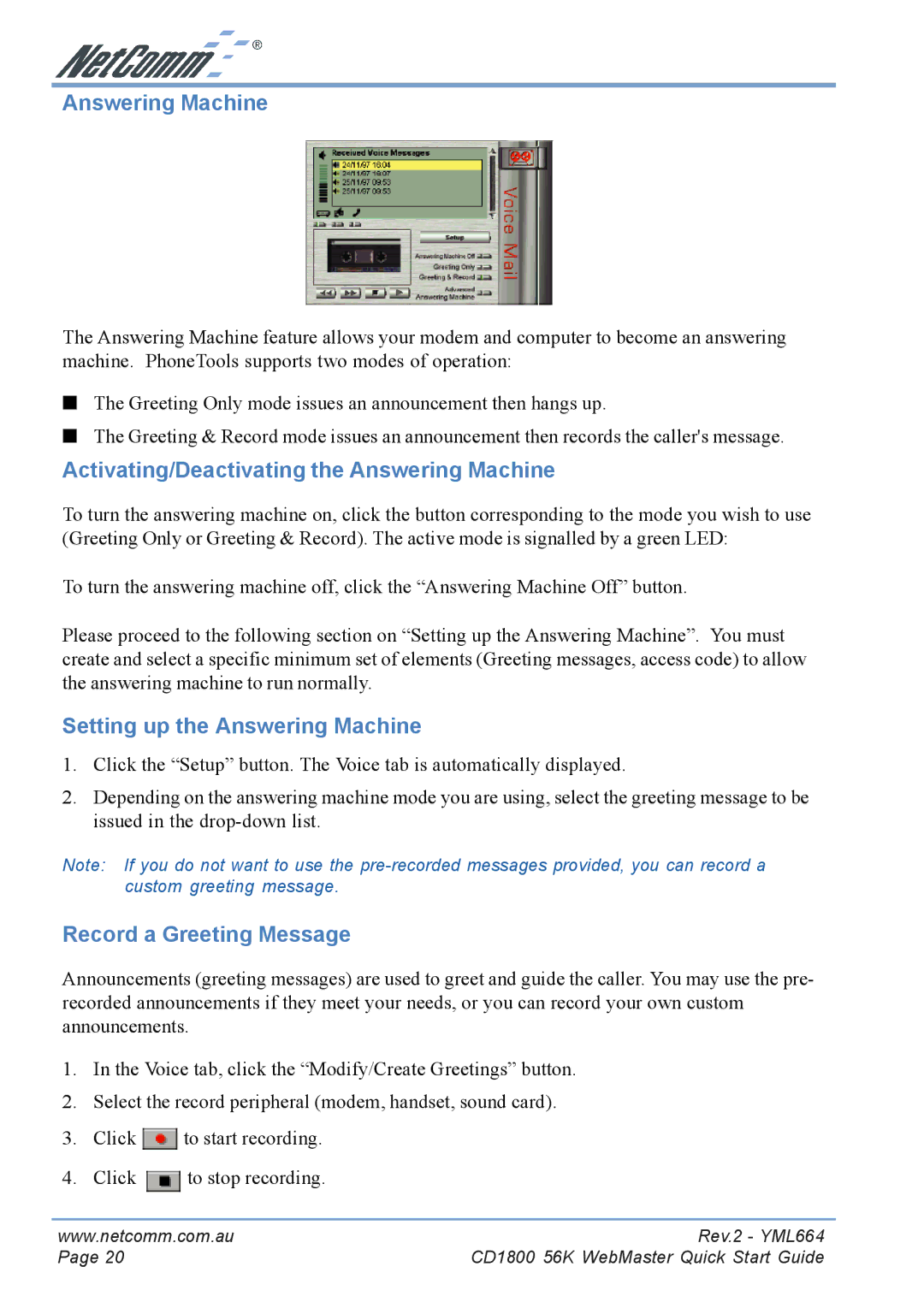Answering Machine
The Answering Machine feature allows your modem and computer to become an answering machine. PhoneTools supports two modes of operation:
■The Greeting Only mode issues an announcement then hangs up.
■The Greeting & Record mode issues an announcement then records the caller's message.
Activating/Deactivating the Answering Machine
To turn the answering machine on, click the button corresponding to the mode you wish to use (Greeting Only or Greeting & Record). The active mode is signalled by a green LED:
To turn the answering machine off, click the “Answering Machine Off” button.
Please proceed to the following section on “Setting up the Answering Machine”. You must create and select a specific minimum set of elements (Greeting messages, access code) to allow the answering machine to run normally.
Setting up the Answering Machine
1.Click the “Setup” button. The Voice tab is automatically displayed.
2.Depending on the answering machine mode you are using, select the greeting message to be issued in the
Note: If you do not want to use the
Record a Greeting Message
Announcements (greeting messages) are used to greet and guide the caller. You may use the pre- recorded announcements if they meet your needs, or you can record your own custom announcements.
1.In the Voice tab, click the “Modify/Create Greetings” button.
2.Select the record peripheral (modem, handset, sound card).
3.Click ![]() to start recording.
to start recording.
4.Click ![]() to stop recording.
to stop recording.
www.netcomm.com.au | Rev.2 - YML664 |
Page 20 | CD1800 56K WebMaster Quick Start Guide |