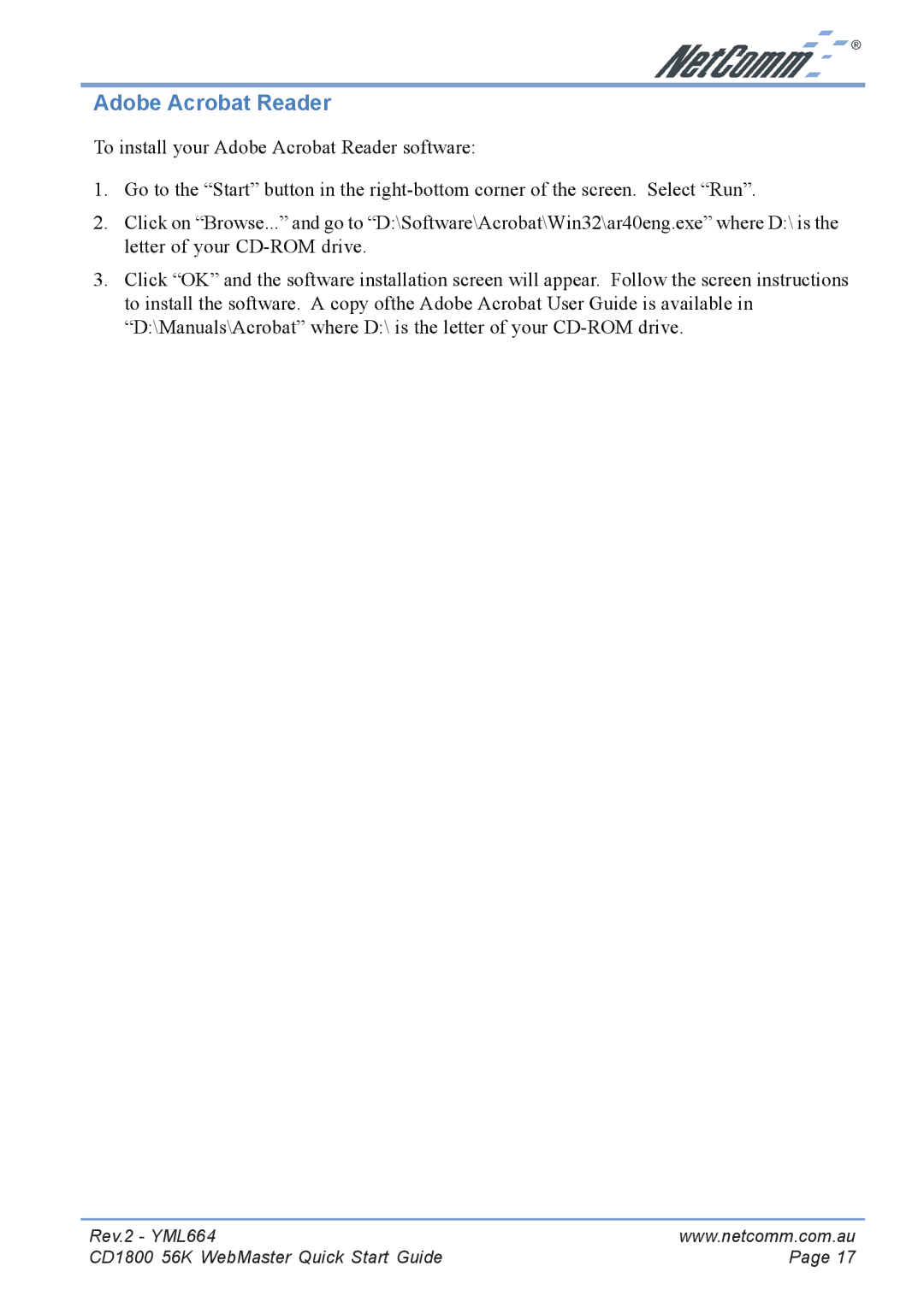Adobe Acrobat Reader
To install your Adobe Acrobat Reader software:
1.Go to the “Start” button in the
2.Click on “Browse...” and go to “D:\Software\Acrobat\Win32\ar40eng.exe” where D:\ is the letter of your
3.Click “OK” and the software installation screen will appear. Follow the screen instructions to install the software. A copy ofthe Adobe Acrobat User Guide is available in “D:\Manuals\Acrobat” where D:\ is the letter of your
Rev.2 - YML664 | www.netcomm.com.au |
CD1800 56K WebMaster Quick Start Guide | Page 17 |