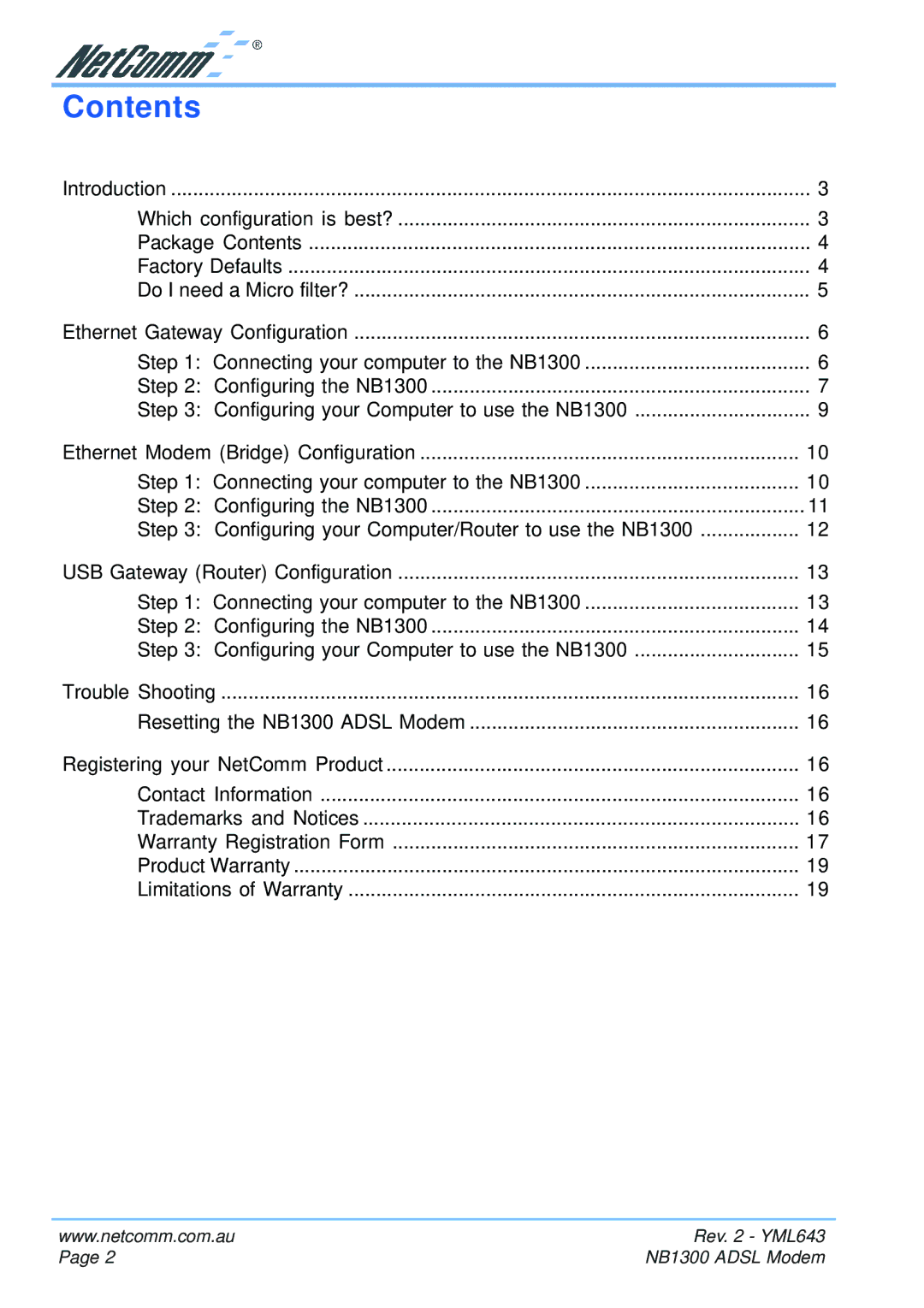Contents |
|
Introduction | 3 |
Which configuration is best? | 3 |
Package Contents | 4 |
Factory Defaults | 4 |
Do I need a Micro filter? | 5 |
Ethernet Gateway Configuration | 6 |
Step 1: Connecting your computer to the NB1300 | 6 |
Step 2: Configuring the NB1300 | 7 |
Step 3: Configuring your Computer to use the NB1300 | 9 |
Ethernet Modem (Bridge) Configuration | 10 |
Step 1: Connecting your computer to the NB1300 | 10 |
Step 2: Configuring the NB1300 | 11 |
Step 3: Configuring your Computer/Router to use the NB1300 | 12 |
USB Gateway (Router) Configuration | 13 |
Step 1: Connecting your computer to the NB1300 | 13 |
Step 2: Configuring the NB1300 | 14 |
Step 3: Configuring your Computer to use the NB1300 | 15 |
Trouble Shooting | 16 |
Resetting the NB1300 ADSL Modem | 16 |
Registering your NetComm Product | 16 |
Contact Information | 16 |
Trademarks and Notices | 16 |
Warranty Registration Form | 17 |
Product Warranty | 19 |
Limitations of Warranty | 19 |
www.netcomm.com.au | Rev. 2 - YML643 |
Page 2 | NB1300 ADSL Modem |