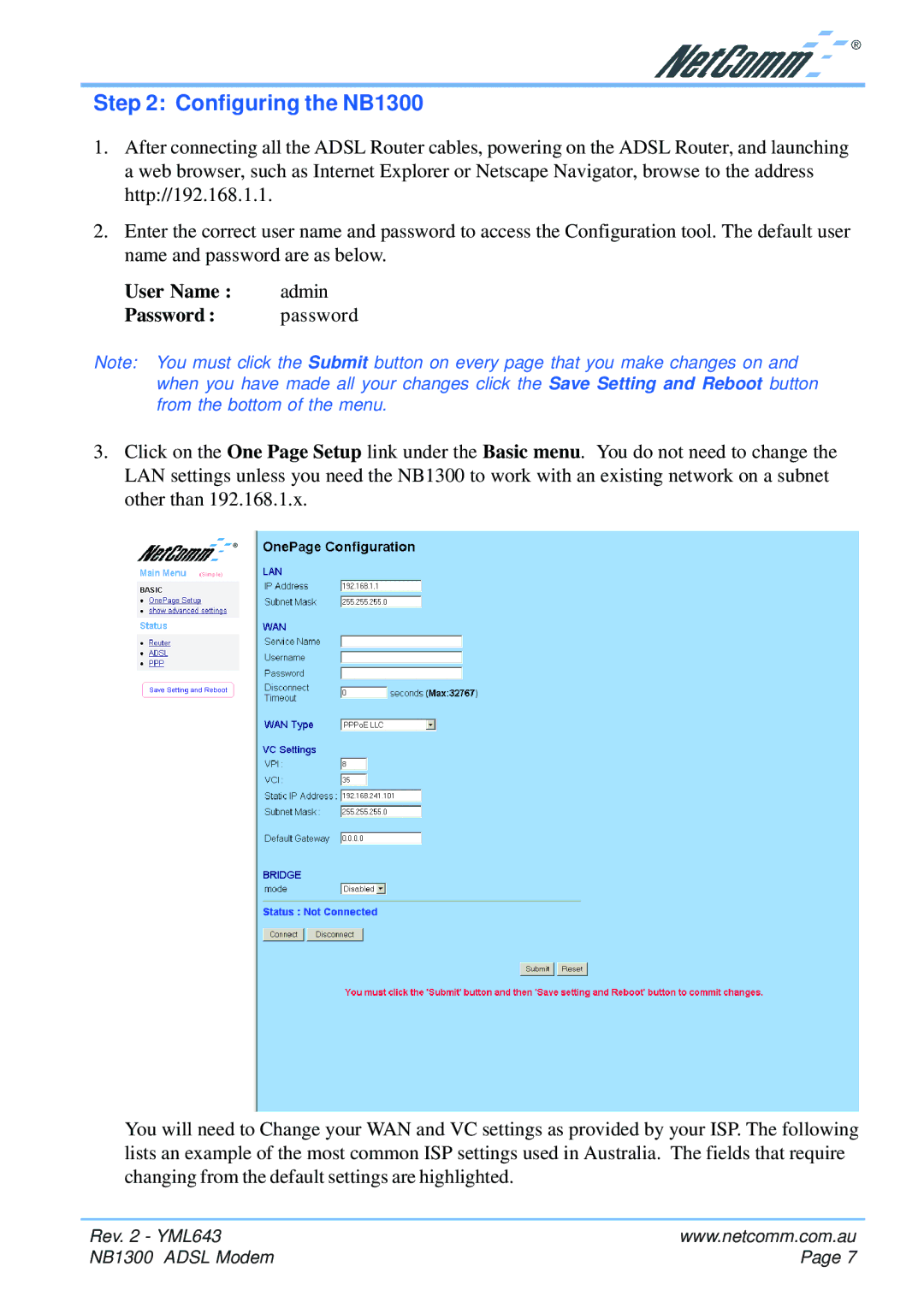Step 2: Configuring the NB1300
1.After connecting all the ADSL Router cables, powering on the ADSL Router, and launching a web browser, such as Internet Explorer or Netscape Navigator, browse to the address http://192.168.1.1.
2.Enter the correct user name and password to access the Configuration tool. The default user name and password are as below.
User Name : | admin |
Password : | password |
Note: You must click the Submit button on every page that you make changes on and when you have made all your changes click the Save Setting and Reboot button from the bottom of the menu.
3.Click on the One Page Setup link under the Basic menu. You do not need to change the LAN settings unless you need the NB1300 to work with an existing network on a subnet other than 192.168.1.x.
You will need to Change your WAN and VC settings as provided by your ISP. The following lists an example of the most common ISP settings used in Australia. The fields that require changing from the default settings are highlighted.
Rev. 2 - YML643 | www.netcomm.com.au |
NB1300 ADSL Modem | Page 7 |