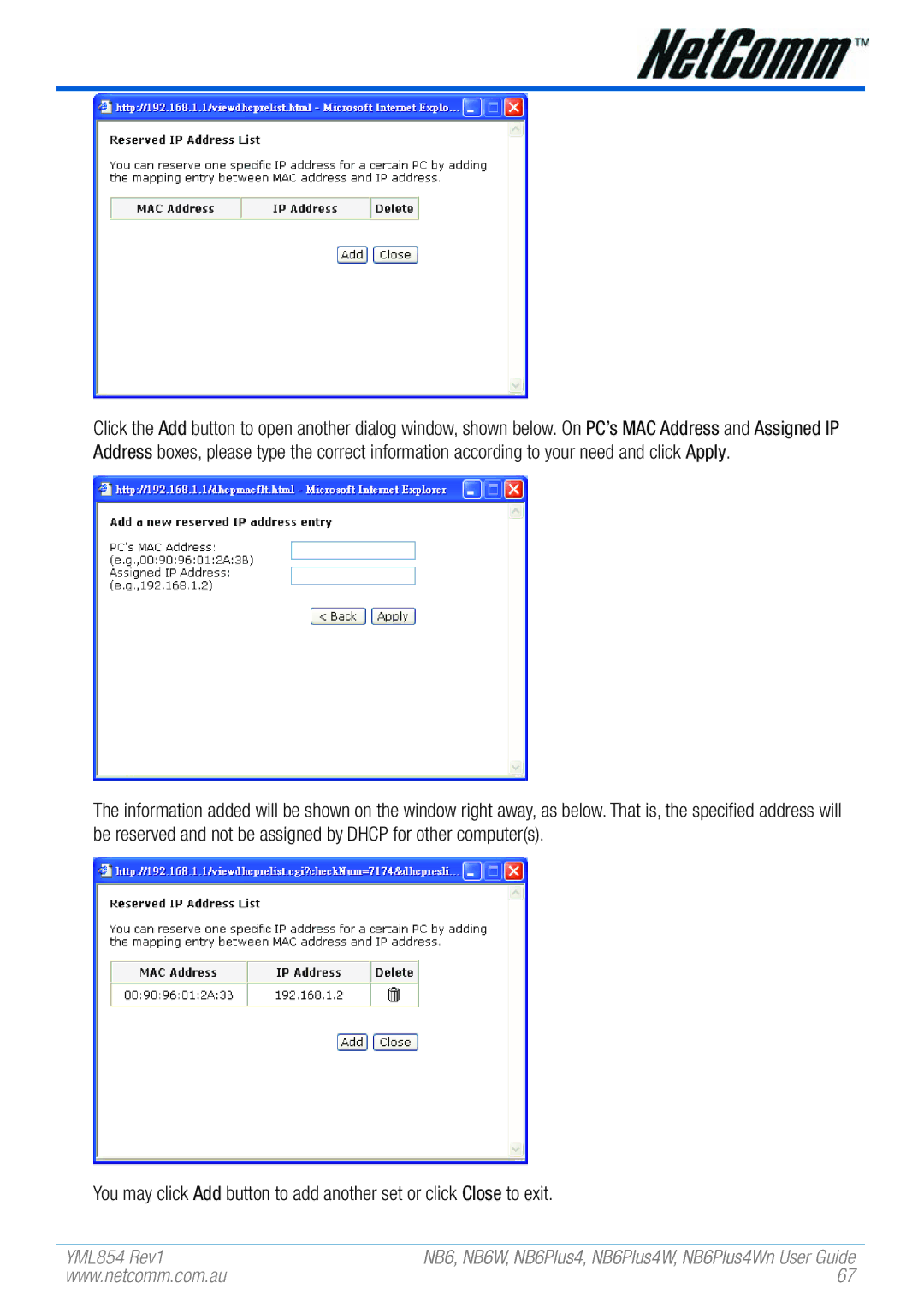User Guide
Copyright Notice
NB6, NB6W, NB6Plus4, NB6Plus4W, NB6Plus4Wn User Guide
Contents
NAT ALG
Port Mapping
Before You Use
NB6 Series Package Contents
Static IP address
Subscription for Adsl Service
As under PPPoA, PPPoE, or MER mode
Dynamic IP
Overview
Internet now
NB6 LED Indicators
Flash Red Firmware upgrades in progress
Off No PPPoA or PPPoE connection Solid Green
NB6 Rear Panel
Reset Ethernet Power
Line
Wlan
NB6W LED Indicators
NB6W Rear Panel
Power Reset Ethernet
NB6Plus4 LED Indicators
NB6Plus4 Rear Panel
Connector Description
NB6Plus4W LED Indicators
Line RJ-11 connector Telephone line
Wireless antenna
NB6Plus4W Rear Panel
Access the Internet now
NB6Plus4Wn LED Indicators
Off WPS is off Flash Green
NB6Plus4Wn Rear Panel
OS independent for Ethernet
System Requirements
Do I need a Micro filter?
Choosing a place for the Adsl Router
Connecting the Adsl Router Ethernet
Follow the steps below to connect the related devices
For Windows
For Windows ME
For Windows XP/Vista
YML854 Rev1
For Windows ME
For Windows XP/Vista
Setting up TCP/IP
Mac OSX
For Windows NT
Open the Start menu, point to Control Panel and click it
YML854 Rev1
NB6, NB6W, NB6Plus4, NB6Plus4W, NB6Plus4Wn User Guide
YML854 Rev1
Open the Start menu, and click Run
Renewing IP Address on Client PC
For Windows 98/ME
For Windows NT/2000/XP/Vista
Accessing the Internet
Configuration
PPP over ATM PPPoA Mode
Description
PPP over ATM PPPoA IP Extension Mode
PPP over Ethernet PPPoE Mode
PPP over Ethernet PPPoE IP Extension Mode
Numbered IP over ATM IPoA
Numbered IP over ATM IPoA+NAT
Unnumbered IP over ATM IPoA
Unnumbered IP over ATM IPoA+NAT
Bridge Mode
MER
Using Web-Based Manager
Web Configuration
Outline of Web Manager
To Have the New Settings Take Effect
Language
Connect to Internet
Quick Start
VCI Virtual Channel Identifier
Quick Setup
Connection Type
MTU
PPP over ATM/ PPP over Ethernet
Secondary IP Address & Subnet Mask
PPP Username & PPP Password
YML854 Rev1
Use the following DNS server addresses
Click Enable NAT if you want
IP over ATM
Obtain DNS server address automatically
MTU
NB6, NB6W, NB6Plus4, NB6Plus4W, NB6Plus4Wn User Guide
Bridging
Please refer to PPPoA/ PPPoE
WAN IP Address, WAN Subnet Mask, and Default Gateway
Dhcp Server On
This page shows all information for Adsl
Status
Overview
Adsl Line
Adsl BER Test
Internet Connection
Click Close to close this window
Traffic Statistics
This table shows the routing rules that your router uses
Wireless Clients NB6W, NB6Plus4W and NB6Plus4Wn only
Dhcp Table
Routing Table
Local Network IP Address
Advanced Setup
MTU
Local Network Dhcp Server
YML854 Rev1
Local Network UPnP
Local Network Igmp Snooping
NB6, NB6W, NB6Plus4, NB6Plus4W, NB6Plus4Wn User Guide
Internet Connections
Service Category
Vlan ID
NB6, NB6W, NB6Plus4, NB6Plus4W, NB6Plus4Wn User Guide
Please refer to Quick Setup for more information
If you are satisfied with the settings, click Apply
Enable Automatic Assigned DNS
Internet DNS Server
Internet Igmp Proxy
Internet Adsl
Enable Adsl Port
Seamless Rate Adaptation
IP Routing Static Route
Internet
Router B
RIP Version
IP Routing Dynamic Routing NB6Plus4W/NB6Plus4Wn only
Operation
Virtual Server Port Forwarding
Internet
Pre-defined
Add New Port Forwarding
Forward to Internal Host IP Address
YML854 Rev1
Virtual Server Port Triggering
Virtual Server DMZ Host
Status It displays current status
Virtual Server Dynamic DNS
Virtual Server Static DNS
NAT ALG
Firewall
An example for firewall setup
Firewall IP Filtering
Protocol
NB6, NB6W, NB6Plus4, NB6Plus4W, NB6Plus4Wn User Guide
Quality of Service Bridge QoS
Quality of Service
NB6, NB6W, NB6Plus4, NB6Plus4W, NB6Plus4Wn User Guide
Quality of Service IP QoS
Destination IP/ Subnet Mask/ Port
Source IP Address/ Subnet Mask/ Port
High
Virtual LAN Function on Ethernet
Port Mapping
100
101
When the setting is done, click Apply
102
Pppoe0351br035
Wireless Guest Network Name Ssid
Wireless
103
Multicast Rate
Transmission Rate
104
105
106
107
Afterburner
108
Security
Authentication Type
For 64-bit WEP/128-bit WEP Wireless Security
109
110
111
112
802.1x environment Configuration
113
For WPA Wi-Fi Protected Access
114
WPA2 Pre-authentication
For WPA-2 Mixed WPA2/WPA Wireless Security
115
116
For Wi-Fi protected Setup WPS NB6Plus4Wn only
117
118
Access Control
Repeater
AP Mode Choose an AP mode that you would like to use
119
120
Management
Diagnostics
121
122
123
Management Accounts
124
Management Control From Remote
125
Management Control From Local
126
Internet Time
127
Configuring System Log
System Log
Display Level
128
129
130
131
Backup Config
132
Reset Router
Update Firmware
133
134
UPnP for XP
135
PCs on the LAN cannot get IP addresses from the Adsl Router
Problems with LAN
Problems with WAN
PC on the LAN cannot access the Web page of the Adsl Router
137
Problems with Upgrading
NAT Network Address Translation IP Address
ARP Address Resolution Protocol
Dhcp Dynamic Host Configuration Protocol
LAN Local Area Network & WAN Wide Area Network
139
140
Retreiving Client Certificate
141
142
Click Add to continue
Enabling 802.1x Authentication and Security
143
144
Click OK, and then select the Authentication Tab
145
146
147
148
Enabling WPA Authentication and Security
149
150
151
Enabling WPA-PSK Authentication and Security
152
Following examples use the default wireless configuration
Windows XP service pack
153
154
155
Mac OSX
156
Windows Vista
157
158
159
160
Now the connection is ready
Wireless drop outs and low signal quality
Troubleshooting
Windows can not configure this wireless connection
Enable Wireless Zero Configuration by following these steps
162
WEP encryption
163
Click on Apply
164
WPA encryption
165
166
Customer Information
Limitations of Warranty
Product Warranty
167
Page
169
PO Box 1200, Lane Cove NSW 2066 Australia