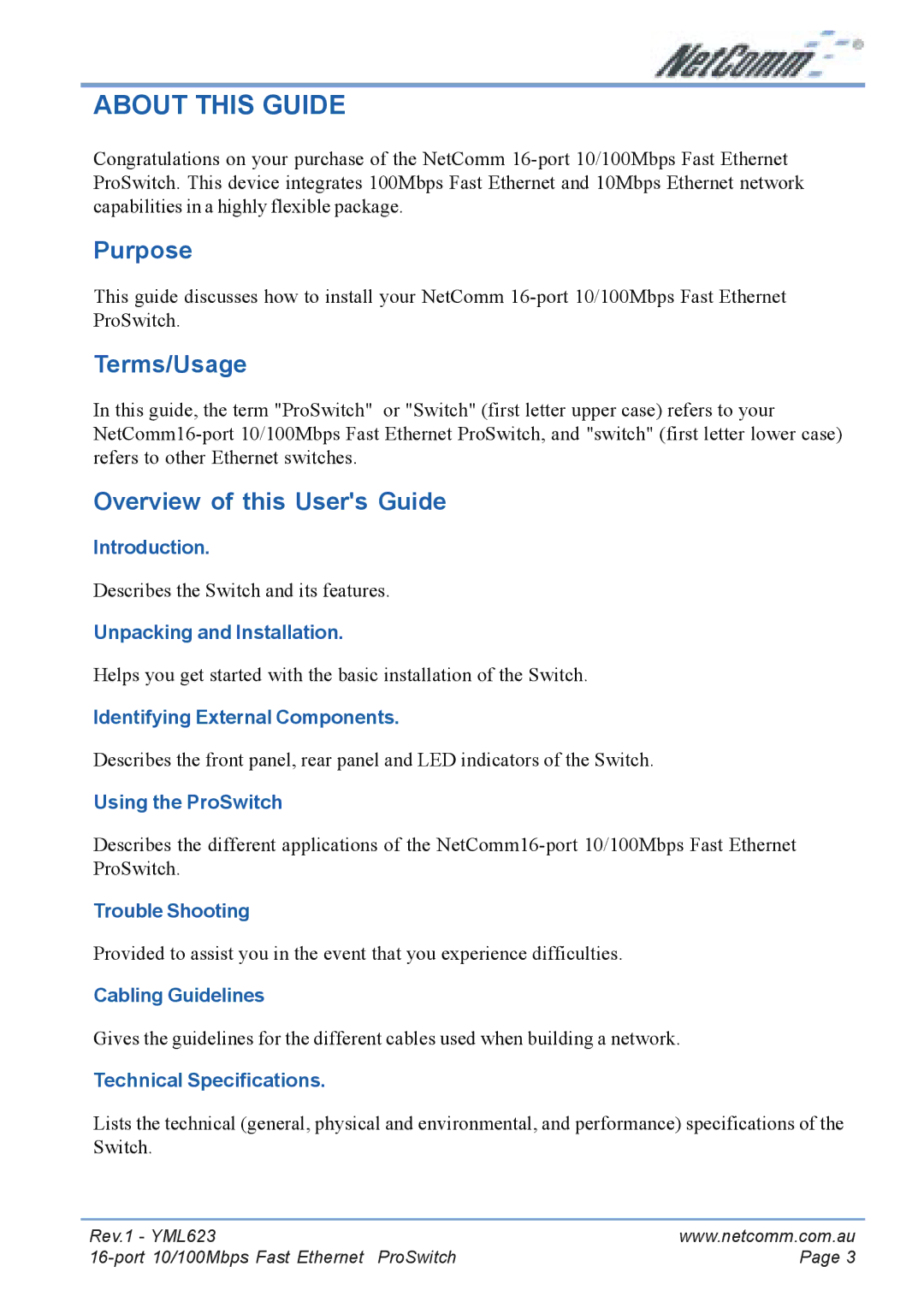ABOUT THIS GUIDE
Congratulations on your purchase of the NetComm
Purpose
This guide discusses how to install your NetComm
Terms/Usage
In this guide, the term "ProSwitch" or "Switch" (first letter upper case) refers to your
Overview of this User's Guide
Introduction.
Describes the Switch and its features.
Unpacking and Installation.
Helps you get started with the basic installation of the Switch.
Identifying External Components.
Describes the front panel, rear panel and LED indicators of the Switch.
Using the ProSwitch
Describes the different applications of the
Trouble Shooting
Provided to assist you in the event that you experience difficulties.
Cabling Guidelines
Gives the guidelines for the different cables used when building a network.
Technical Specifications.
Lists the technical (general, physical and environmental, and performance) specifications of the Switch.
Rev.1 - YML623 | www.netcomm.com.au |
Page 3 |