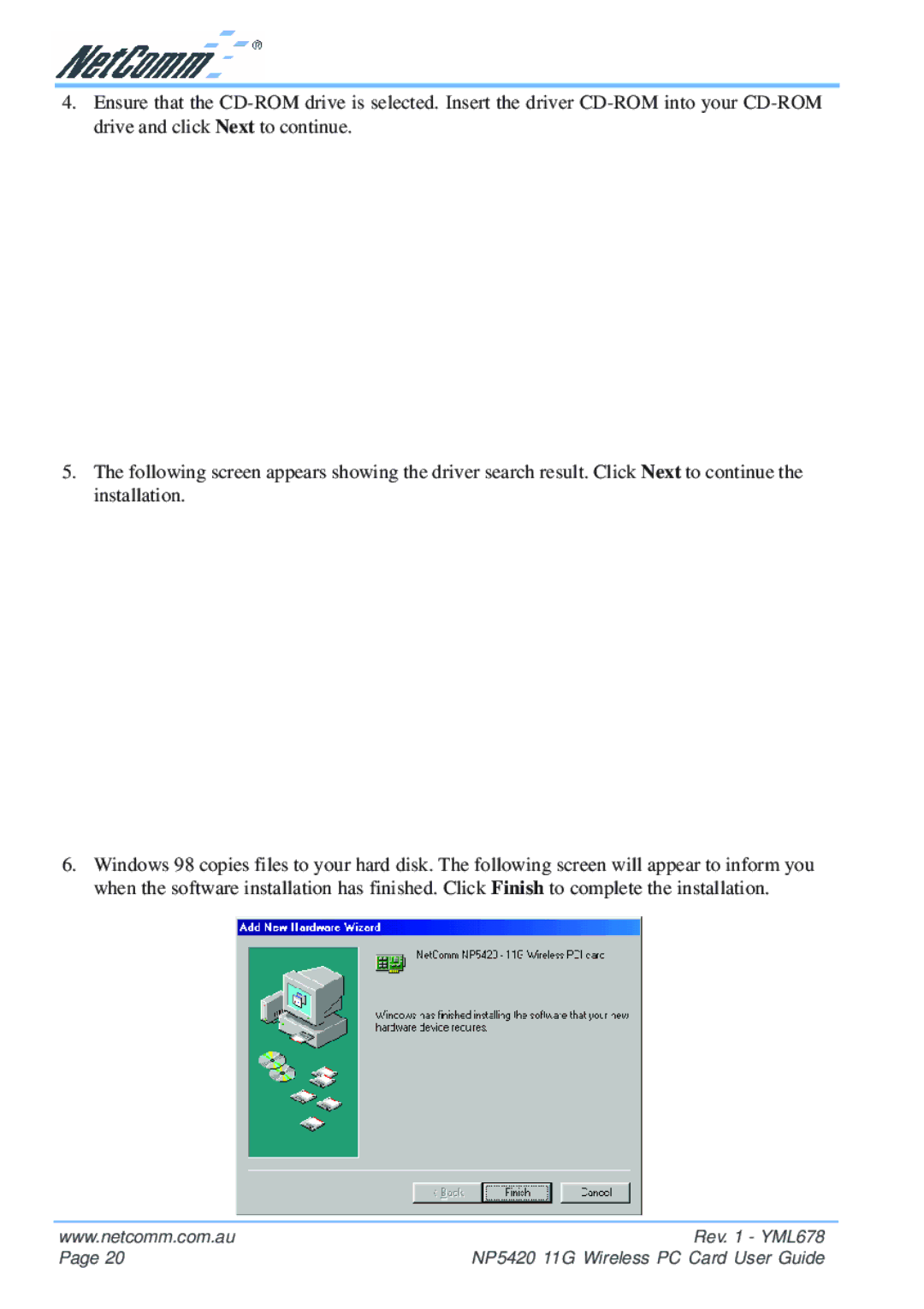4.Ensure that the
5.The following screen appears showing the driver search result. Click Next to continue the installation.
6.Windows 98 copies files to your hard disk. The following screen will appear to inform you when the software installation has finished. Click Finish to complete the installation.
www.netcomm.com.au | Rev. 1 - YML678 |
Page 20 | NP5420 11G Wireless PC Card User Guide |