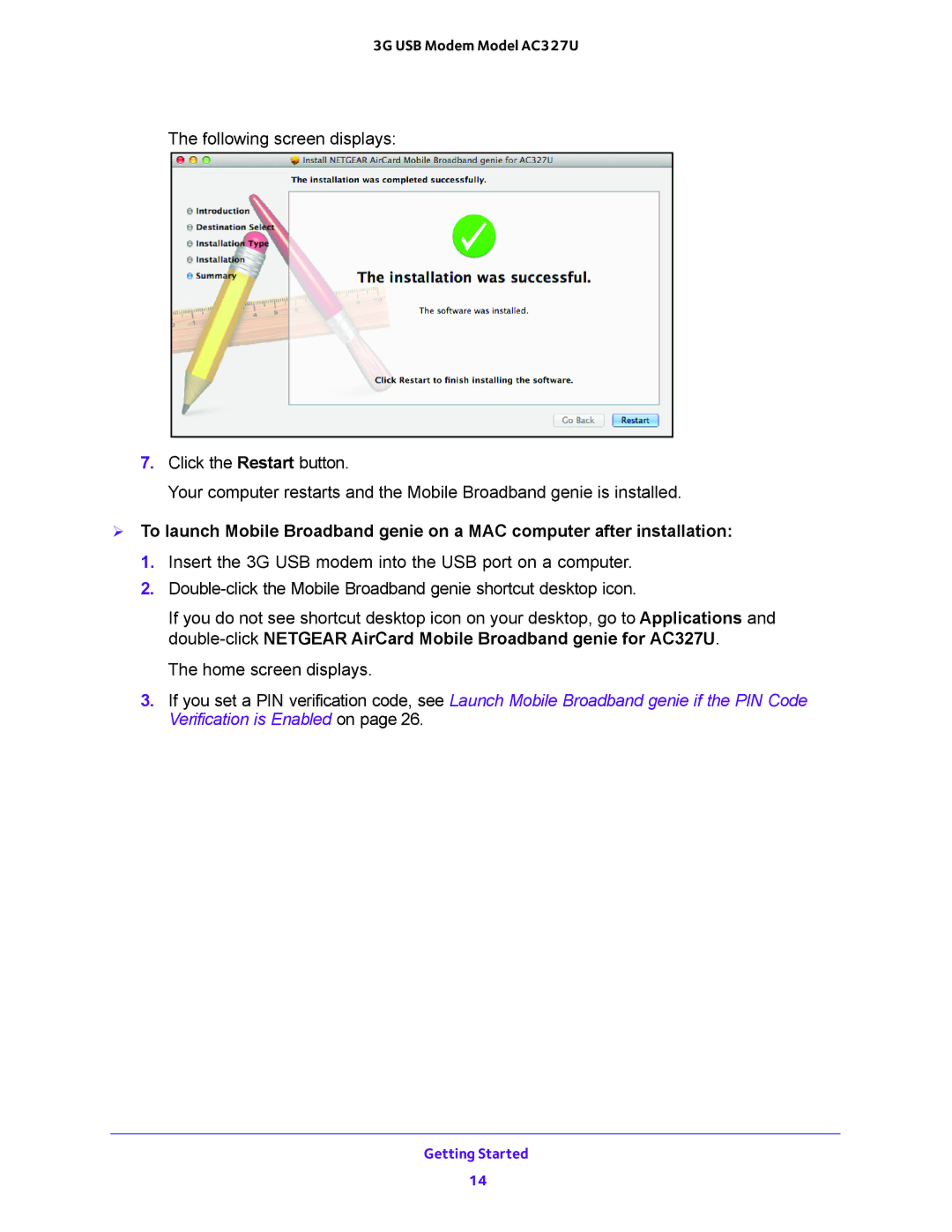3G USB Modem Model AC327U
The following screen displays:
7.Click the Restart button.
Your computer restarts and the Mobile Broadband genie is installed.
To launch Mobile Broadband genie on a MAC computer after installation:
1.Insert the 3G USB modem into the USB port on a computer.
2.
If you do not see shortcut desktop icon on your desktop, go to Applications and
The home screen displays.
3.If you set a PIN verification code, see Launch Mobile Broadband genie if the PIN Code Verification is Enabled on page 26.
Getting Started
14