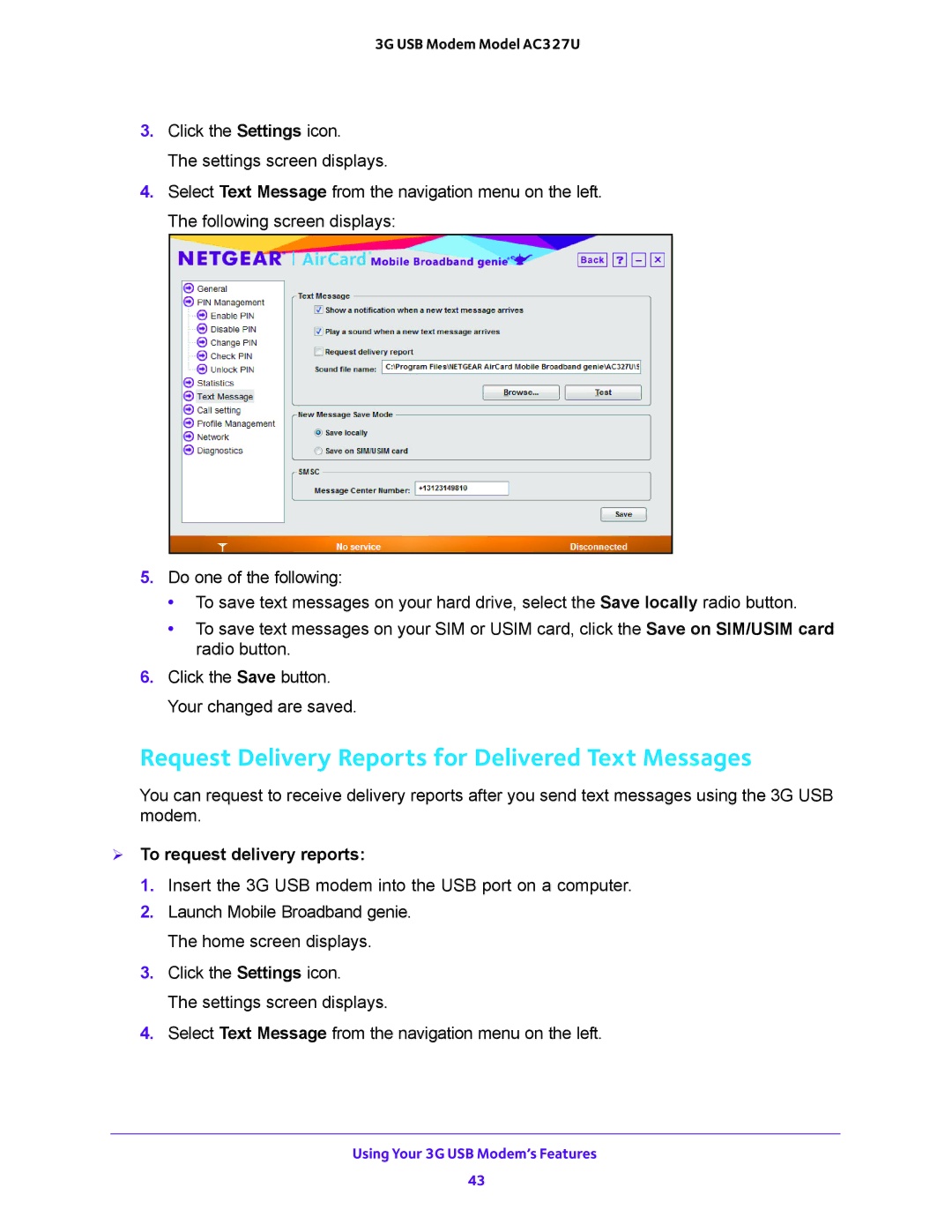3G USB Modem Model AC327U
3.Click the Settings icon.
The settings screen displays.
4.Select Text Message from the navigation menu on the left. The following screen displays:
5.Do one of the following:
•To save text messages on your hard drive, select the Save locally radio button.
•To save text messages on your SIM or USIM card, click the Save on SIM/USIM card radio button.
6.Click the Save button. Your changed are saved.
Request Delivery Reports for Delivered Text Messages
You can request to receive delivery reports after you send text messages using the 3G USB modem.
To request delivery reports:
1.Insert the 3G USB modem into the USB port on a computer.
2.Launch Mobile Broadband genie. The home screen displays.
3.Click the Settings icon.
The settings screen displays.
4.Select Text Message from the navigation menu on the left.
Using Your 3G USB Modem’s Features
43