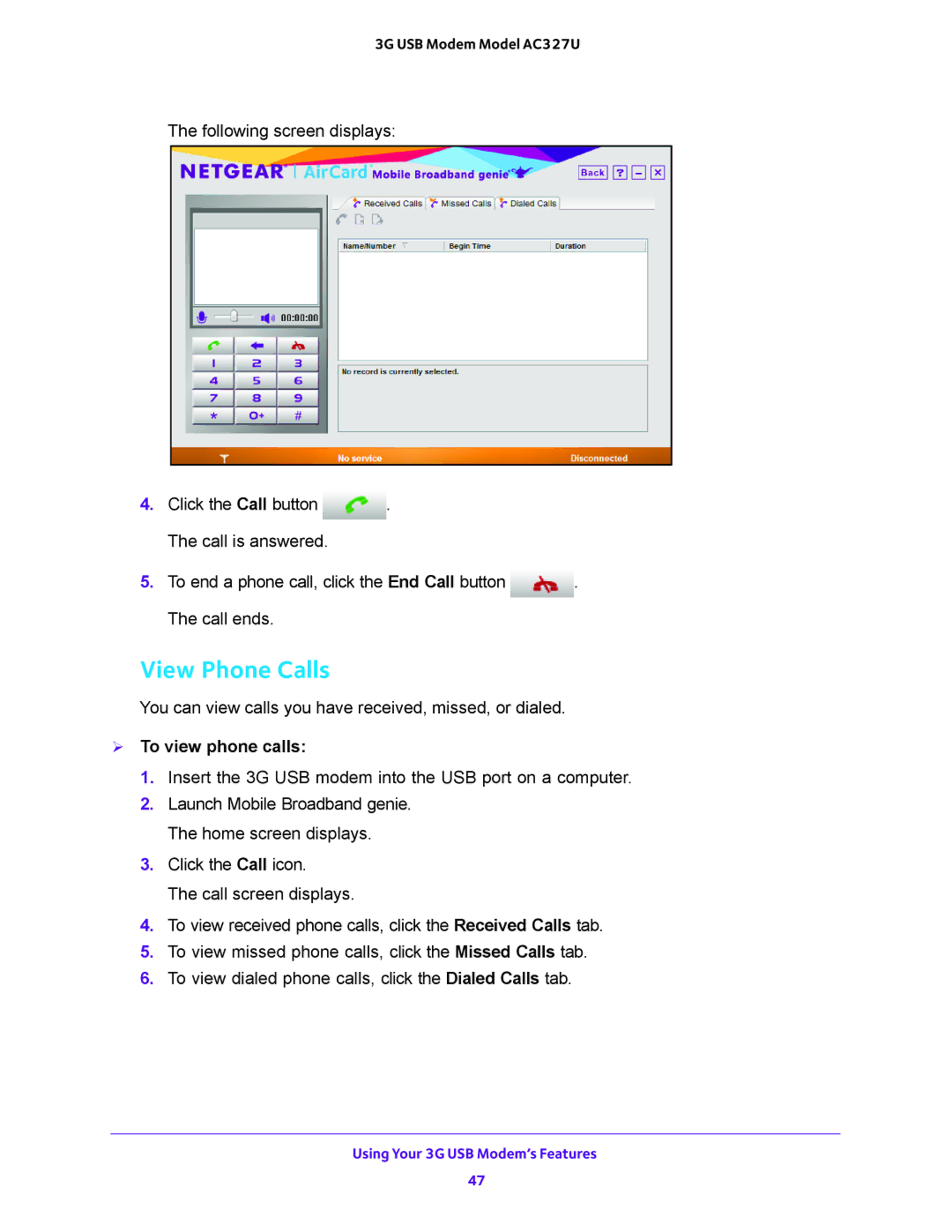3G USB Modem Model AC327U
The following screen displays:
4. | Click the Call button | . |
|
| The call is answered. |
|
|
5. | To end a phone call, click the End Call button | . | |
| The call ends. |
|
|
View Phone Calls
You can view calls you have received, missed, or dialed.
To view phone calls:
1.Insert the 3G USB modem into the USB port on a computer.
2.Launch Mobile Broadband genie. The home screen displays.
3.Click the Call icon.
The call screen displays.
4.To view received phone calls, click the Received Calls tab.
5.To view missed phone calls, click the Missed Calls tab.
6.To view dialed phone calls, click the Dialed Calls tab.
Using Your 3G USB Modem’s Features
47