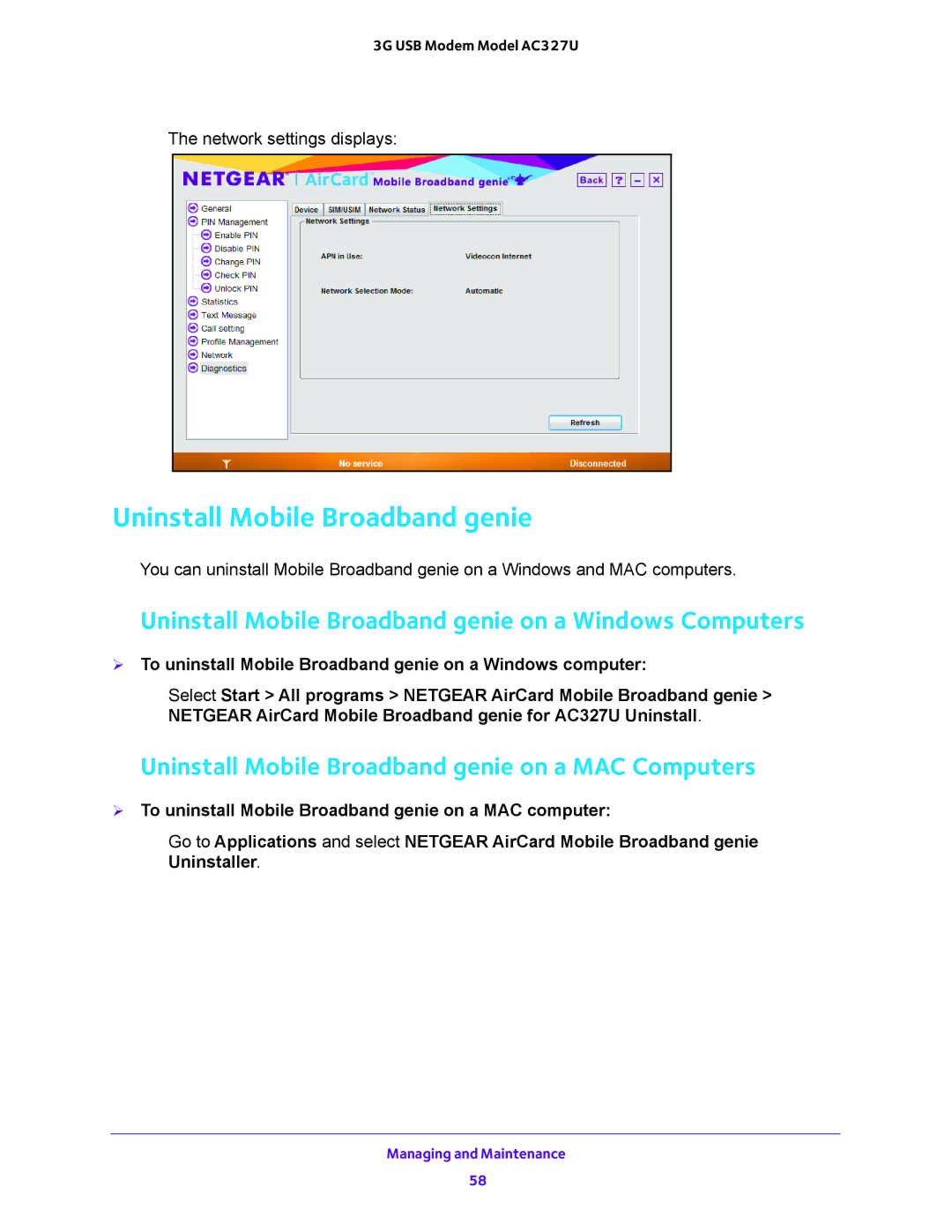3G USB Modem Model AC327U
The network settings displays:
Uninstall Mobile Broadband genie
You can uninstall Mobile Broadband genie on a Windows and MAC computers.
Uninstall Mobile Broadband genie on a Windows Computers
To uninstall Mobile Broadband genie on a Windows computer:
Select Start > All programs > NETGEAR AirCard Mobile Broadband genie > NETGEAR AirCard Mobile Broadband genie for AC327U Uninstall.
Uninstall Mobile Broadband genie on a MAC Computers
To uninstall Mobile Broadband genie on a MAC computer:
Go to Applications and select NETGEAR AirCard Mobile Broadband genie Uninstaller.
Managing and Maintenance
58