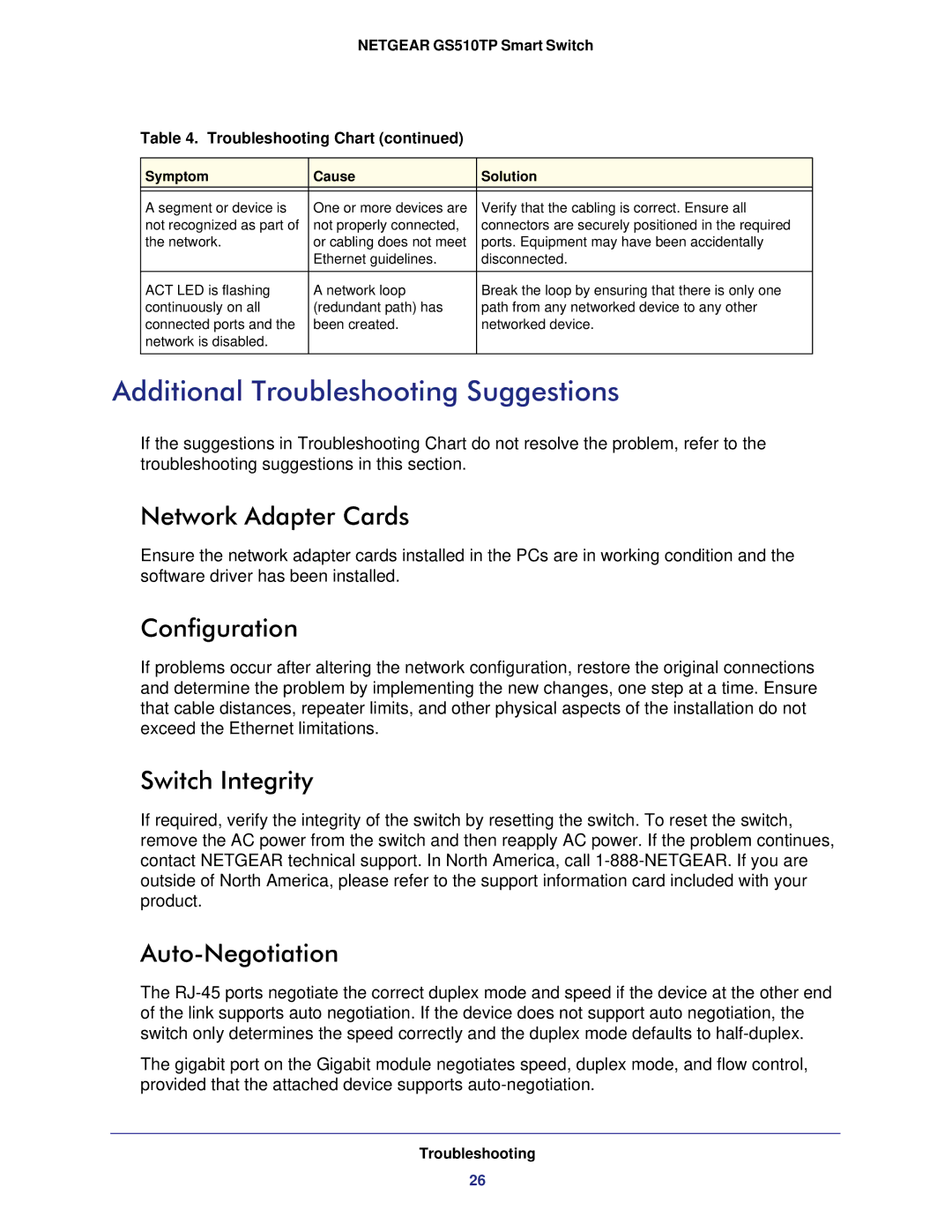GS510TP-100NAS specifications
The NETGEAR GS510TP-100NAS is an advanced 10-Port Gigabit Ethernet smart switch, ideal for small to medium-sized businesses looking to enhance their network capabilities. Designed to deliver robust performance and speed, the GS510TP combines the benefits of traditional Ethernet switching with essential management features that cater to modern networking demands.One of the standout features of the GS510TP is its Power over Ethernet (PoE) capabilities. With a total PoE budget of 65 watts across multiple ports, this switch can power devices such as IP cameras, VoIP phones, and wireless access points without the need for additional power sources. This simplifies installation and reduces cable clutter, making it a practical solution for businesses looking to implement both wired and wireless networks efficiently.
The switch is equipped with 8 Gigabit Ethernet ports, which provide high-speed data transfer rates up to 1 Gbps. This is complemented by 2 SFP (Small Form-factor Pluggable) ports that allow for fiber connections, enhancing flexibility and extending the reach of the network. The GS510TP is ideal for businesses that require high bandwidth for applications such as video streaming, large file transfers, and online collaboration.
Moreover, the NETGEAR GS510TP features a web-based management interface that offers a variety of tools for network monitoring and configuration. Administrators can easily set up VLANs (Virtual Local Area Networks), manage network traffic with QoS (Quality of Service), and implement security features like port mirroring and access control lists (ACLs). These functionalities enable businesses to customize their networks according to specific operational needs.
The switch also supports advanced Layer 2 features, such as Static MAC address, IGMP Snooping, and Link Aggregation, which improve network performance and efficiency. These features help to manage traffic flow, increase bandwidth utilization, and provide redundancy in case of link failures.
In terms of energy efficiency, the GS510TP complies with IEEE 802.3az Energy Efficient Ethernet standards, allowing the switch to automatically reduce power consumption during low-data-traffic periods, leading to cost savings and a smaller environmental footprint.
With its durable metal casing and fanless design, the NETGEAR GS510TP operates quietly while providing reliable performance in a range of environments. This switch is an excellent choice for businesses seeking a feature-rich, high-performance networking solution that is both scalable and cost-effective.