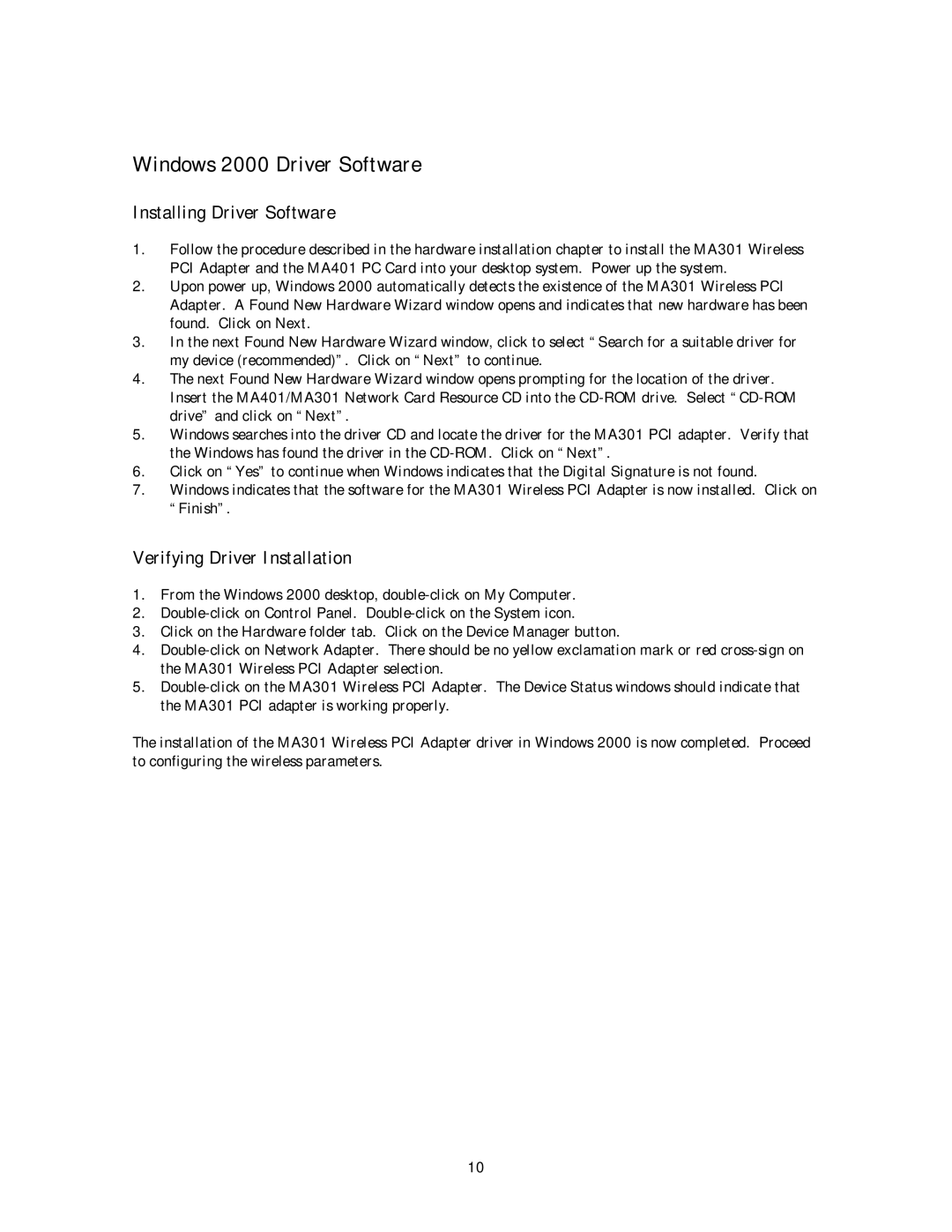Windows 2000 Driver Software
Installing Driver Software
1.Follow the procedure described in the hardware installation chapter to install the MA301 Wireless PCI Adapter and the MA401 PC Card into your desktop system. Power up the system.
2.Upon power up, Windows 2000 automatically detects the existence of the MA301 Wireless PCI Adapter. A Found New Hardware Wizard window opens and indicates that new hardware has been found. Click on Next.
3.In the next Found New Hardware Wizard window, click to select “Search for a suitable driver for my device (recommended)”. Click on “Next” to continue.
4.The next Found New Hardware Wizard window opens prompting for the location of the driver. Insert the MA401/MA301 Network Card Resource CD into the
5.Windows searches into the driver CD and locate the driver for the MA301 PCI adapter. Verify that the Windows has found the driver in the
6.Click on “Yes” to continue when Windows indicates that the Digital Signature is not found.
7.Windows indicates that the software for the MA301 Wireless PCI Adapter is now installed. Click on “Finish”.
Verifying Driver Installation
1.From the Windows 2000 desktop,
2.
3.Click on the Hardware folder tab. Click on the Device Manager button.
4.
5.
The installation of the MA301 Wireless PCI Adapter driver in Windows 2000 is now completed. Proceed to configuring the wireless parameters.
10