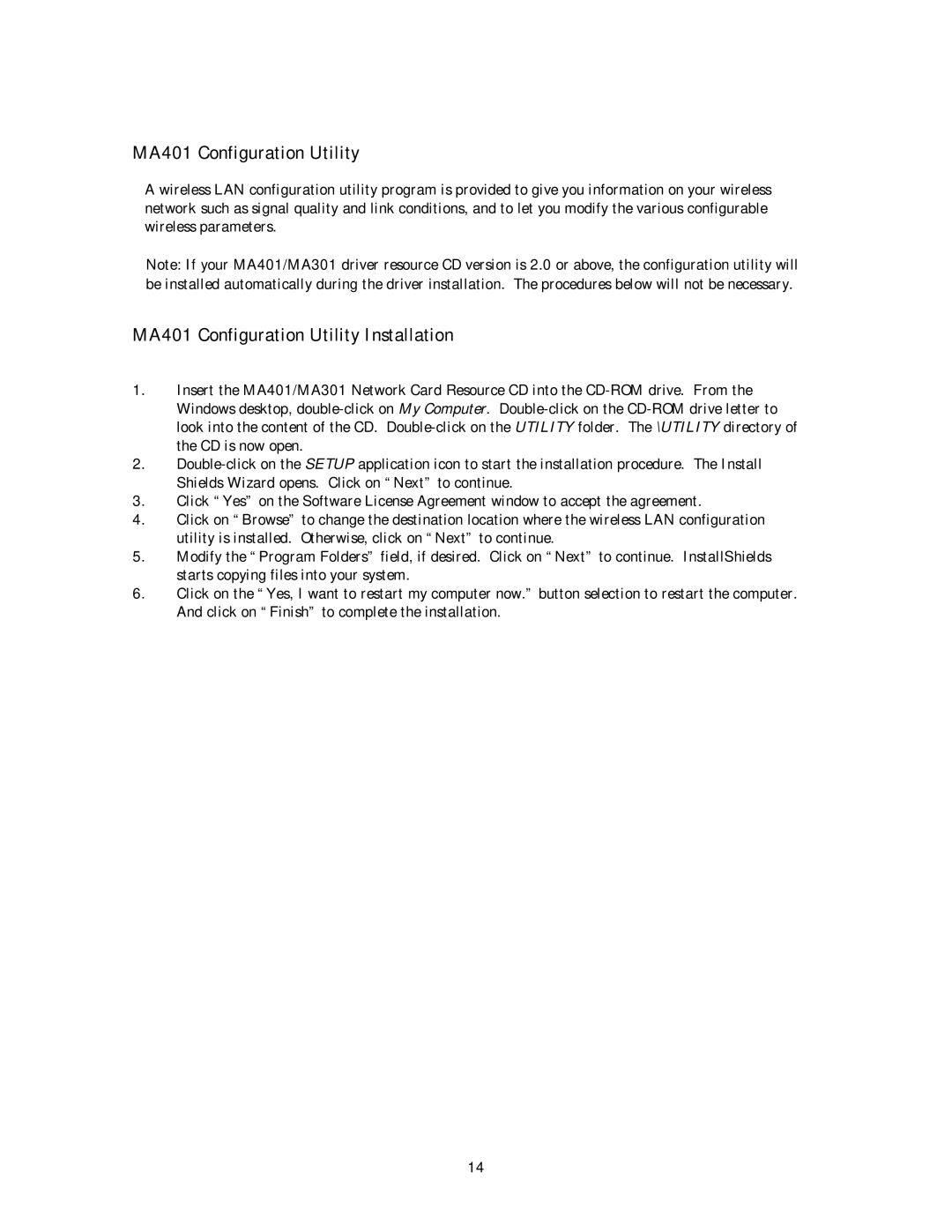MA401 Configuration Utility
A wireless LAN configuration utility program is provided to give you information on your wireless network such as signal quality and link conditions, and to let you modify the various configurable wireless parameters.
Note: If your MA401/MA301 driver resource CD version is 2.0 or above, the configuration utility will be installed automatically during the driver installation. The procedures below will not be necessary.
MA401 Configuration Utility Installation
1.Insert the MA401/MA301 Network Card Resource CD into the
2.
3.Click “Yes” on the Software License Agreement window to accept the agreement.
4.Click on “Browse” to change the destination location where the wireless LAN configuration utility is installed. Otherwise, click on “Next” to continue.
5.Modify the “Program Folders” field, if desired. Click on “Next” to continue. InstallShields starts copying files into your system.
6.Click on the “Yes, I want to restart my computer now.” button selection to restart the computer. And click on “Finish” to complete the installation.
14