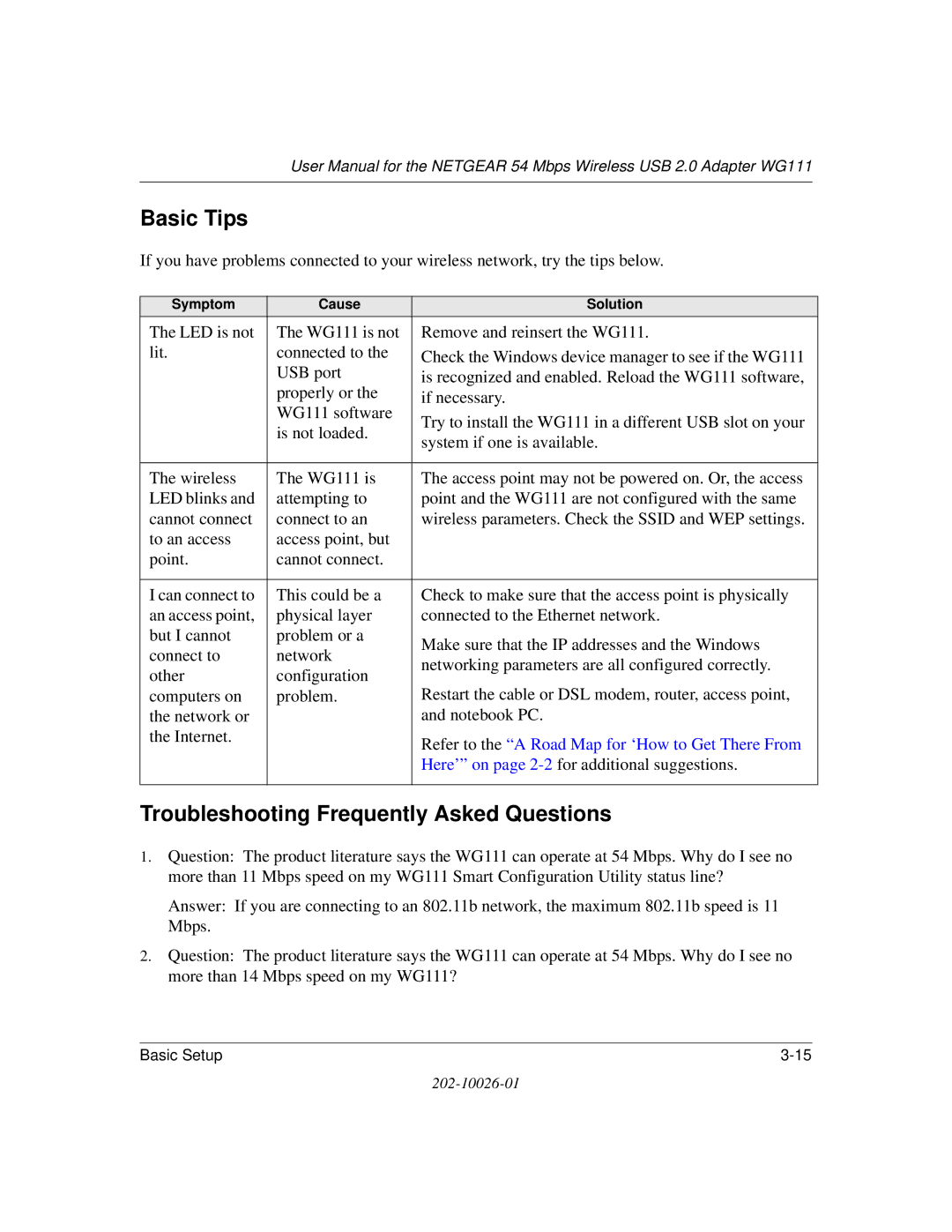User Manual for the NETGEAR 54 Mbps Wireless USB 2.0 Adapter WG111
Basic Tips
If you have problems connected to your wireless network, try the tips below.
Symptom | Cause | Solution | |
The LED is not | The WG111 is not | Remove and reinsert the WG111. | |
lit. | connected to the | Check the Windows device manager to see if the WG111 | |
| USB port | is recognized and enabled. Reload the WG111 software, | |
| properly or the | if necessary. | |
| WG111 software | Try to install the WG111 in a different USB slot on your | |
| is not loaded. | ||
| system if one is available. | ||
|
| ||
|
|
| |
The wireless | The WG111 is | The access point may not be powered on. Or, the access | |
LED blinks and | attempting to | point and the WG111 are not configured with the same | |
cannot connect | connect to an | wireless parameters. Check the SSID and WEP settings. | |
to an access | access point, but |
| |
point. | cannot connect. |
| |
|
|
| |
I can connect to | This could be a | Check to make sure that the access point is physically | |
an access point, | physical layer | connected to the Ethernet network. | |
but I cannot | problem or a | Make sure that the IP addresses and the Windows | |
connect to | network | ||
networking parameters are all configured correctly. | |||
other | configuration | ||
Restart the cable or DSL modem, router, access point, | |||
computers on | problem. | ||
the network or |
| and notebook PC. | |
the Internet. |
| Refer to the “A Road Map for ‘How to Get There From | |
|
| ||
|
| Here’” on page | |
|
|
|
Troubleshooting Frequently Asked Questions
1.Question: The product literature says the WG111 can operate at 54 Mbps. Why do I see no more than 11 Mbps speed on my WG111 Smart Configuration Utility status line?
Answer: If you are connecting to an 802.11b network, the maximum 802.11b speed is 11 Mbps.
2.Question: The product literature says the WG111 can operate at 54 Mbps. Why do I see no more than 14 Mbps speed on my WG111?
Basic Setup |