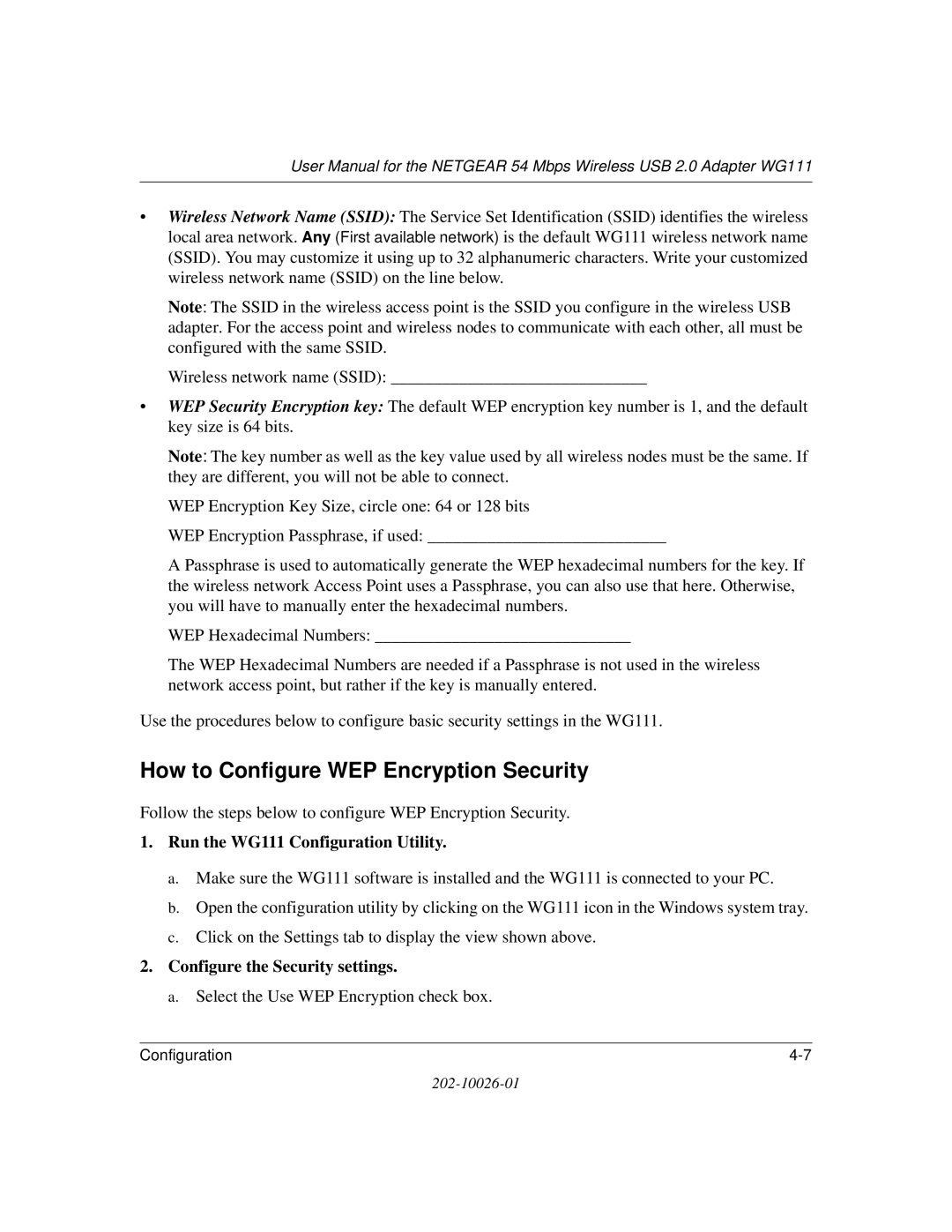User Manual for the NETGEAR 54 Mbps Wireless USB 2.0 Adapter WG111
•Wireless Network Name (SSID): The Service Set Identification (SSID) identifies the wireless local area network. Any (First available network) is the default WG111 wireless network name (SSID). You may customize it using up to 32 alphanumeric characters. Write your customized wireless network name (SSID) on the line below.
Note: The SSID in the wireless access point is the SSID you configure in the wireless USB adapter. For the access point and wireless nodes to communicate with each other, all must be configured with the same SSID.
Wireless network name (SSID): ______________________________
•WEP Security Encryption key: The default WEP encryption key number is 1, and the default key size is 64 bits.
Note: The key number as well as the key value used by all wireless nodes must be the same. If they are different, you will not be able to connect.
WEP Encryption Key Size, circle one: 64 or 128 bits
WEP Encryption Passphrase, if used: ____________________________
A Passphrase is used to automatically generate the WEP hexadecimal numbers for the key. If the wireless network Access Point uses a Passphrase, you can also use that here. Otherwise, you will have to manually enter the hexadecimal numbers.
WEP Hexadecimal Numbers: ______________________________
The WEP Hexadecimal Numbers are needed if a Passphrase is not used in the wireless network access point, but rather if the key is manually entered.
Use the procedures below to configure basic security settings in the WG111.
How to Configure WEP Encryption Security
Follow the steps below to configure WEP Encryption Security.
1.Run the WG111 Configuration Utility.
a.Make sure the WG111 software is installed and the WG111 is connected to your PC.
b.Open the configuration utility by clicking on the WG111 icon in the Windows system tray.
c.Click on the Settings tab to display the view shown above.
2.Configure the Security settings.
a.Select the Use WEP Encryption check box.
Configuration |