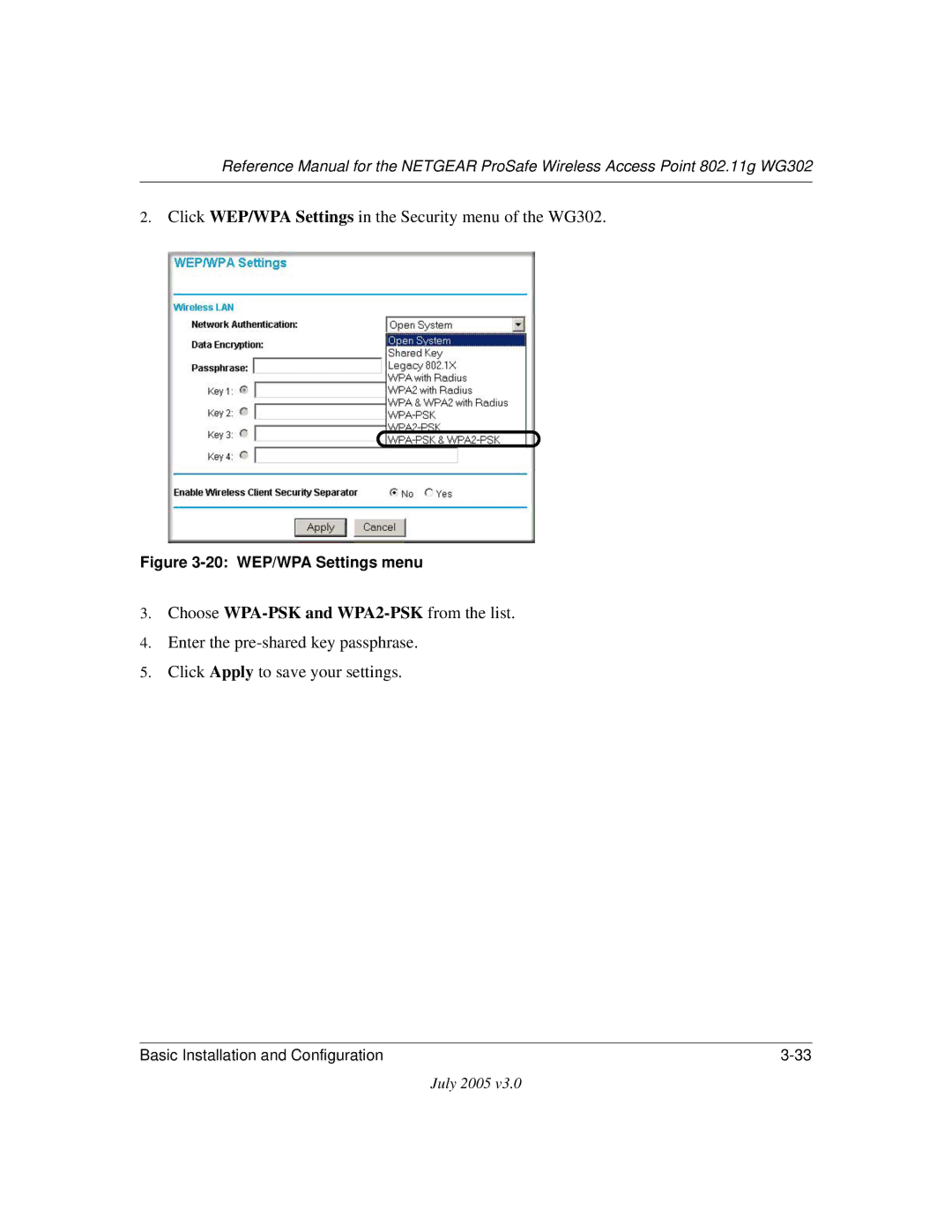Reference Manual for the NETGEAR ProSafe Wireless Access Point 802.11g WG302
2.Click WEP/WPA Settings in the Security menu of the WG302.
Figure 3-20: WEP/WPA Settings menu
3.Choose
4.Enter the
5.Click Apply to save your settings.
Basic Installation and Configuration |
July 2005 v3.0