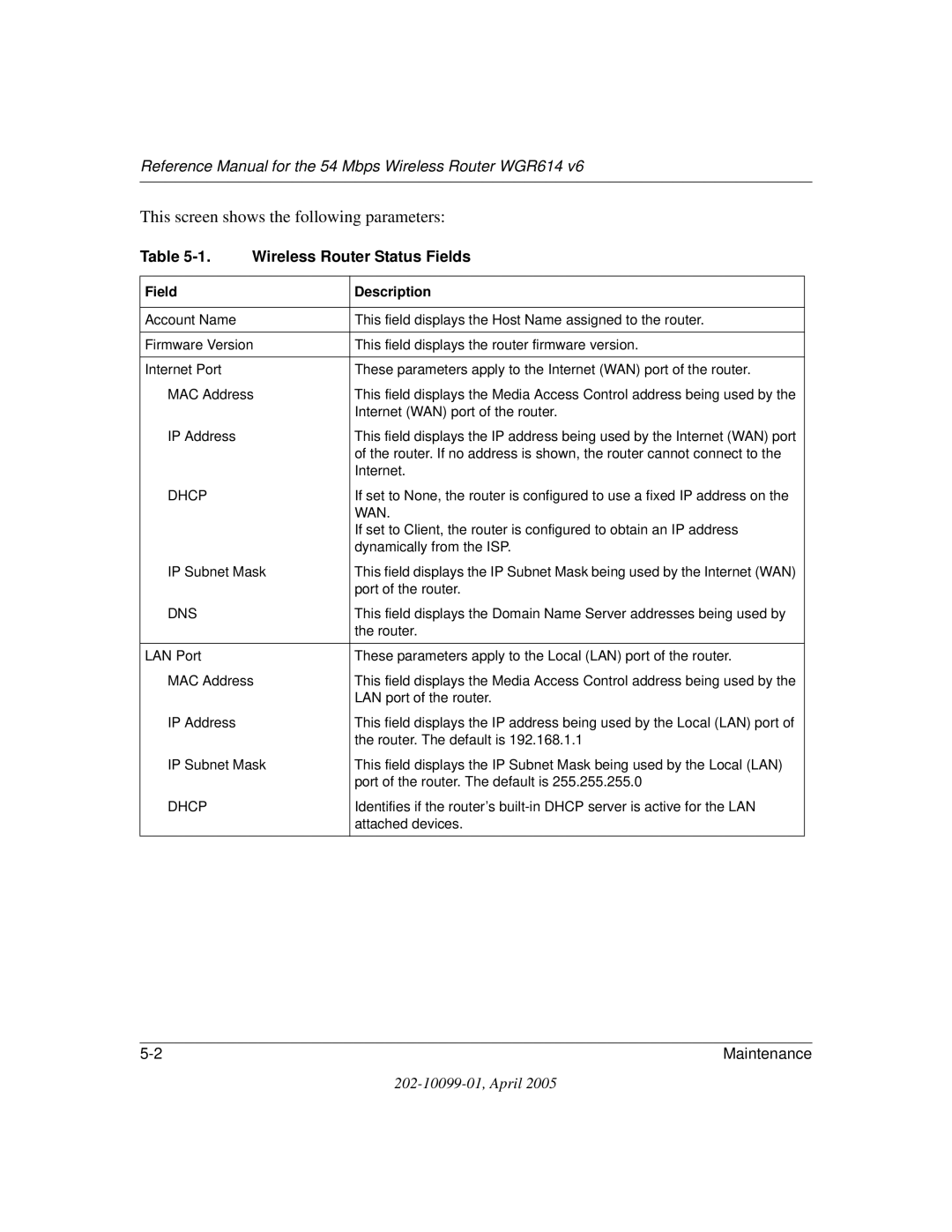Reference Manual for the 54 Mbps Wireless Router WGR614 v6
This screen shows the following parameters:
Table | Wireless Router Status Fields |
|
| |||
|
|
|
|
|
| |
Field |
|
| Description |
|
| |
|
|
|
| |||
A ccou n t N a m e |
| T h is field | d isp la ys th e H ost N a m e a ssign ed to th e rou te r. | |||
|
|
|
|
| ||
F irm wa re V ersion |
| T h is field | d isp la ys th e rou ter firm wa re version . |
| ||
|
|
| ||||
I n te rn et P ort |
| T h e se p a ra m eters a p p ly to th e I n tern et (W A N ) p ort of th e rou ter. | ||||
M A C A d d ress | T h is field | d isp la ys th e M ed ia A cce ss C on trol a d d ress b e in g u sed b y th e | ||||
|
|
| I n tern et (W A N ) p ort of th e rou ter. |
|
| |
I P | A d d ress |
| T h is field | d isp la ys th e I P a d d re ss b ein g u sed b y th e I n te rn et (W A N ) p ort | ||
|
|
| of th e rou ter. I f n o a d d ress is sh own , th e rou ter ca n n ot con n ect to th e | |||
|
|
| I n tern et. |
|
|
|
D H C P |
| I f se t to N on e, th e rou ter is con figu red | to u se a fixed I P | a d d ress on th e | ||
|
|
| W A N . |
|
|
|
|
|
| I f se t to C lien t, th e rou ter is con figu red | to ob ta in a n I P | a d d ress | |
|
|
| d yn a m ica lly from th e I S P . |
|
| |
I P | S u b n e t M a sk | T h is fie ld | d isp la ys th e I P S u b n et M a sk b ein g u se d b y th e I n tern e t (W A N ) | |||
|
|
| p ort of th e rou ter. |
|
| |
D N S |
| T h is field | d isp la ys th e D om a in N a m e S erver a d d re sses b ein g u sed b y | |||
|
|
| th e rou te r. |
|
| |
|
|
| ||||
L A N P ort |
| T h e se p a ra m eters a p p ly to th e L oca l (L A N ) p ort of th e rou te r. | ||||
M A C A d d ress | T h is field | d isp la ys th e M ed ia A cce ss C on trol a d d ress b e in g u sed b y th e | ||||
|
|
| L A N p ort of th e rou ter. |
|
| |
I P | A d d ress |
| T h is field | d isp la ys th e I P a d d re ss b ein g u sed b y th e L oca l (L A N ) p ort of | ||
|
|
| th e rou te r. T h e d efa u lt is 1 9 2 . 1 6 8 . 1 . 1 |
|
| |
I P | S u b n e t M a sk | T h is field | d isp la ys th e I P S u b n et M a sk b e in g u se d b y th e L oca l (L A N ) | |||
|
|
| p ort of th e rou ter. T h e d efa u lt is 2 5 5 . 2 5 5 . 2 5 5 . 0 |
| ||
D H C P |
| I d en tifies if th e rou ter’s b u | server is a ctive for th e L A N | |||
|
|
| a tta ch e d | d evice s. |
|
|
|
|
|
|
|
|
|
5 | M a in te n a n ce |