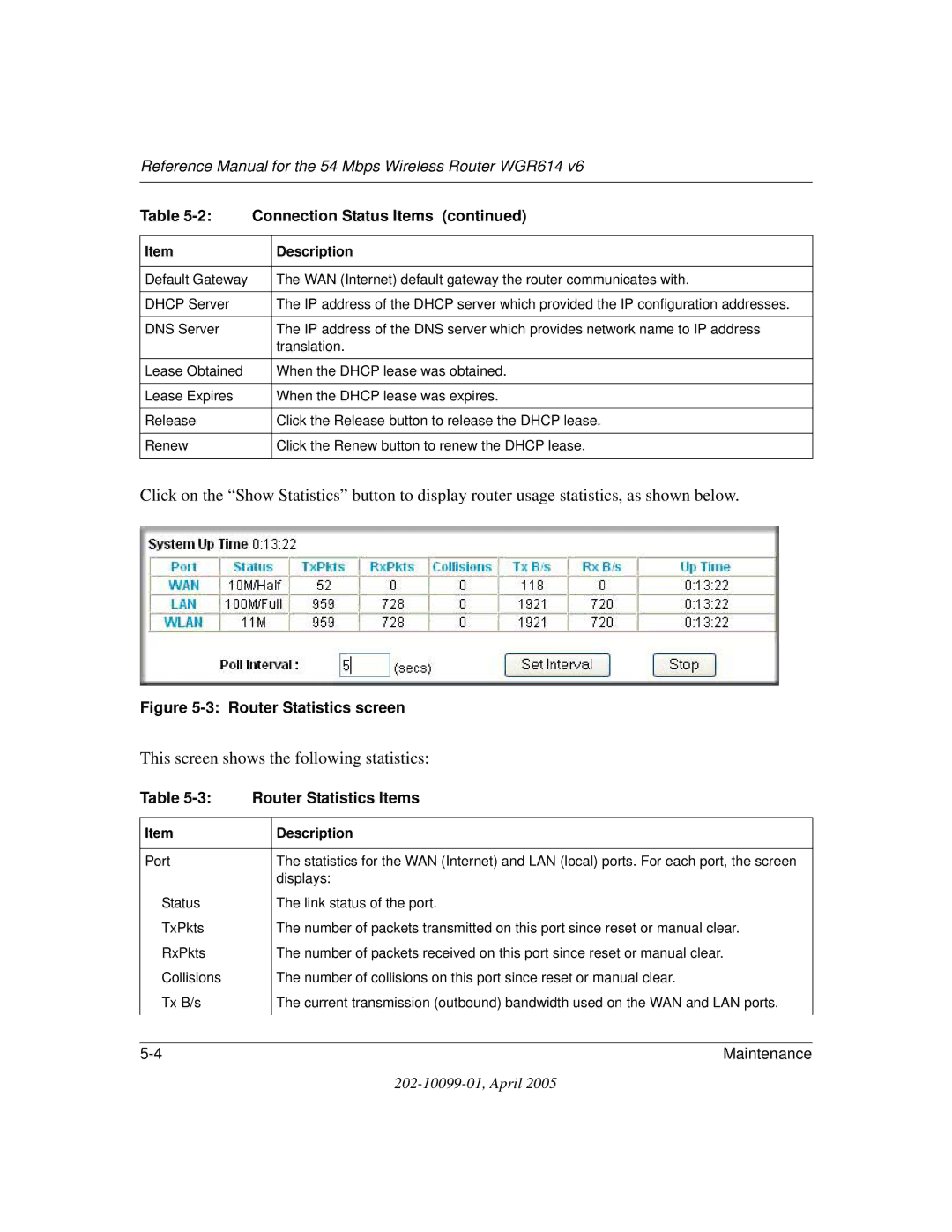Reference Manual for the 54 Mbps Wireless Router WGR614 v6
Table | Connection Status Items (continued) | |||
|
|
|
| |
Item |
| Description |
| |
|
|
| ||
D efa u lt G a te wa y |
| T h e W A N (I n te rn et) d efa u lt ga tewa y th e rou ter com m u n ica te s with . | ||
|
|
|
| |
D H C P S erver |
| T h e I P | a d d re ss of th e D H C P se rve r wh ich p rovid ed th e I P con figu ra tion a d d resses . | |
|
|
|
| |
D N S S erve r |
| T h e I P | a d d re ss of th e D N S serve r wh ich p rovid e s n etwork n a m e to I P a d d re ss | |
|
| tra n sla tion . |
| |
|
|
|
| |
L ea se O b ta in ed |
| W h e n th e D H C P | lea se wa s ob ta in ed . | |
|
|
|
| |
L ea se E xp ires |
| W h e n th e D H C P | lea se wa s exp ires . | |
|
|
| ||
R ele a se |
| C lick th e R ele a se b u tton to relea se th e D H C P le a se . | ||
|
|
| ||
R en ew |
| C lick th e R en e w b u tton to ren e w th e D H C P lea se . | ||
|
|
|
|
|
Click on the “Show Statistics” button to display router usage statistics, as shown below.
Figure 5-3: Router Statistics screen
This screen shows the following statistics:
Table | Router Statistics Items | |
|
|
|
Item |
| Description |
|
|
|
P ort |
| T h e sta tistics for th e W A N (I n tern et) a n d L A N (loca l) p orts . F or ea ch p ort, th e scree n |
|
| d isp la ys: |
S ta tu s |
| T h e lin k sta tu s of th e p ort. |
T xP kts |
| T h e n u m b er of p a ckets tra n sm itte d on th is p ort sin ce re set or m a n u a l clea r. |
R xP kts |
| T h e n u m b er of p a ckets received on th is p ort sin ce reset or m a n u a l clea r. |
C ollision s |
| T h e n u m b er of collision s on th is p ort sin ce re set or m a n u a l clea r. |
T x B /s |
| T h e cu rre n t tra n sm ission (ou tb ou n d ) b a n d wid th u sed on th e W A N a n d L A N p orts . |
|
|
|
5 |
| M a in te n a n ce |