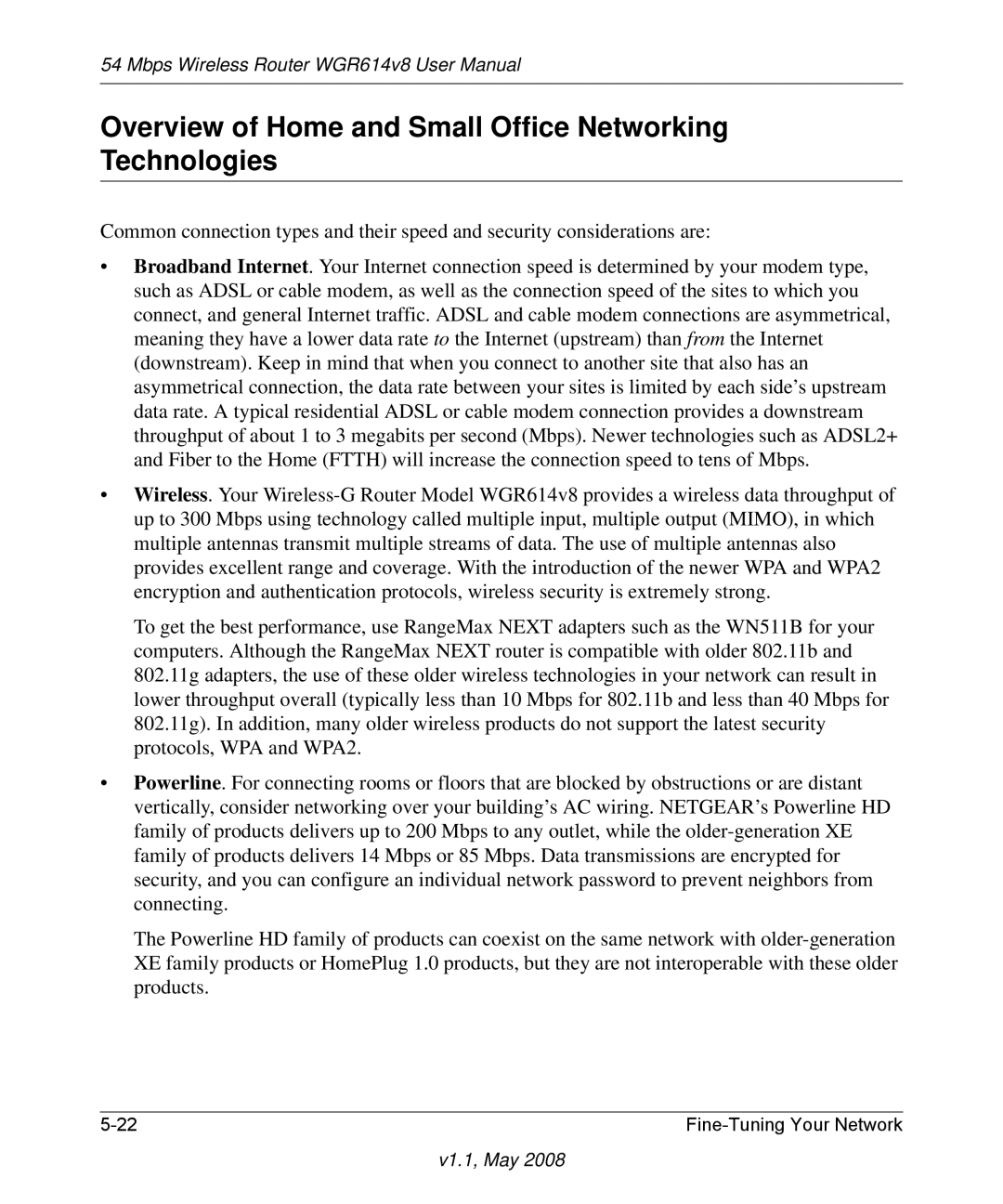54 Mbps Wireless Router WGR614v8 User Manual
Overview of Home and Small Office Networking Technologies
Common connection types and their speed and security considerations are:
•Broadband Internet. Your Internet connection speed is determined by your modem type, such as ADSL or cable modem, as well as the connection speed of the sites to which you connect, and general Internet traffic. ADSL and cable modem connections are asymmetrical, meaning they have a lower data rate to the Internet (upstream) than from the Internet (downstream). Keep in mind that when you connect to another site that also has an asymmetrical connection, the data rate between your sites is limited by each side’s upstream data rate. A typical residential ADSL or cable modem connection provides a downstream throughput of about 1 to 3 megabits per second (Mbps). Newer technologies such as ADSL2+ and Fiber to the Home (FTTH) will increase the connection speed to tens of Mbps.
•Wireless. Your
To get the best performance, use RangeMax NEXT adapters such as the WN511B for your computers. Although the RangeMax NEXT router is compatible with older 802.11b and 802.11g adapters, the use of these older wireless technologies in your network can result in lower throughput overall (typically less than 10 Mbps for 802.11b and less than 40 Mbps for 802.11g). In addition, many older wireless products do not support the latest security protocols, WPA and WPA2.
•Powerline. For connecting rooms or floors that are blocked by obstructions or are distant vertically, consider networking over your building’s AC wiring. NETGEAR’s Powerline HD family of products delivers up to 200 Mbps to any outlet, while the
The Powerline HD family of products can coexist on the same network with
|