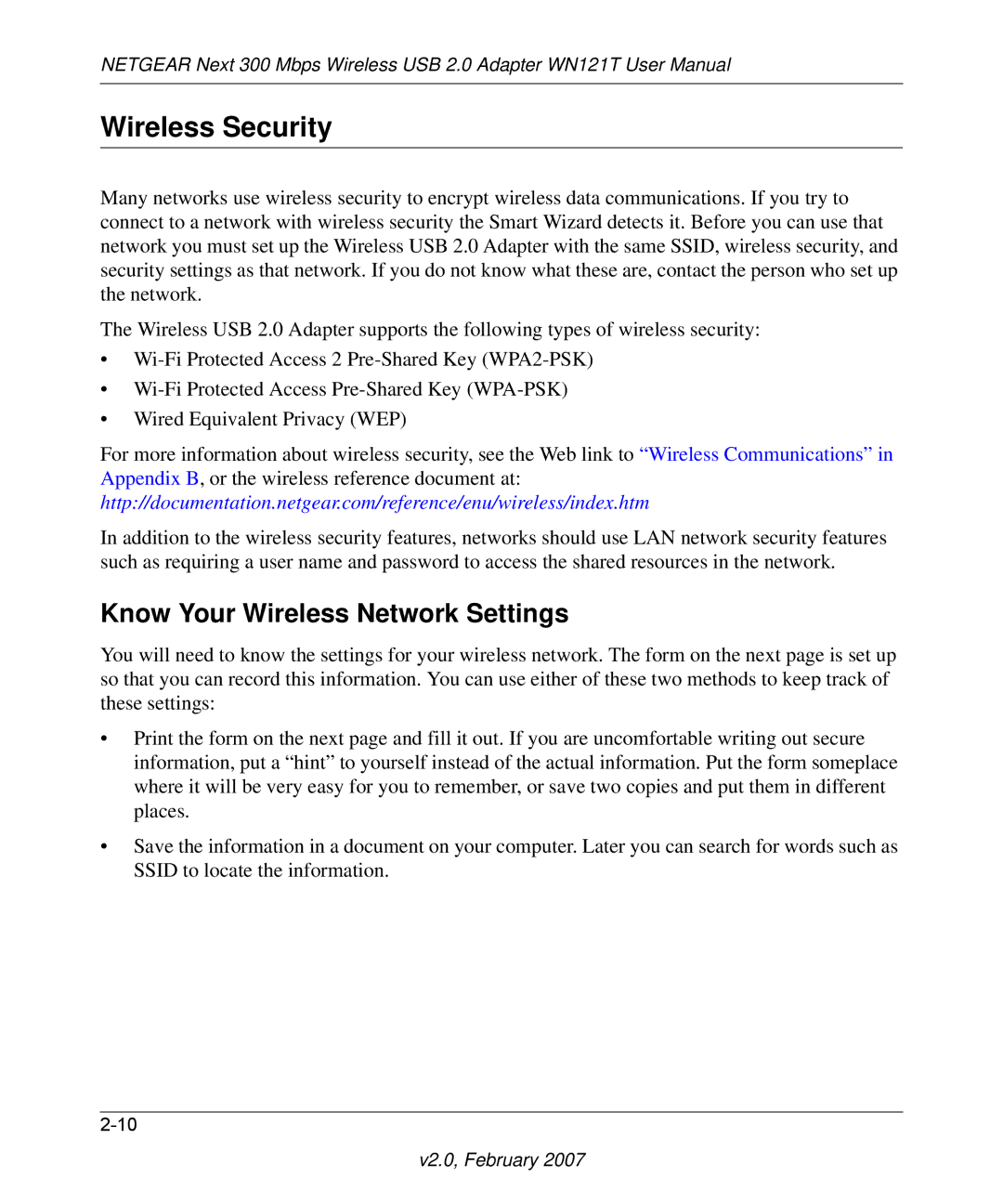NETGEAR Next 300 Mbps Wireless USB 2.0 Adapter WN121T User Manual
Wireless Security
Many networks use wireless security to encrypt wireless data communications. If you try to connect to a network with wireless security the Smart Wizard detects it. Before you can use that network you must set up the Wireless USB 2.0 Adapter with the same SSID, wireless security, and security settings as that network. If you do not know what these are, contact the person who set up the network.
The Wireless USB 2.0 Adapter supports the following types of wireless security:
•
•
•Wired Equivalent Privacy (WEP)
For more information about wireless security, see the Web link to “Wireless Communications” in Appendix B, or the wireless reference document at: http://documentation.netgear.com/reference/enu/wireless/index.htm
In addition to the wireless security features, networks should use LAN network security features such as requiring a user name and password to access the shared resources in the network.
Know Your Wireless Network Settings
You will need to know the settings for your wireless network. The form on the next page is set up so that you can record this information. You can use either of these two methods to keep track of these settings:
•Print the form on the next page and fill it out. If you are uncomfortable writing out secure information, put a “hint” to yourself instead of the actual information. Put the form someplace where it will be very easy for you to remember, or save two copies and put them in different places.
•Save the information in a document on your computer. Later you can search for words such as SSID to locate the information.