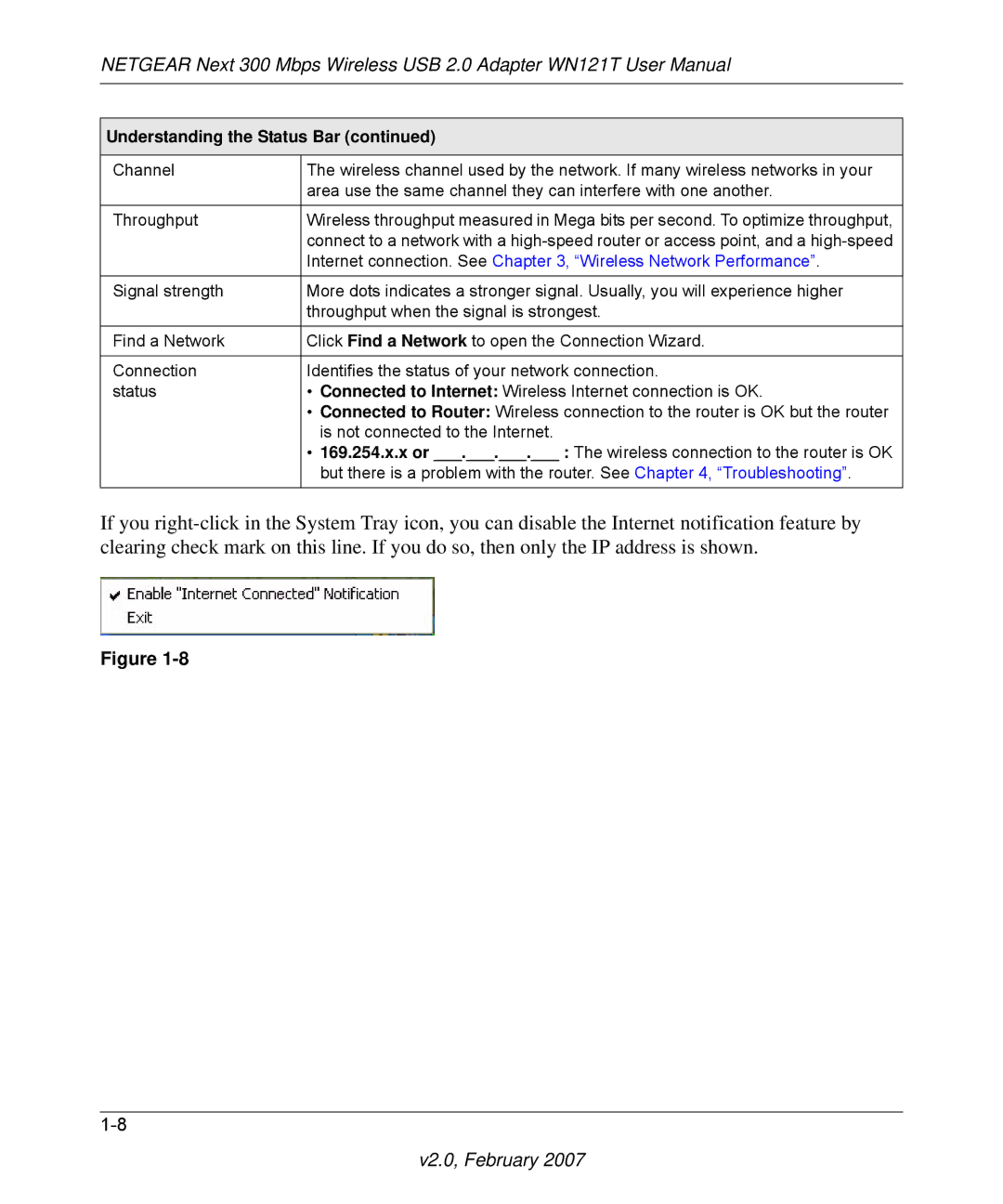NETGEAR Next 300 Mbps Wireless USB 2.0 Adapter WN121T User Manual
Understanding the Status Bar (continued)
Channel | The wireless channel used by the network. If many wireless networks in your |
| area use the same channel they can interfere with one another. |
|
|
Throughput | Wireless throughput measured in Mega bits per second. To optimize throughput, |
| connect to a network with a |
| Internet connection. See Chapter 3, “Wireless Network Performance”. |
|
|
Signal strength | More dots indicates a stronger signal. Usually, you will experience higher |
| throughput when the signal is strongest. |
|
|
Find a Network | Click Find a Network to open the Connection Wizard. |
|
|
Connection | Identifies the status of your network connection. |
status | • Connected to Internet: Wireless Internet connection is OK. |
| • Connected to Router: Wireless connection to the router is OK but the router |
| is not connected to the Internet. |
| • 169.254.x.x or ___.___.___.___ : The wireless connection to the router is OK |
| but there is a problem with the router. See Chapter 4, “Troubleshooting”. |
|
|
If you
Figure