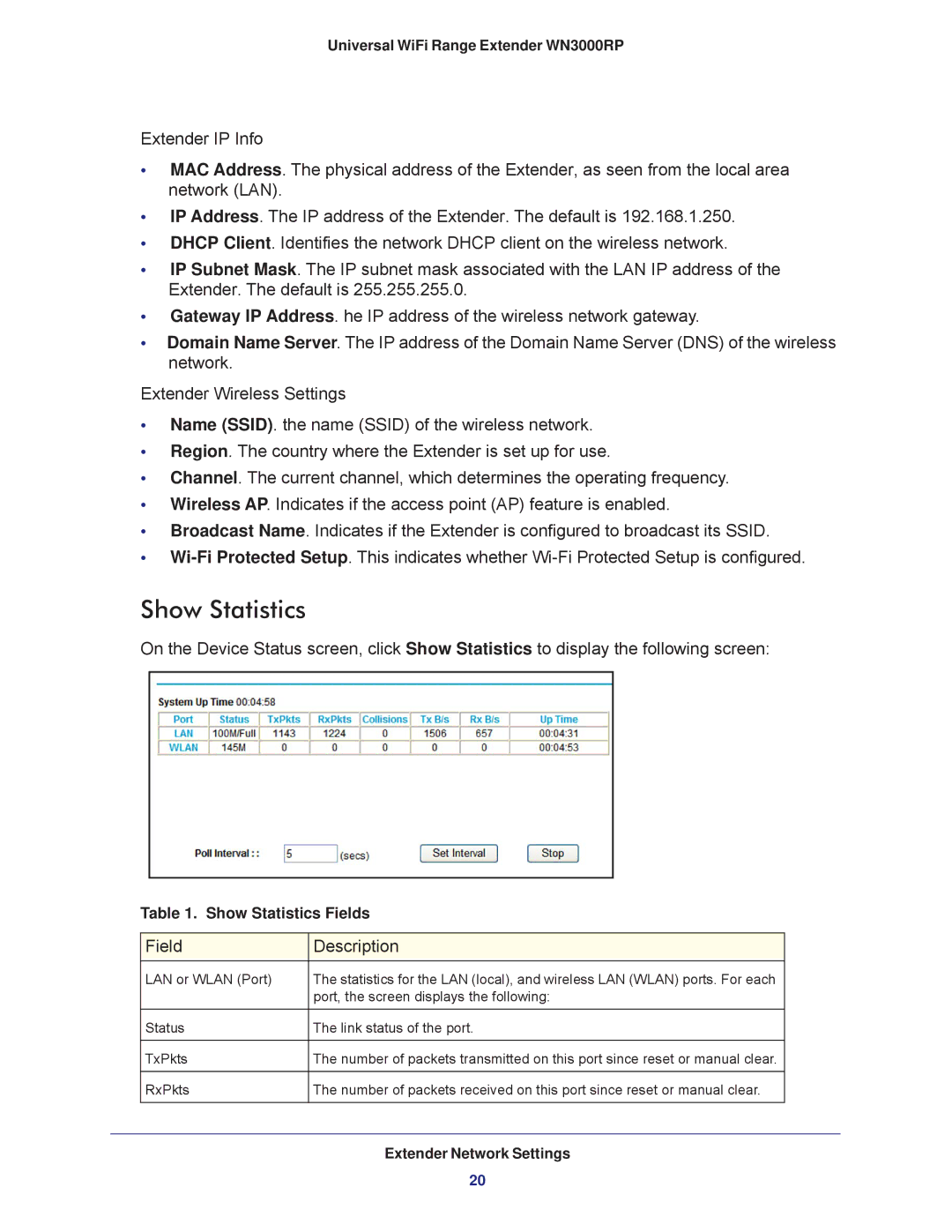Universal WiFi Range Extender WN3000RP
Extender IP Info
•MAC Address. The physical address of the Extender, as seen from the local area network (LAN).
•IP Address. The IP address of the Extender. The default is 192.168.1.250.
•DHCP Client. Identifies the network DHCP client on the wireless network.
•IP Subnet Mask. The IP subnet mask associated with the LAN IP address of the Extender. The default is 255.255.255.0.
•Gateway IP Address. he IP address of the wireless network gateway.
•Domain Name Server. The IP address of the Domain Name Server (DNS) of the wireless network.
Extender Wireless Settings
•Name (SSID). the name (SSID) of the wireless network.
•Region. The country where the Extender is set up for use.
•Channel. The current channel, which determines the operating frequency.
•Wireless AP. Indicates if the access point (AP) feature is enabled.
•Broadcast Name. Indicates if the Extender is configured to broadcast its SSID.
•
Show Statistics
On the Device Status screen, click Show Statistics to display the following screen:
Table 1. Show Statistics Fields
| Field | Description |
|
|
|
|
|
| LAN or WLAN (Port) | The statistics for the LAN (local), and wireless LAN (WLAN) ports. For each |
|
|
| port, the screen displays the following: |
|
|
|
|
|
| Status | The link status of the port. |
|
|
|
|
|
| TxPkts | The number of packets transmitted on this port since reset or manual clear. |
|
|
|
|
|
| RxPkts | The number of packets received on this port since reset or manual clear. |
|
|
|
|
|
|
|
|
|
|
| Extender Network Settings | |
20