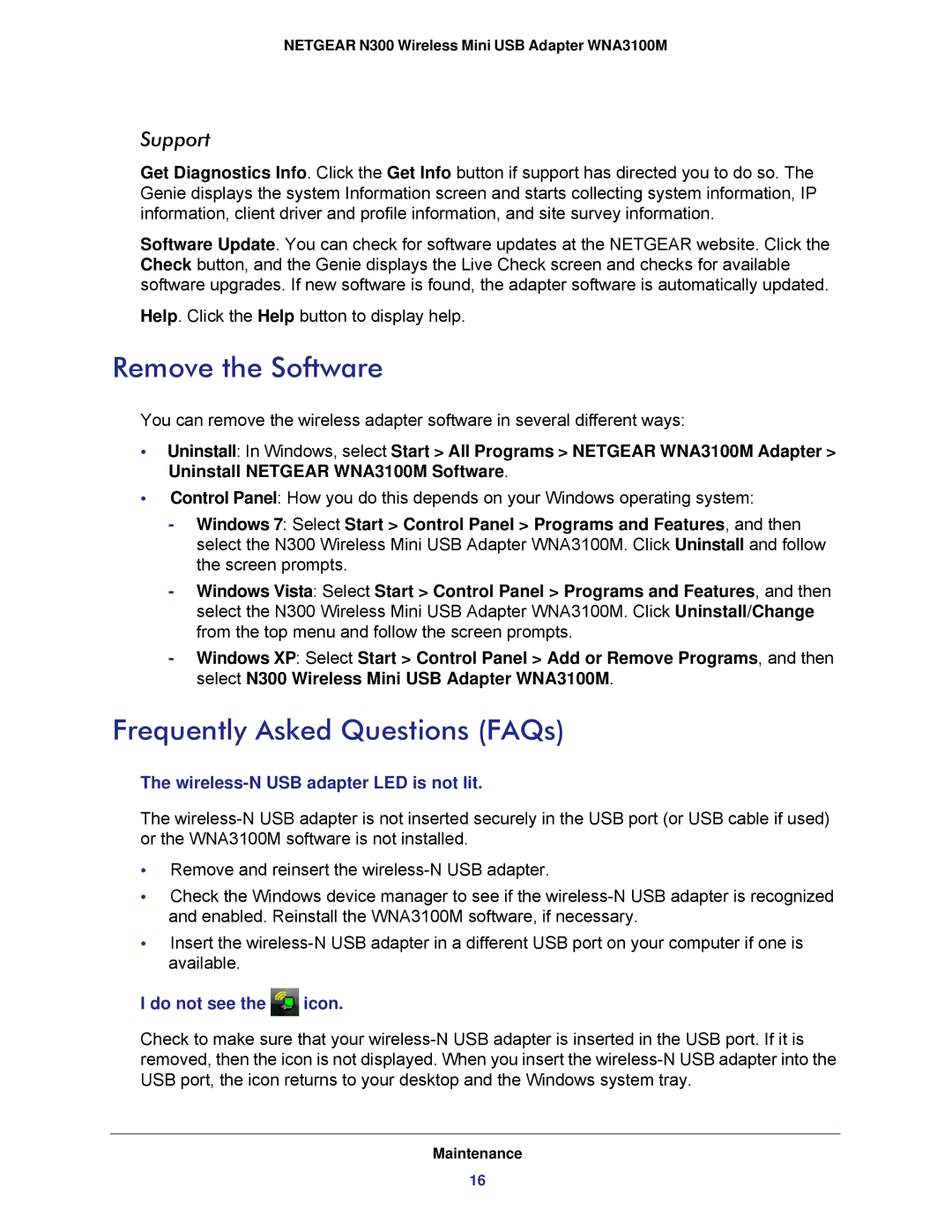NETGEAR N300 Wireless Mini USB Adapter WNA3100M
Support
Get Diagnostics Info. Click the Get Info button if support has directed you to do so. The Genie displays the system Information screen and starts collecting system information, IP information, client driver and profile information, and site survey information.
Software Update. You can check for software updates at the NETGEAR website. Click the Check button, and the Genie displays the Live Check screen and checks for available software upgrades. If new software is found, the adapter software is automatically updated.
Help. Click the Help button to display help.
Remove the Software
You can remove the wireless adapter software in several different ways:
•Uninstall: In Windows, select Start > All Programs > NETGEAR WNA3100M Adapter > Uninstall NETGEAR WNA3100M Software.
•Control Panel: How you do this depends on your Windows operating system:
-Windows 7: Select Start > Control Panel > Programs and Features, and then select the N300 Wireless Mini USB Adapter WNA3100M. Click Uninstall and follow the screen prompts.
-Windows Vista: Select Start > Control Panel > Programs and Features, and then select the N300 Wireless Mini USB Adapter WNA3100M. Click Uninstall/Change from the top menu and follow the screen prompts.
-Windows XP: Select Start > Control Panel > Add or Remove Programs, and then select N300 Wireless Mini USB Adapter WNA3100M.
Frequently Asked Questions (FAQs)
The wireless-N USB adapter LED is not lit.
The
•Remove and reinsert the
•Check the Windows device manager to see if the
•Insert the
I do not see the  icon.
icon.
Check to make sure that your
Maintenance
16