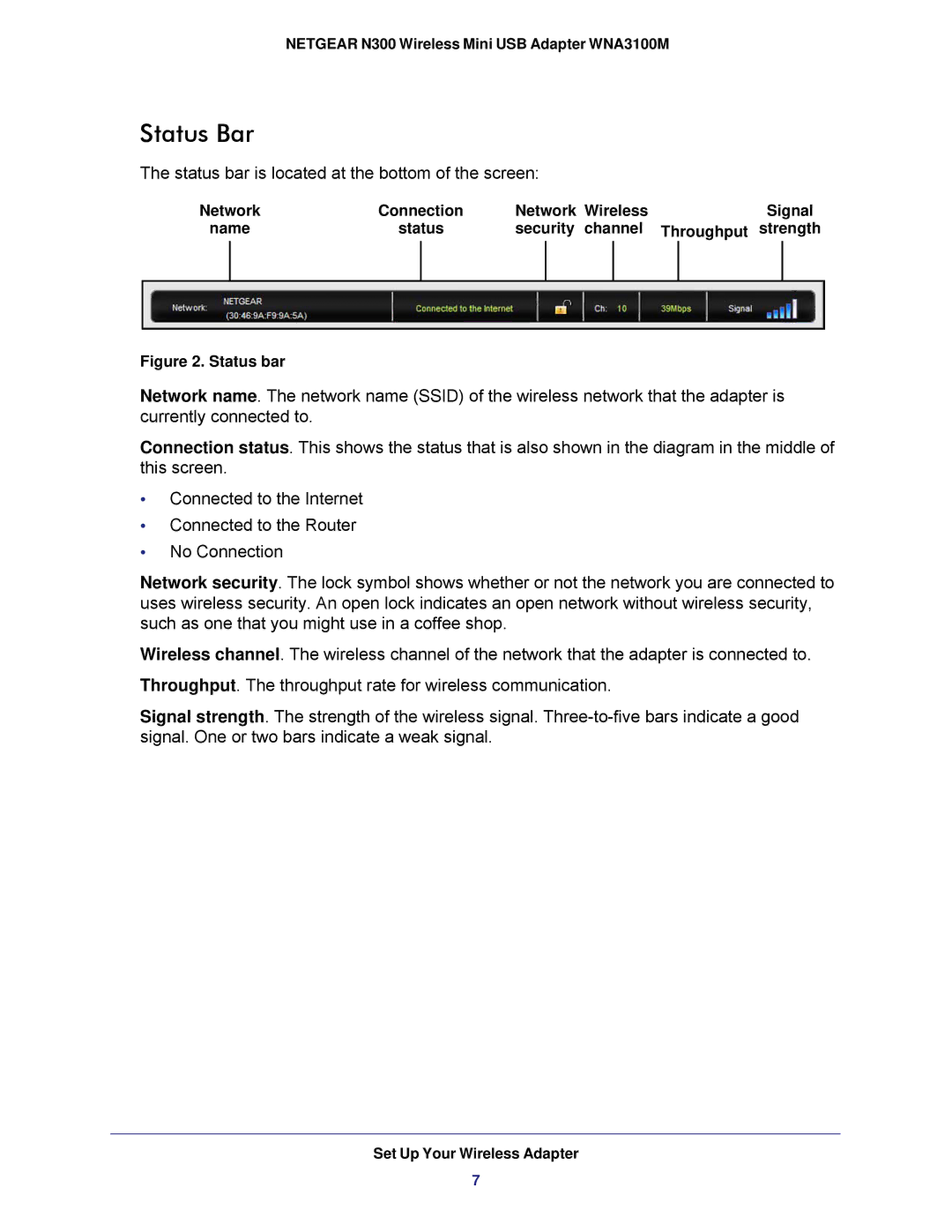NETGEAR N300 Wireless Mini USB Adapter WNA3100M
Status Bar
The status bar is located at the bottom of the screen:
Network | Connection | Network | Wireless |
| Signal | |||||
name | status | security | channel | Throughput strength | ||||||
|
|
|
|
|
|
|
|
|
|
|
|
|
|
|
|
|
|
|
|
|
|
Figure 2. Status bar
Network name. The network name (SSID) of the wireless network that the adapter is currently connected to.
Connection status. This shows the status that is also shown in the diagram in the middle of this screen.
•Connected to the Internet
•Connected to the Router
•No Connection
Network security. The lock symbol shows whether or not the network you are connected to uses wireless security. An open lock indicates an open network without wireless security, such as one that you might use in a coffee shop.
Wireless channel. The wireless channel of the network that the adapter is connected to.
Throughput. The throughput rate for wireless communication.
Signal strength. The strength of the wireless signal.
Set Up Your Wireless Adapter
7