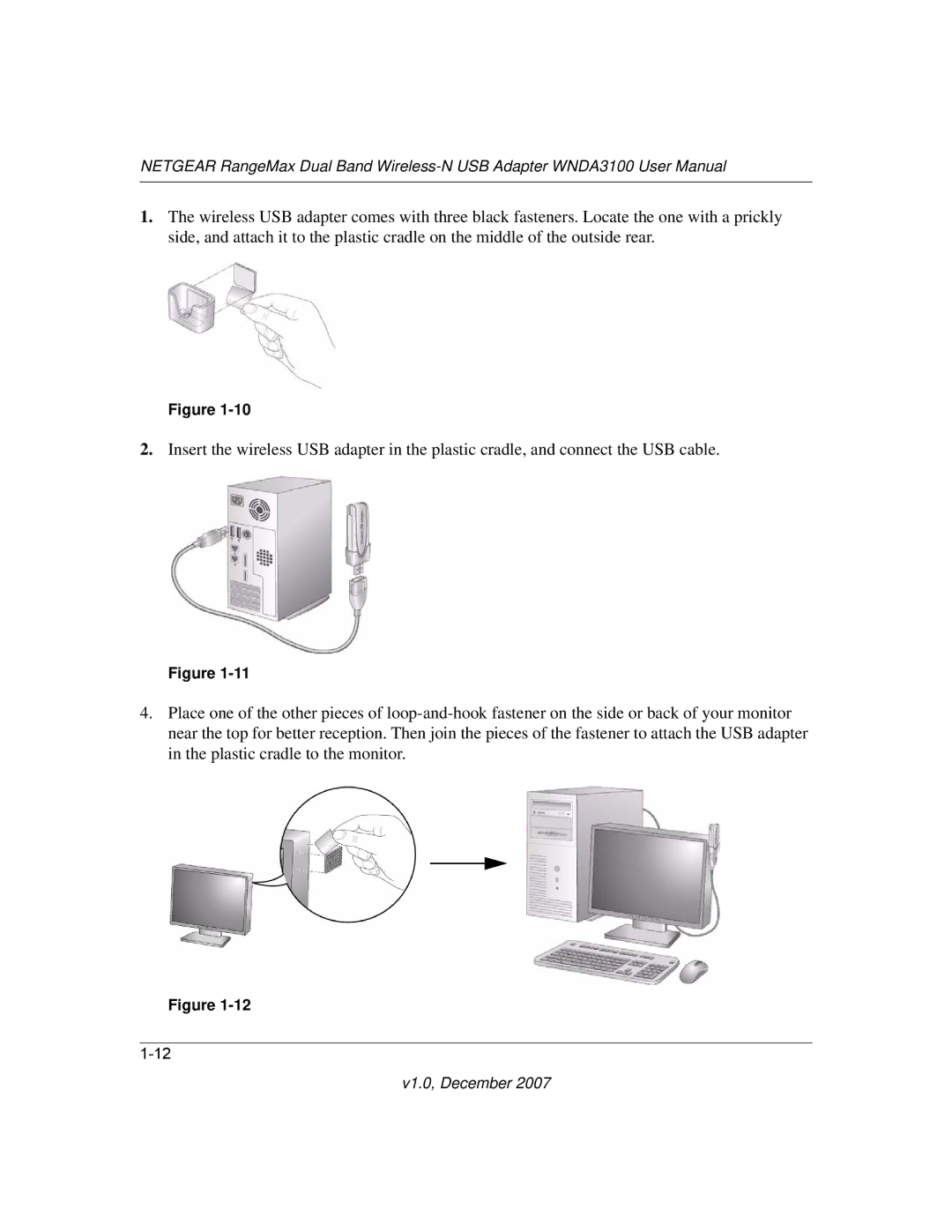NETGEAR RangeMax Dual Band
1.The wireless USB adapter comes with three black fasteners. Locate the one with a prickly side, and attach it to the plastic cradle on the middle of the outside rear.
Figure
2.Insert the wireless USB adapter in the plastic cradle, and connect the USB cable.
Figure
4.Place one of the other pieces of
Figure