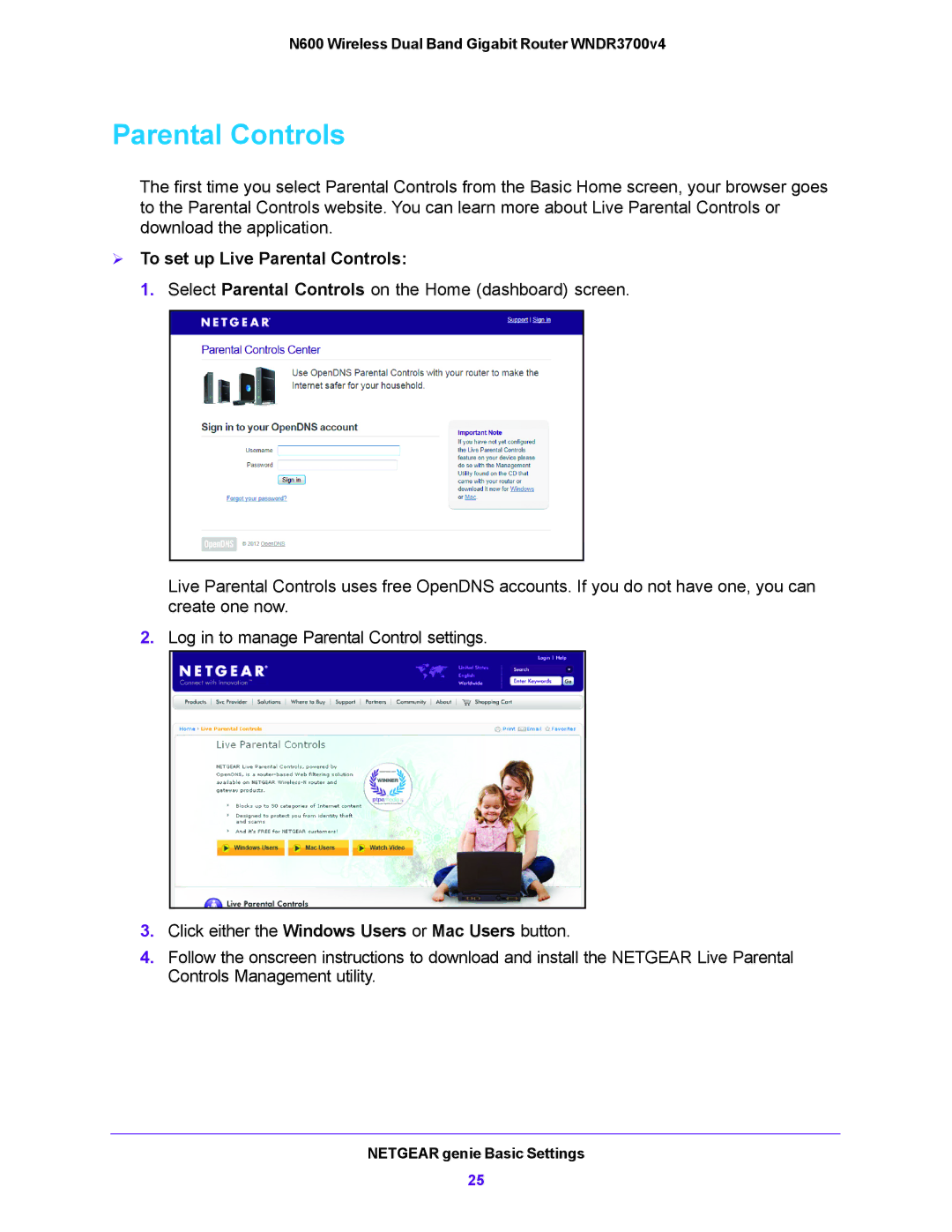N600 Wireless Dual Band Gigabit Router WNDR3700v4
Parental Controls
The first time you select Parental Controls from the Basic Home screen, your browser goes to the Parental Controls website. You can learn more about Live Parental Controls or download the application.
To set up Live Parental Controls:
1. Select Parental Controls on the Home (dashboard) screen.
Live Parental Controls uses free OpenDNS accounts. If you do not have one, you can create one now.
2.Log in to manage Parental Control settings.
3.Click either the Windows Users or Mac Users button.
4.Follow the onscreen instructions to download and install the NETGEAR Live Parental Controls Management utility.
NETGEAR genie Basic Settings
25