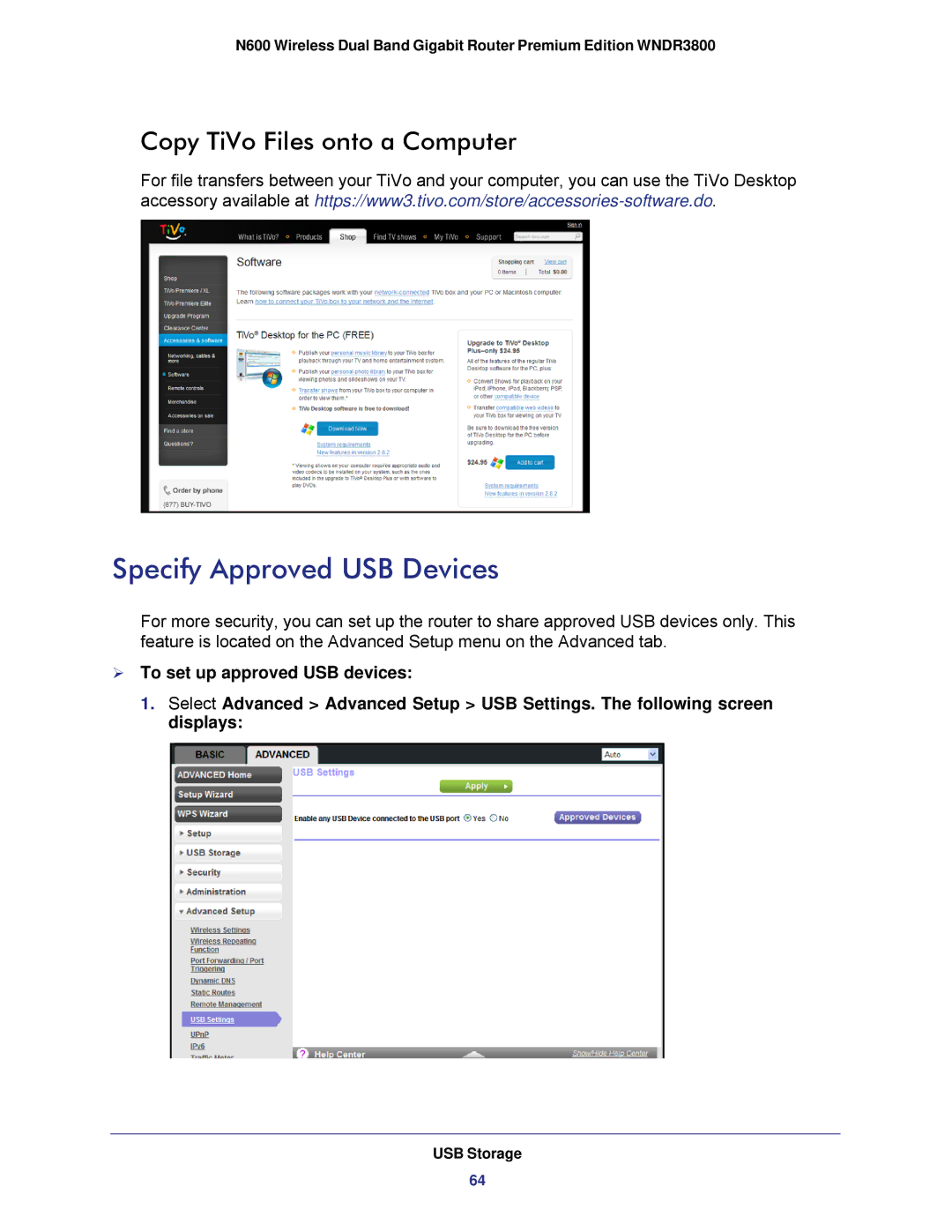N600 Wireless Dual Band Gigabit Router Premium Edition WNDR3800
Copy TiVo Files onto a Computer
For file transfers between your TiVo and your computer, you can use the TiVo Desktop accessory available at
Specify Approved USB Devices
For more security, you can set up the router to share approved USB devices only. This feature is located on the Advanced Setup menu on the Advanced tab.
To set up approved USB devices:
1.Select Advanced > Advanced Setup > USB Settings. The following screen displays:
USB Storage
64