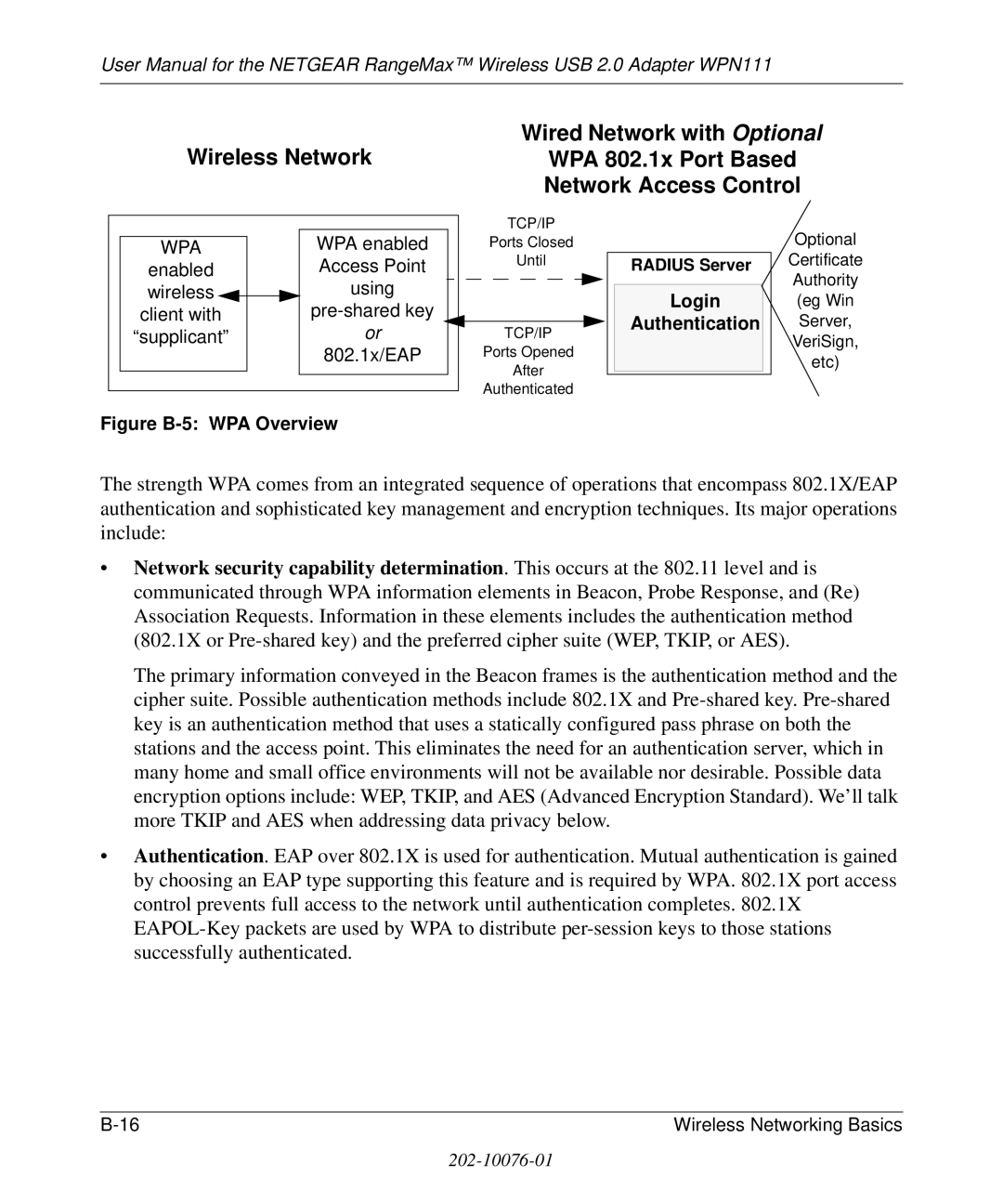User Manual for the NETGEAR RangeMax™ Wireless USB 2.0 Adapter WPN111
Wireless Network
Wired Network with Optional WPA 802.1x Port Based Network Access Control
W P A | W P A e n a b le d |
e n a b le d | A cce ss P oin t |
wire le ss | u sin g |
clie n t with | p re |
“su p p lica n t” | or |
| 8 02 . 1 x/E A P |
Figure B-5: WPA Overview
T C P /I P
P orts C lose d U n til
T C P /I P
Ports O p e n e d A fte r
A u th e n tica te d
RADIUS Server
Login
Authentication
Op tion a l C e rtifica te A u th ority
(eg W in S e rve r, eriS ign , e tc)
The strength WPA comes from an integrated sequence of operations that encompass 802.1X/EAP authentication and sophisticated key management and encryption techniques. Its major operations include:
•Network security capability determination. This occurs at the 802.11 level and is communicated through WPA information elements in Beacon, Probe Response, and (Re) Association Requests. Information in these elements includes the authentication method (802.1X or
The primary information conveyed in the Beacon frames is the authentication method and the cipher suite. Possible authentication methods include 802.1X and
•Authentication. EAP over 802.1X is used for authentication. Mutual authentication is gained by choosing an EAP type supporting this feature and is required by WPA. 802.1X port access control prevents full access to the network until authentication completes. 802.1X
B | W ire le ss N e tworkin g B a sics |