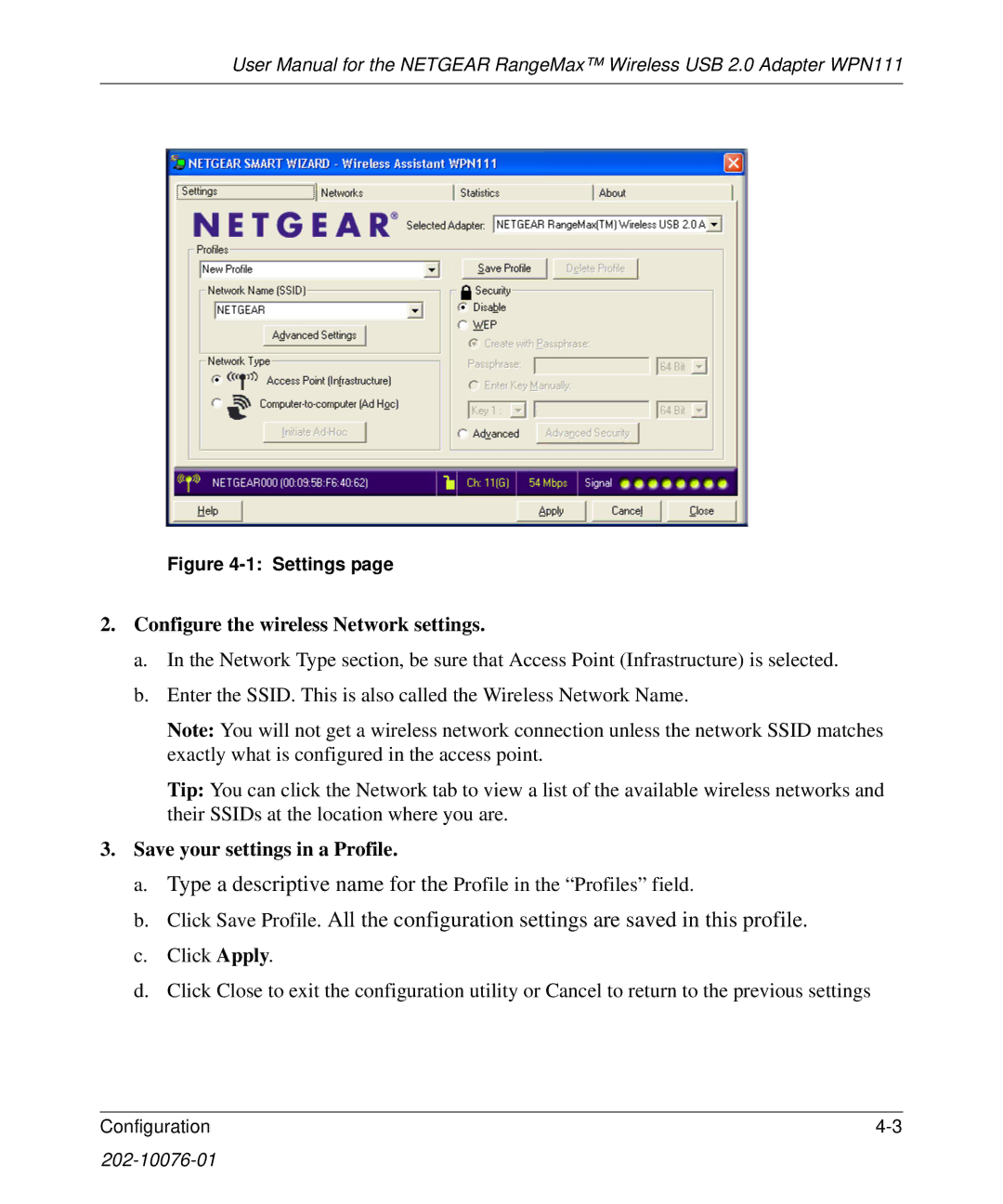User Manual for the NETGEAR RangeMax™ Wireless USB 2.0 Adapter WPN111
Figure 4-1: Settings page
2.Configure the wireless Network settings.
a.In the Network Type section, be sure that Access Point (Infrastructure) is selected.
b.Enter the SSID. This is also called the Wireless Network Name.
Note: You will not get a wireless network connection unless the network SSID matches exactly what is configured in the access point.
Tip: You can click the Network tab to view a list of the available wireless networks and their SSIDs at the location where you are.
3.Save your settings in a Profile.
a.Type a descriptive name for the Profile in the “Profiles” field.
b.Click Save Profile. All the configuration settings are saved in this profile.
c.Click Apply.
d.Click Close to exit the configuration utility or Cancel to return to the previous settings
C on figu ra tion | 4 |