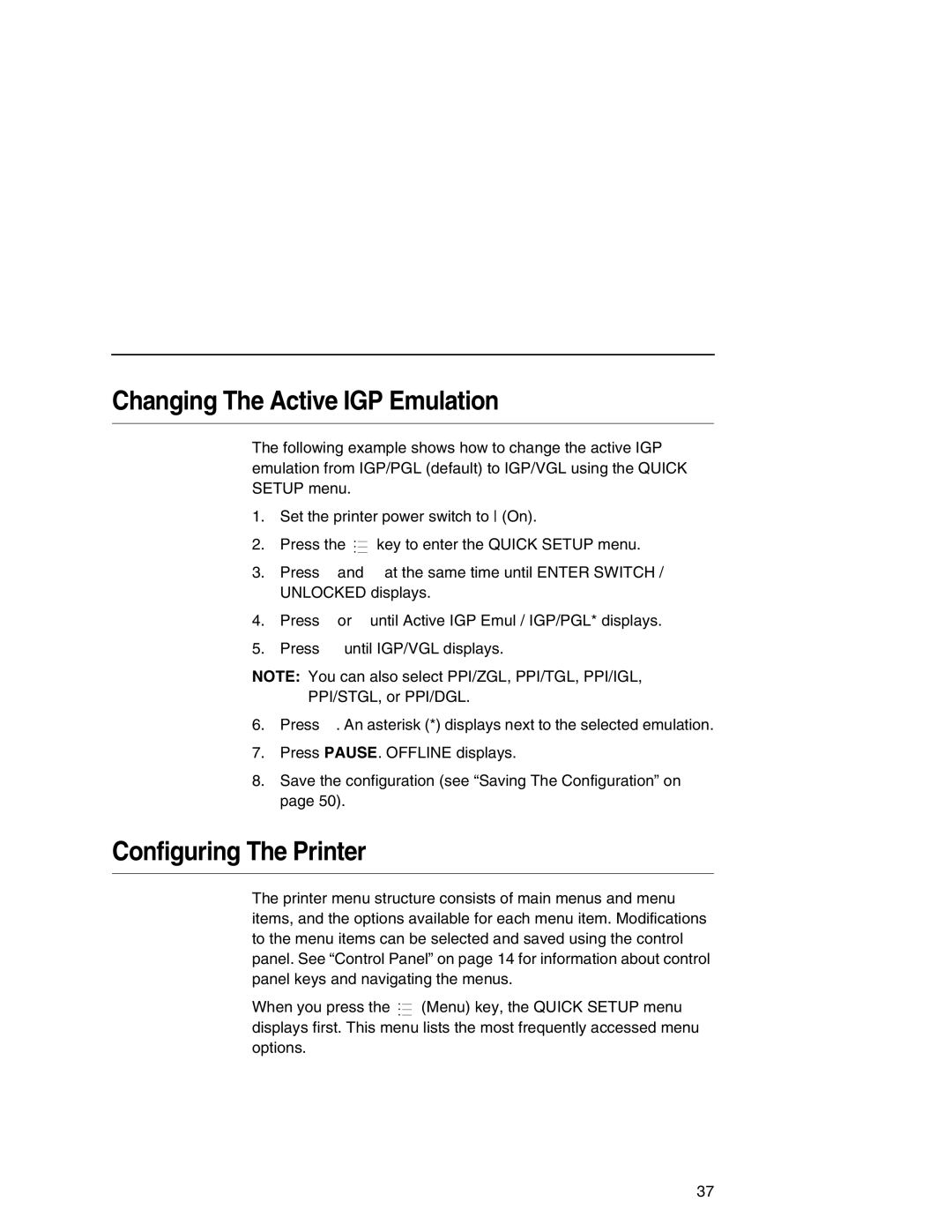Changing The Active IGP Emulation
The following example shows how to change the active IGP emulation from IGP/PGL (default) to IGP/VGL using the QUICK SETUP menu.
1. Set the printer power switch to (On).
.
2. Press the ..![]() key to enter the QUICK SETUP menu.
key to enter the QUICK SETUP menu.
3. Press ↓ and ↵ at the same time until ENTER SWITCH / UNLOCKED displays.
4. Press ↑ or ↓ until Active IGP Emul / IGP/PGL* displays.
5. Press → until IGP/VGL displays.
NOTE: You can also select PPI/ZGL, PPI/TGL, PPI/IGL,
PPI/STGL, or PPI/DGL.
6.Press ↵. An asterisk (*) displays next to the selected emulation.
7.Press PAUSE. OFFLINE displays.
8.Save the configuration (see “Saving The Configuration” on page 50).
Configuring The Printer
The printer menu structure consists of main menus and menu items, and the options available for each menu item. Modifications to the menu items can be selected and saved using the control panel. See “Control Panel” on page 14 for information about control panel keys and navigating the menus.
.
When you press the ..![]() (Menu) key, the QUICK SETUP menu displays first. This menu lists the most frequently accessed menu options.
(Menu) key, the QUICK SETUP menu displays first. This menu lists the most frequently accessed menu options.
37