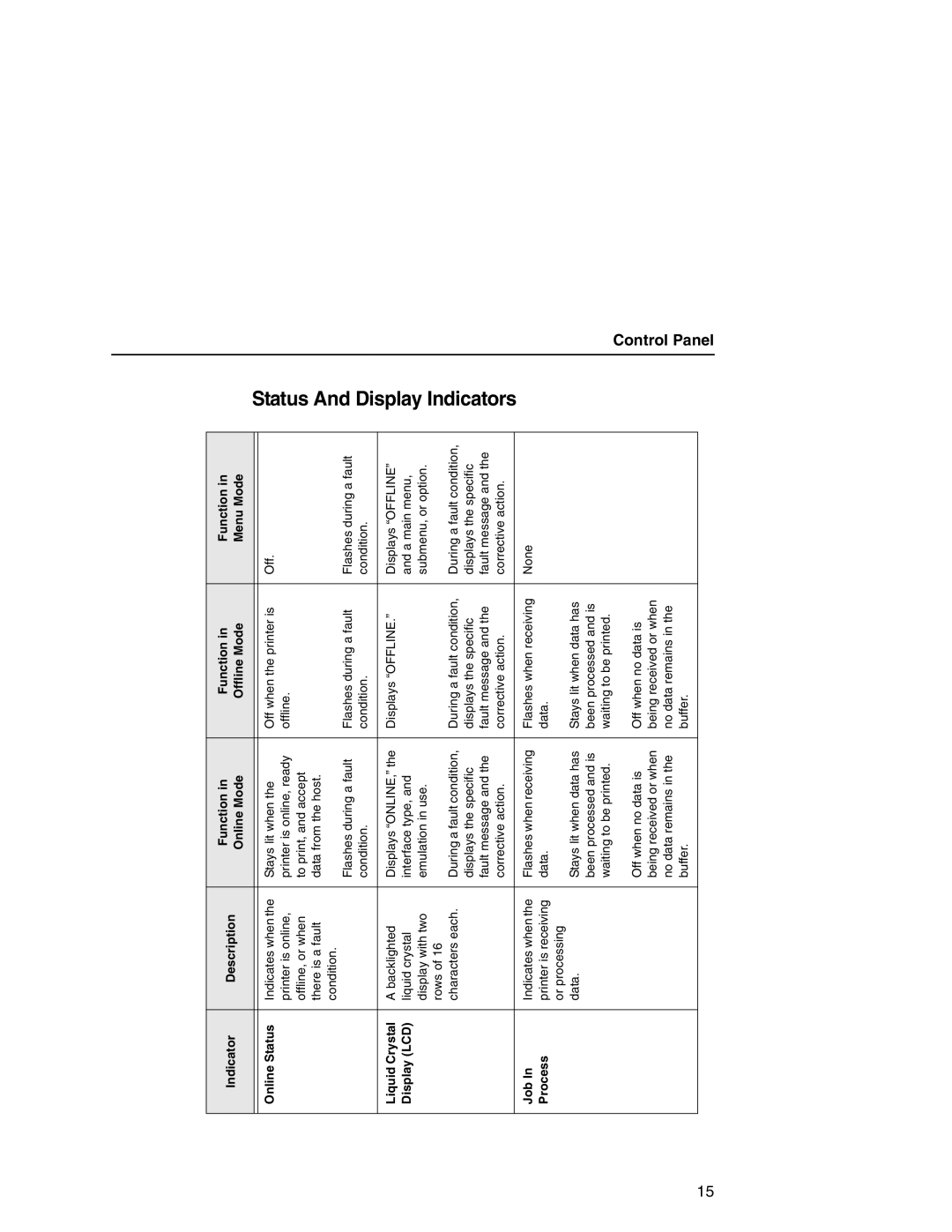| Indicator | Description | Function in | Function in | Function in |
|
| Online Mode | Offline Mode | Menu Mode |
| ||
|
|
|
| |||
|
|
|
|
|
| Status |
|
|
|
|
|
| |
| Online Status | offline, or when | to print, and accept | Off when the printer is | Off. | |
| Indicates when the | Stays lit when the |
| |||
|
| printer is online, | printer is online, ready | offline. |
|
|
|
| there is a fault | data from the host. |
|
| And |
|
| condition. |
|
|
| |
|
|
|
|
|
| |
|
|
| Flashes during a fault | Flashes during a fault | Flashes during a fault | Display |
|
|
| condition. | condition. | condition. | |
|
|
|
| |||
|
|
|
|
|
|
|
| Liquid Crystal | A backlighted | Displays “ONLINE,” the | Displays “OFFLINE.” | Displays “OFFLINE” |
|
| Display (LCD) | liquid crystal | interface type, and |
| and a main menu, |
|
|
| display with two | emulation in use. |
| submenu, or option. | Indicators |
|
| rows of 16 |
|
|
| |
|
|
|
|
|
| |
|
| characters each. | During a fault condition, | During a fault condition, | During a fault condition, |
|
|
|
| displays the specific | displays the specific | displays the specific |
|
|
|
| fault message and the | fault message and the | fault message and the |
|
|
|
| corrective action. | corrective action. | corrective action. |
|
|
|
|
|
|
|
|
| Job In | Indicates when the | Flashes when receiving | Flashes when receiving | None |
|
| Process | printer is receiving | data. | data. |
|
|
|
| or processing |
|
|
|
|
|
| data. | Stays lit when data has | Stays lit when data has |
|
|
|
|
| been processed and is | been processed and is |
|
|
|
|
| waiting to be printed. | waiting to be printed. |
|
|
|
|
| Off when no data is | Off when no data is |
|
|
|
|
| being received or when | being received or when |
|
|
|
|
| no data remains in the | no data remains in the |
|
|
|
|
| buffer. | buffer. |
|
|
15 |
|
|
|
|
|
|
|
|
|
|
|
|
Control Panel