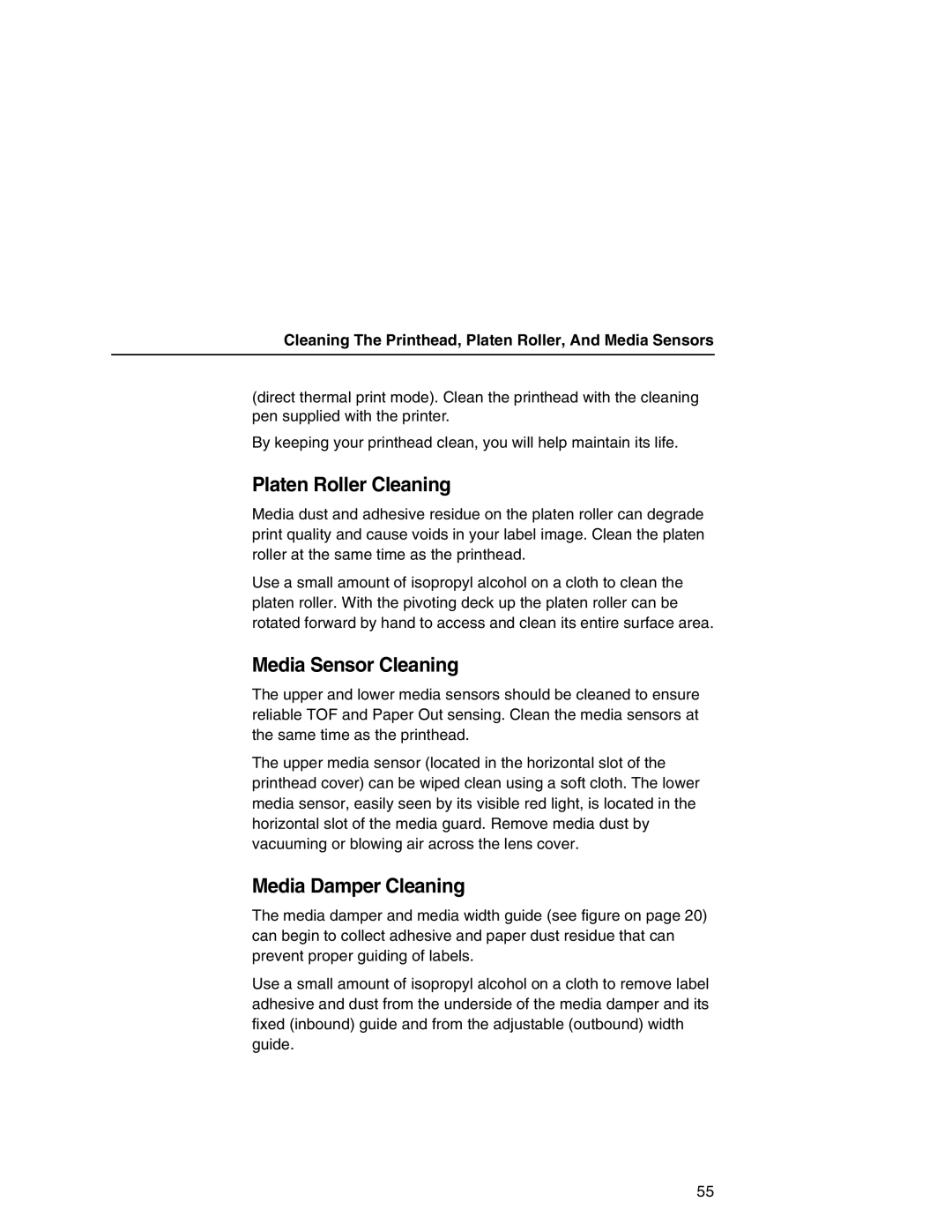Cleaning The Printhead, Platen Roller, And Media Sensors
(direct thermal print mode). Clean the printhead with the cleaning pen supplied with the printer.
By keeping your printhead clean, you will help maintain its life.
Platen Roller Cleaning
Media dust and adhesive residue on the platen roller can degrade print quality and cause voids in your label image. Clean the platen roller at the same time as the printhead.
Use a small amount of isopropyl alcohol on a cloth to clean the platen roller. With the pivoting deck up the platen roller can be rotated forward by hand to access and clean its entire surface area.
Media Sensor Cleaning
The upper and lower media sensors should be cleaned to ensure reliable TOF and Paper Out sensing. Clean the media sensors at the same time as the printhead.
The upper media sensor (located in the horizontal slot of the printhead cover) can be wiped clean using a soft cloth. The lower media sensor, easily seen by its visible red light, is located in the horizontal slot of the media guard. Remove media dust by vacuuming or blowing air across the lens cover.
Media Damper Cleaning
The media damper and media width guide (see figure on page 20) can begin to collect adhesive and paper dust residue that can prevent proper guiding of labels.
Use a small amount of isopropyl alcohol on a cloth to remove label adhesive and dust from the underside of the media damper and its fixed (inbound) guide and from the adjustable (outbound) width guide.
55