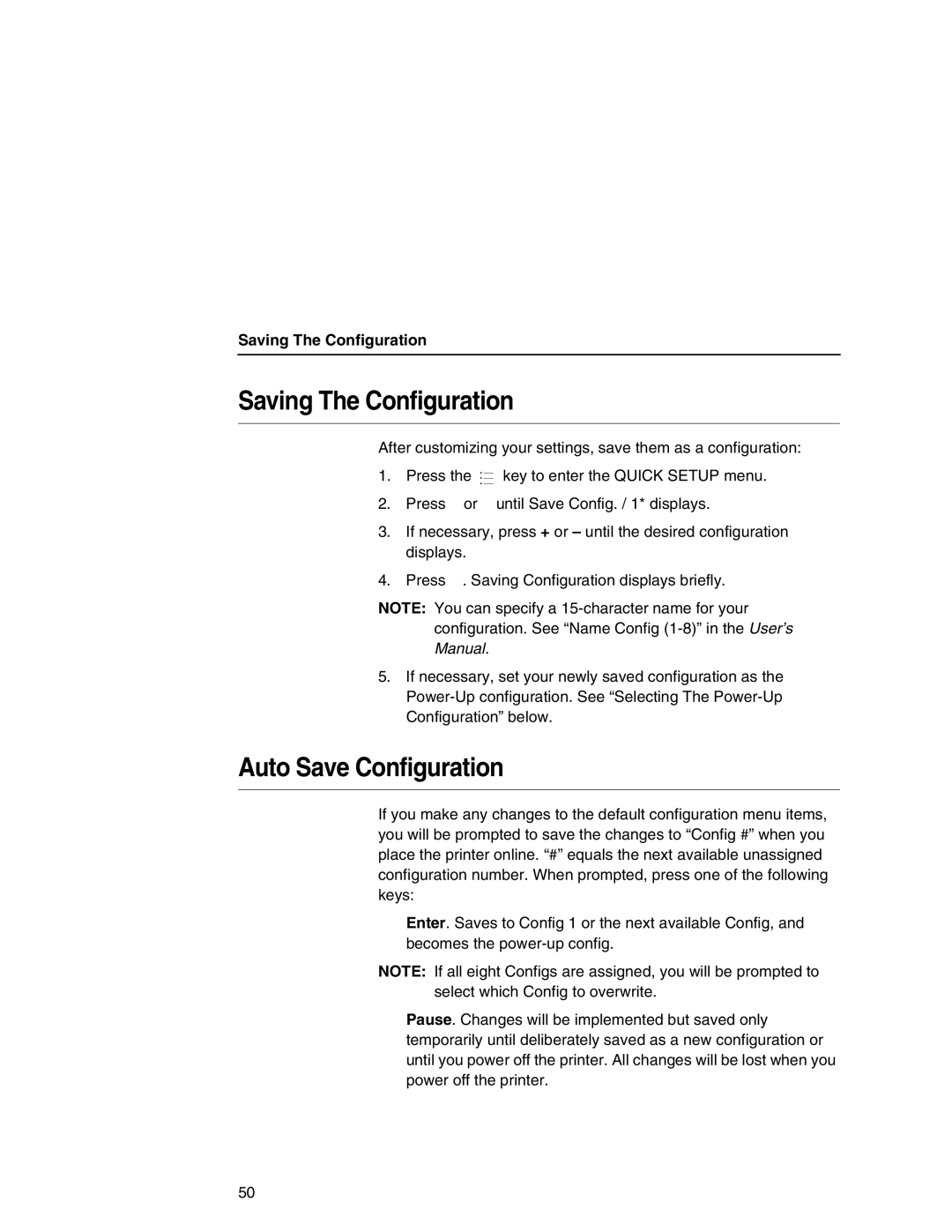Saving The Configuration
Saving The Configuration
After customizing your settings, save them as a configuration:
.
1. Press the ..![]() key to enter the QUICK SETUP menu.
key to enter the QUICK SETUP menu.
2. Press ↑ or ↓ until Save Config. / 1* displays.
3. If necessary, press + or – until the desired configuration displays.
4. Press ↵. Saving Configuration displays briefly.
NOTE: You can specify a
5.If necessary, set your newly saved configuration as the
Auto Save Configuration
If you make any changes to the default configuration menu items, you will be prompted to save the changes to “Config #” when you place the printer online. “#” equals the next available unassigned configuration number. When prompted, press one of the following keys:
•Enter. Saves to Config 1 or the next available Config, and becomes the
NOTE: If all eight Configs are assigned, you will be prompted to select which Config to overwrite.
•Pause. Changes will be implemented but saved only temporarily until deliberately saved as a new configuration or until you power off the printer. All changes will be lost when you power off the printer.
50