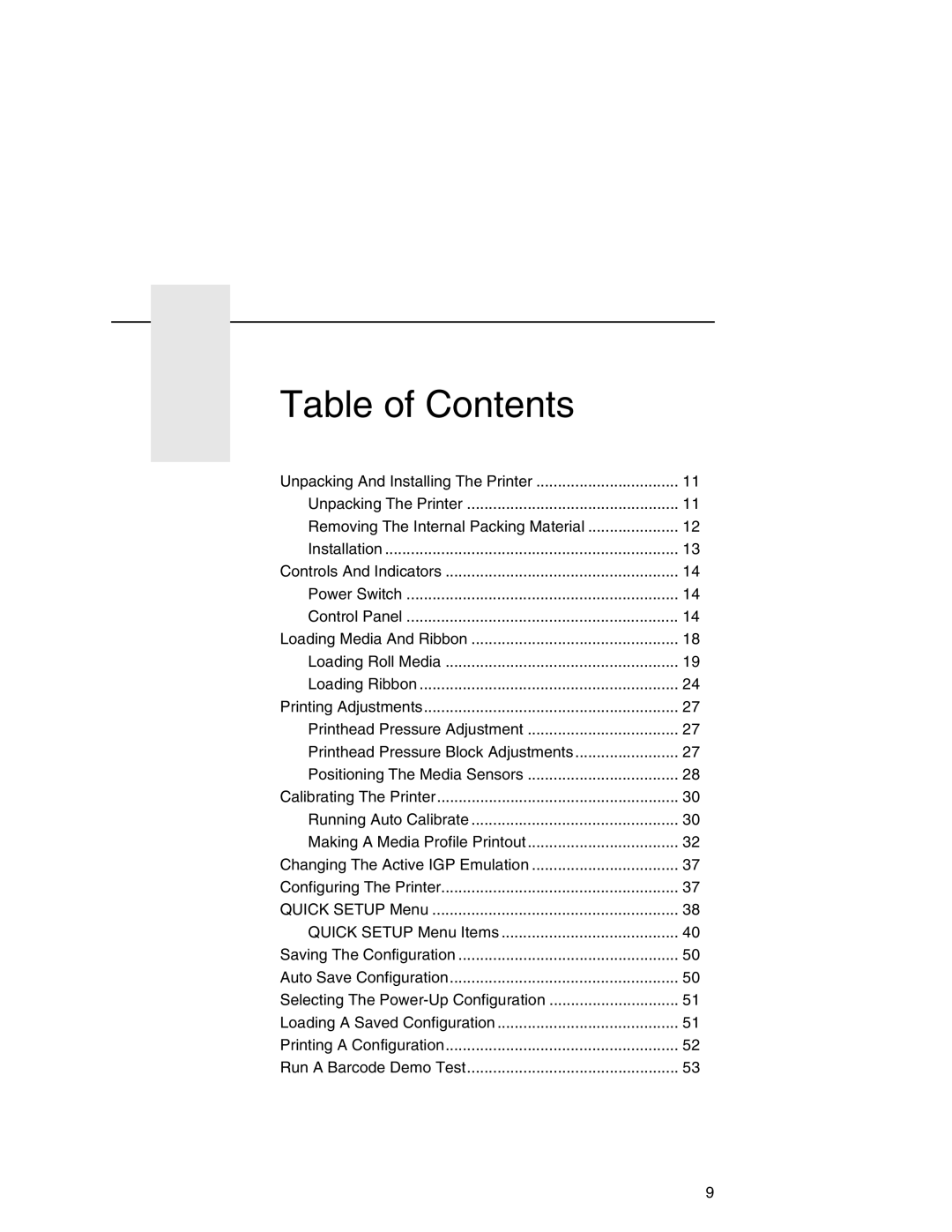Table of Contents |
|
Unpacking And Installing The Printer | 11 |
Unpacking The Printer | 11 |
Removing The Internal Packing Material | 12 |
Installation | 13 |
Controls And Indicators | 14 |
Power Switch | 14 |
Control Panel | 14 |
Loading Media And Ribbon | 18 |
Loading Roll Media | 19 |
Loading Ribbon | 24 |
Printing Adjustments | 27 |
Printhead Pressure Adjustment | 27 |
Printhead Pressure Block Adjustments | 27 |
Positioning The Media Sensors | 28 |
Calibrating The Printer | 30 |
Running Auto Calibrate | 30 |
Making A Media Profile Printout | 32 |
Changing The Active IGP Emulation | 37 |
Configuring The Printer | 37 |
QUICK SETUP Menu | 38 |
QUICK SETUP Menu Items | 40 |
Saving The Configuration | 50 |
Auto Save Configuration | 50 |
Selecting The | 51 |
Loading A Saved Configuration | 51 |
Printing A Configuration | 52 |
Run A Barcode Demo Test | 53 |
9